Mylio 20% Off
Luminar Mobile now available for Andriod.
Luminar has come to the Andriod platform, You can get it here
On1 Photo Raw 2025.2 Update
Faster and smarter, pack with new features.


So you have decided where you are going to go, you are using google flights to find your best airfare (see previous post) now you need to reserve a rental car.
There are plenty of sites that you can book through including direct to various car rental services, but I’d recommend starting with the website autoslash.com
I stumbled across this site when I was looking of a car rental on my last trip to New Zealand. It is not affiliated with any service that I can see and it helps you find some of the best deals out there.
So let’s get you the best deal
Visit autoslash.com
Tell them where you are want to pick up and return your rental car
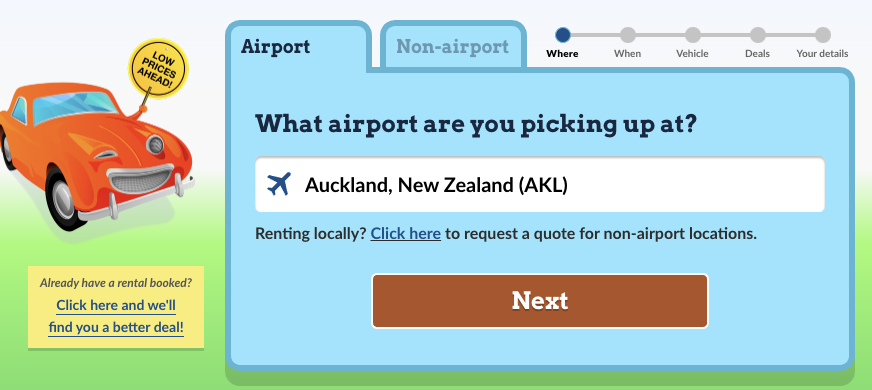

Enter your pick and return dates and times
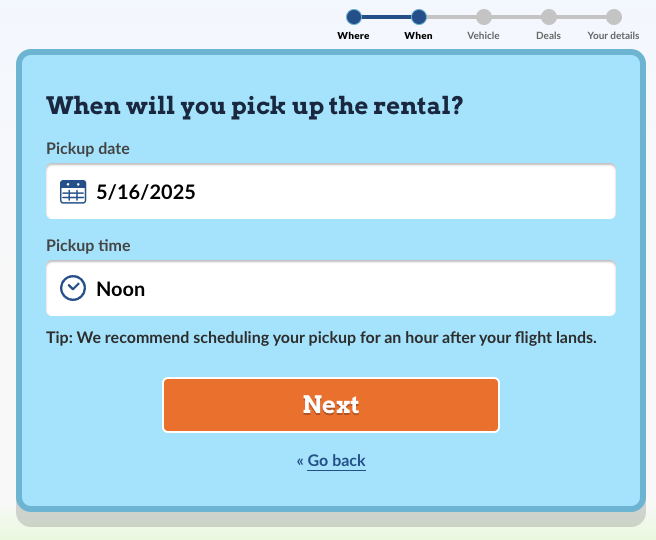
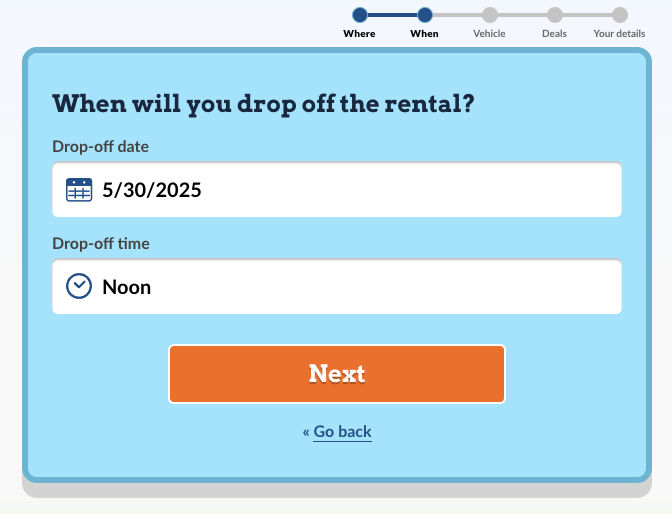
Select the vehicle information for what you are looking for
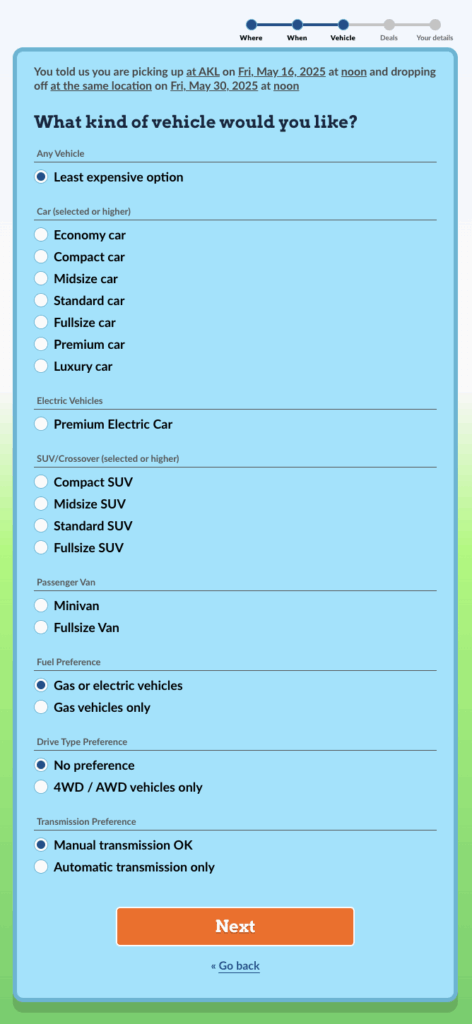
Next it will ask what credit cards you have and what discount services you are a member of. This will help them find offers from those providers as well
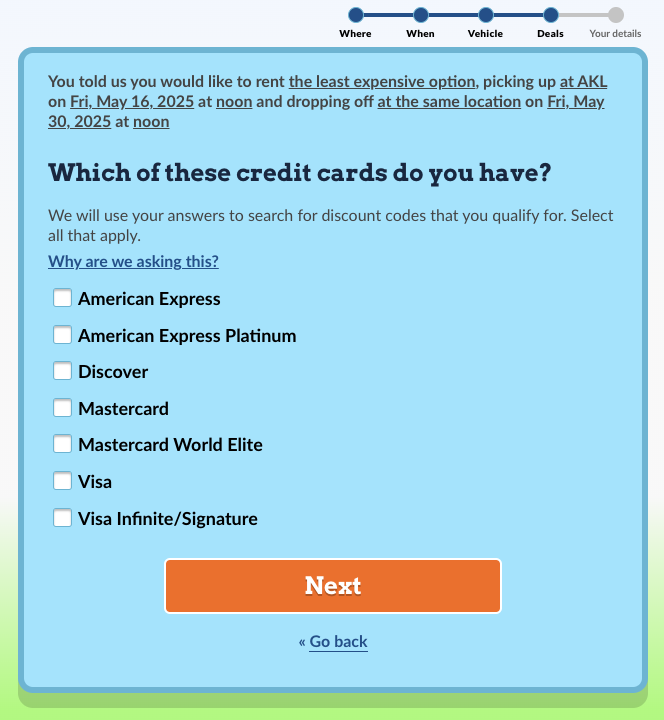
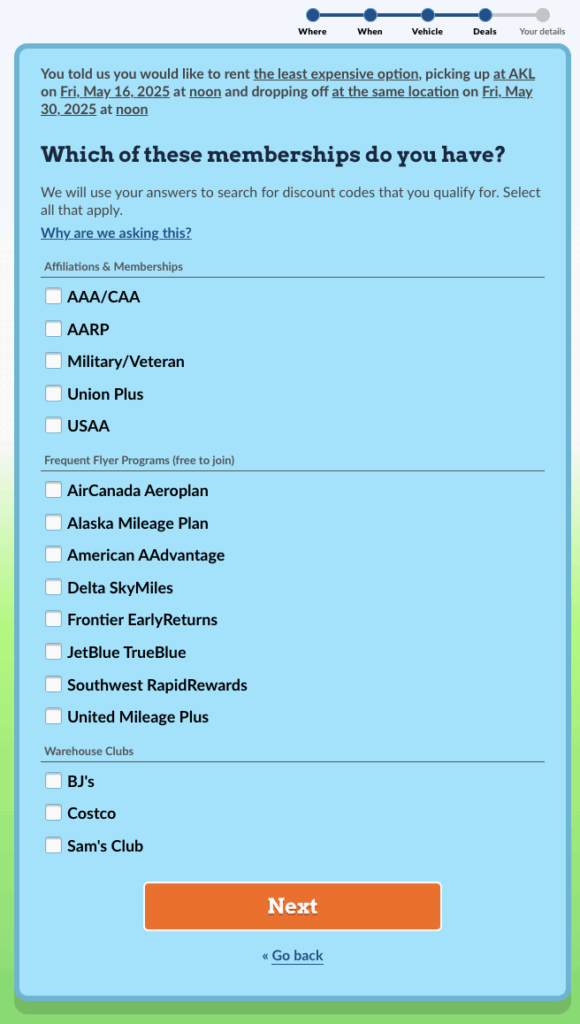
Last step is to let them know who you are and where to send their results.
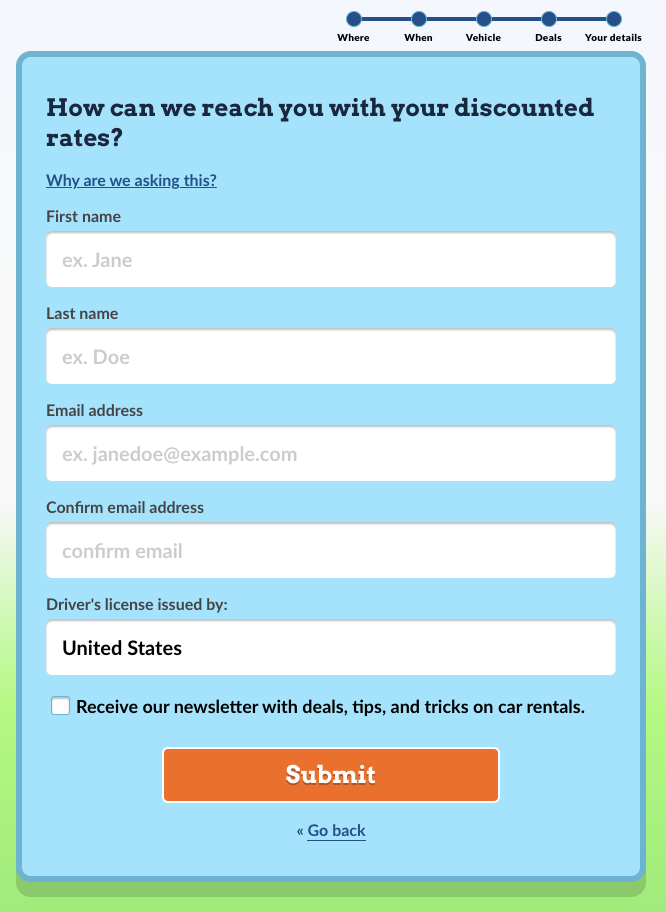
Now sit back and wait for them to find you the best rental options out there for your selection.
They will send you a confirmation email of your request and once they find a better offer, they will email you that as well. In most cases you will have a limited time to get the new offer as offers come and go from the rental car company sites all the time.
I will preface that this works for finding better offers once you have booked a rental as you can have it track your current booking to see of there is a better price. Do note that in order for you to take advantage of this you do have to have a previous booking that you can cancel for free when they find you a new offer. You would book the new offer, then cancel your previous booking, even if it is with the same rental agency.
After laying our my trip in Furkot, next I have to look for flights. Google Flights was my friend. Using this tool you can find possible flights from the major airlines for the location you wish to travel to. Some, like Southwest, are not shown as you have to go to their website direct to get pricing. Google flights does have a list of the airlines they can search in the Airlines menu. If your favorite airline is not shown in that menu, this tool may not be for you fully, but I would still use it for comparison.
Below is the main window (minus my tracked prices) where you can enter in where you are flying from and to. You can specify a specific airport or choose a city and it will search all nearby airports. In my example below, I choose the city of Baltimore and the specific airport of AKL for Auckland International Airport. This will search for any airport around Baltimore which includes Baltimore/Washington International Thurgood Marshall Airport, Dulles International Airport, and Ronald Reagan Washington National Airport.
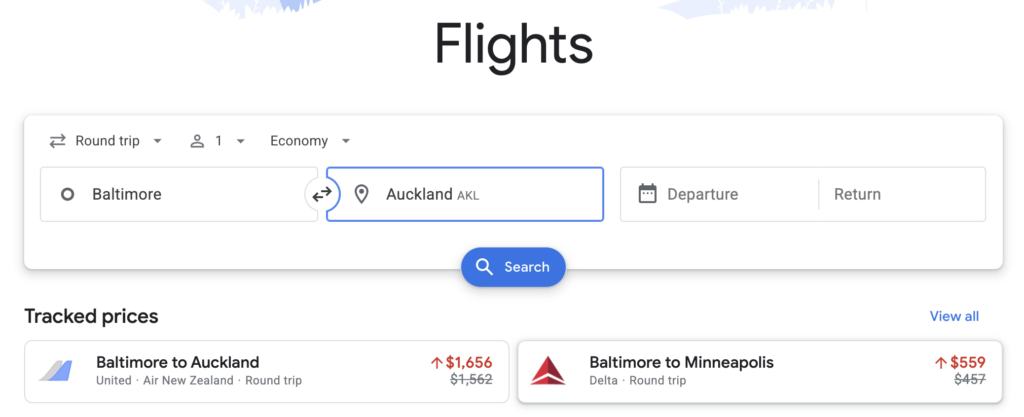
Once you select your cities/airports you will be sent to a calendar view if you do not specify dates, or to a list of flights for the dates you specify.
If you are a bit flexible on your leave and return dates, I recommend leaving the dates blank and you are sent to a calendar view like the below.
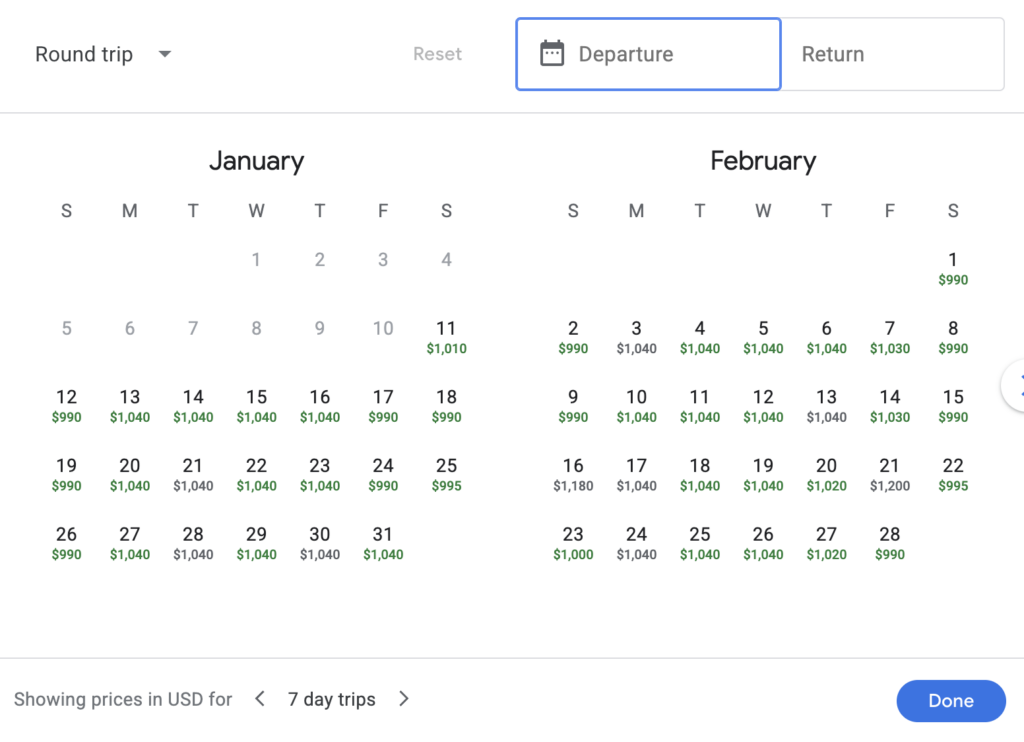
The advantage of this is you see the various prices for each day option. Prices vary greatly depending upon the date/day of the week you leave and this view shows you those prices. So if you are a bit flexible, you could save yourself some $ but adjusting your leave and return dates.
Once you have things selected and have found your flights. Be sure so select track flights. With this turned on, Google with track price changes on your selected flights and alert you as to an increase of decrease in price. Using this tool I saved $600 on my flights. As long as you track it, you can log back in and see a graph of pricing over time. In my case, about 3 months before I left was the sweat spot to purchase.
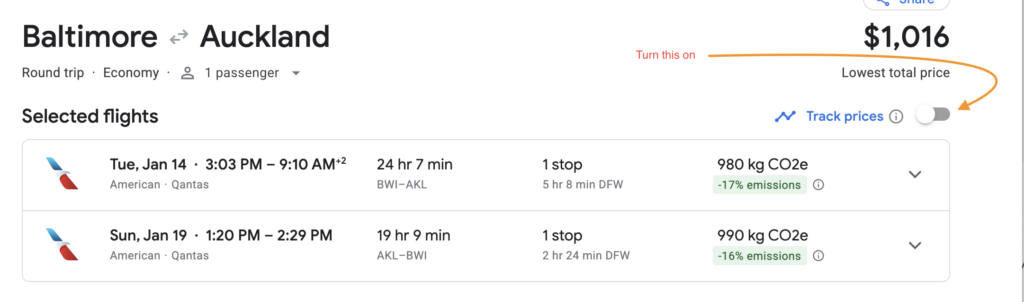
If you have sometime before you trip, you could even do some long range searching to see when the sweet spot might be for your flight. Flights generally show up 1 year in advance on this system. So for example if you wanted to take a flight in 2027, look for that same flight with the estimated dates you want in 2026. Start searching for those dates as soon as you can in 2025. This will end up giving you a charge of when the best price showed up for this flight so you have a good estimate on when the cheapest to book in 2026 for your 2027 flight.
Either way, good hunting.
Late last year I took a trip back to New Zealand. I wanted to provide some tips I learned for this trip to help save you some $ and the tools I used to help plan it. This is the first of 4 parts as I wanted to break up a long post. Although this is related to my recent overseas trip, it can apply to any trip that you take.
I knew this would be an expensive month long trip for me, so I started planning it early. More than a year early in this case since I have not taken such a trip in for some time (more than 5 years). So first up…
I started out with my new favorite tools. Furkot (https://trips.furkot.com/) When you go to the site the sub-header will say road trip planner, but this is way more than just a road trip planner. Yes, you can plan your driving route, but it does let you include your plane flights to get where you are going, helps you find things to do where you are going, and places to stay along the way. You can easily reorder stops and stays and it will recalculate your route. It has many options and I highly recommend checking it out.
When you are done, you will have a map of your trip and an itinerary you can print out. There is a free option for one trip, and the pay version as of this writing is just $14/year, which is a steal in my mind. But if you book your stays via Furkot, you will be eligible for a free pass. See their site for details.
Here is a small portion of my recent trip as shown in Furkot for the South Island of New Zealand
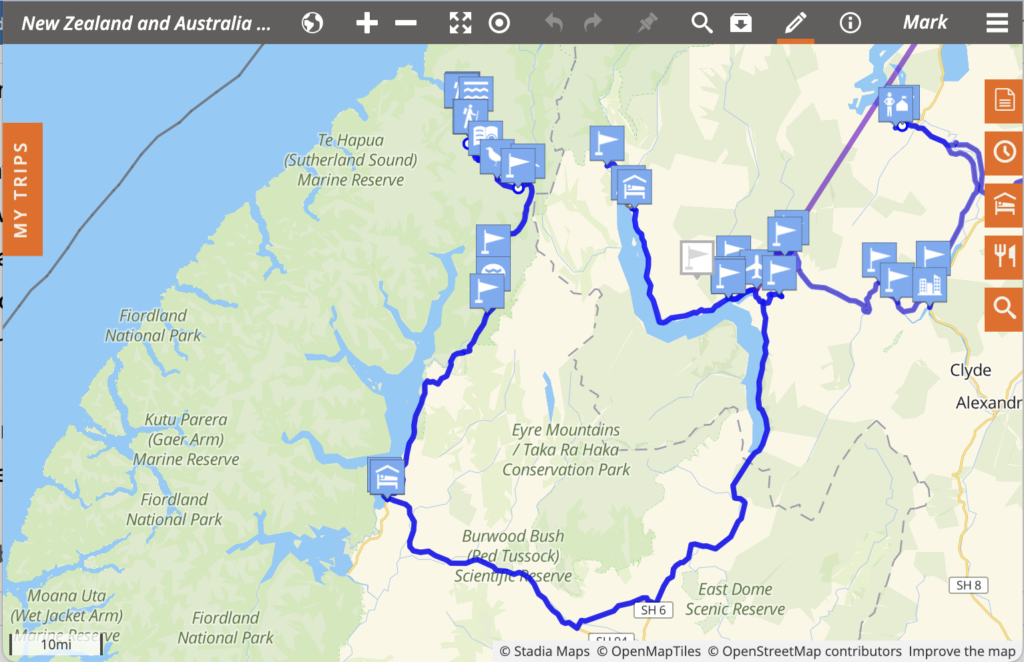
Other features I like are you can plan possible stops. On the map shown above you will see one flag that is in grey. This is a possible stop that I marked maybe for later.
Other icons are for things/activities/or Stays (The house icon) that I had planned.
The other feature that I found very helpful is you can define your start and ends times on days and how far you are willing to drive in one day. By defining those, Furkot will alert you that you need to book another stay if you have traveled too far or there is not enough time to do the things you marked giving your a lotted time slots. It will automatically pick a location where you will should find a place to stay based upon your travel settings. You can then use their Sleep tab to find a place to stay in that area.
I always start out with Furkot to plan the overall trip. Once I have that set. I can start looking for flights, and/or Rental cars, and places to stay in the various locations I marked on Furkot. BTW, if you need to adjust the whole start time, you can go that in Furkot and will readjust your entire itinerary.
One you have your trip setup, you have many export/print options. You can export a file to have it import into your favorite GPS app and then use your app for navigation.
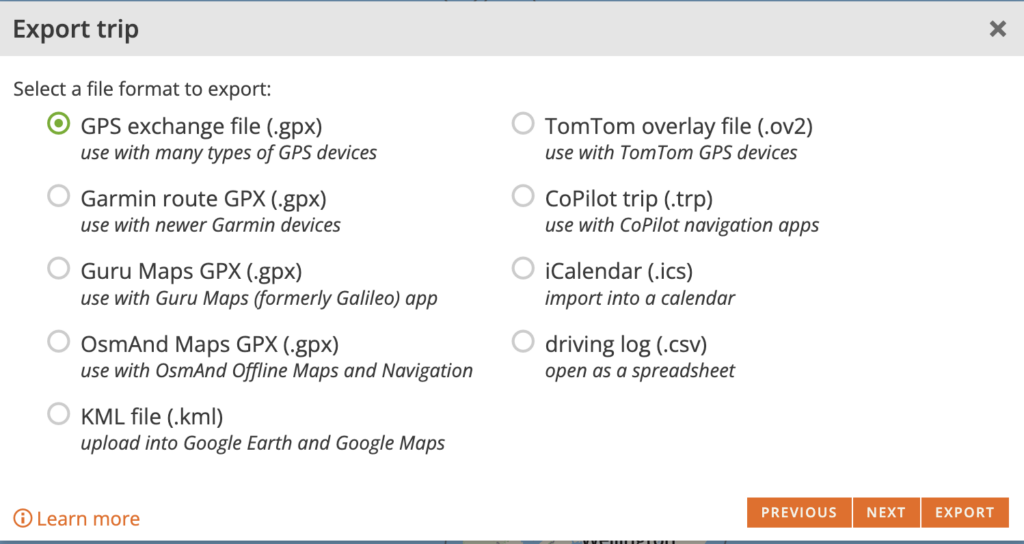
Other features include the ability to share your trip with others in the Furkot community or you can “publish” your trip to it’s own website and send that URL to others you wish to view your trip. I used this option to let folks know our itinerary for where we were on my latest trip.
On this past trip there were some places and things we wanted to do that we ended up having to miss due to weather. I mention this as I’ve already started planning my next trip. Again starting with Furkot. On my future trip plan Furkot lets you import items from other Furkot trips you have in your library of trip. Via the import option you can select the previous trip and it will show you all the stays/stops/activities etc that you had marked on that trip. While viewing that list you can easily add any or all of those past items to your new trip.
The last thing I do wish to mention is if you get stuck using Furkot, do reach out to their support team after reviewing the excellent documentation. They are very helpful.
This is just few of the features in Furkot and I would highly recommend checking it out for your next trip planning.
Happy planning.
It’s hard to believe that the Luminar Neo has been out for 3 years now.
Skylum is throwing it’s own birthday party and you are getting the benefits whether you are a new or existing user, they are offering something for both of you.
For those who want to get Luminar you can get either a 1 Year Luminar Neo subscription that includes 100 creative assets, free video course, and a extra 3 months for just $69 USD
And if you prefer the one time purchase option, you can get the Lifetime License with your 100 creative assets, free video course, and 3 yars of Generative AI tools for $119 USD
As alway use my Luminar Neo Coupon code of MDPDEAL to get an extra % off on this offer
From its humble beginnings as a combination of Skylums various other apps into one app, to this year’s enhancements of Color Transfer, Twilight Enhancer AI, Water Enhancer AI, Relight AI, and HDR Batch Processing. Luminar Neo is always adding new capabilities and enhancing existing features.
Disclaimer: I may affiliate with a product mentioned on this page. As a result, I may receive some compensation from the vendor. This affiliation does not influence any of my commentary on any product that I may write about, nor does clicking on the affiliate links cost you anything, in fact, you may save some money.
Click the banner above or click here to enter for your chance to win some great prizes like

below are the list of this year’s offers I have to share. Some can only be released on certain dates, so please check back daily through Dec 12th
Various offers from now until December 6th.
Use MDPDEAL to get an extra 20% off these deals through and including December 1st, then get 10% off these already discounted prices for the remainder of the offer.
Cyber Monday December 1-6 -Save up to 50% on ON1 Photo RAW 2025 -All apps and plugins discounted – up to 50% off Use code CYBERMONDAY

Disclaimer: I may affiliate with a product mentioned on this page. As a result, I may receive some compensation from the vendor. This affiliation does not influence any of my commentary on any product that I may write about, nor does clicking on the affiliate links cost you anything, in fact, you may save some money.
So this quick update just has some FYI and some bad news
First, let’s get the FYI out of the way. For those that use On1 products. They have changed their back end system that does the license authentication. You will not loose any licenses, it just means that you will have to re-signin to your account in your On1 Products.
so now for the bad news. Mylio, after not changing its price since inception has, like many others, comes to terms that they must increase their price a little due to increased costs.
Starting August 26, 2024, new subscribers will see a price adjustment to $119.99 per year or $12.99 monthly.
But there is some good news on that front if you act quickly. Throughout August, you can get Mylio Photos+ at the current rate of $99 per year (or get a more significant saving with a multi-year plan).
So in short, get your subscription, or renew your subscription now in order to get the discounted rate before the increase.
Disclaimer: I may affiliate with a product mentioned on this page. As a result, I may receive some compensation from the vendor. This affiliation does not influence any of my commentary on any product that I may write about, nor does clicking on the affiliate links cost you anything, in fact, you may save some money.
Luminar Neo offer

Skylum’s New product, Aperty, is just for portraits and photos of people. All the tools you need to make your people look their best.
You can get a lifetime license of Aperty that will be released in September by pre-ordering now. Price is $199
Luminar’s Summer sale is still going on to get up to 81 % off. And don’t forget to use the Coupon code MARKDODD to get ever more of a discount. Click the image below.
Give Mylio, your image organizer a try with this free Trial.
Don’t forget they have great getting-started resources including getting your personal onboarding session. See more at.
On1 Photo released a free update to their On1 Photo Raw 2024 product with Better AI Noise Reduction, New Camera Support, Enhanced AI Performance, and More

Disclaimer: I may affiliate with a product mentioned on this page. As a result, I may receive some compensation from the vendor. This affiliation does not influence any of my commentary on any product that I may write about, nor does clicking on the affiliate links cost you anything, in fact, you may save some money.

Mylio want to help you get organize and how to get the most out of Mylio
Here’s how the concierge plans work:
But of course, you don’t need to purchase a Concierge plan to use Mylio to help with your photo organization.
Or
Disclaimer: I may affiliate with a product mentioned on this page. As a result, I may receive some compensation from the vendor. This affiliation does not influence any of my commentary on any product that I may write about, nor does clicking on the affiliate links cost you anything, in fact, you may save some money.
Discounts up to 80% and ends June 10th
Luminar Neo 2-year subscription for $119 + Travel Presets & Overlays Collection ($199 worth) + Creative Photo Editing Course ($79 worth)
Luminar Neo 1-year subscription for $79 + Travel Presets & Overlays Collection ($199 worth) + Creative Photo Editing Course ($79 worth)
Luminar Neo Lifetime for $199 + Travel Presets & Overlays Collection ($199 worth) + Creative Photo Editing Course ($79 worth)
Disclaimer: I may affiliate with a product mentioned on this page. As a result, I may receive some compensation from the vendor. This affiliation does not influence any of my commentary on any product that I may write about, nor does clicking on the affiliate links cost you anything, in fact, you may save some money.