I recently took a trip where I crossed several times zones and the international date line and here is what I observed how my iPhone 5 recorded dates and times with respect to the different places and time zones.
My trip involved 3 locations with 3 different times zones and one location being across the international date line. I assumed that with time zone support on that my iPhone would record not only the current date, but the time zone of where the photo was taken. I found out differently after I uploaded them to my computer during my trip. I discovered this due to My Travel Photo Time Stamp Fiasco
I became curious when I noted that all of my iPhone photos had the EDT time zone indicated when I imported them into Aperture.
 First, I’ve determined that the iPhone with iOS 7 only records the current date and time and not the time zone information. I confirmed this by using a free Exif application on my iPhone. The picture to the left is an example of a picture I took while in the GMT +12 time zone. Note that it does not show a time zone, but only a DateTime stamp. When I imported this photo into my Aperture library it showed with the date and time zone information of
First, I’ve determined that the iPhone with iOS 7 only records the current date and time and not the time zone information. I confirmed this by using a free Exif application on my iPhone. The picture to the left is an example of a picture I took while in the GMT +12 time zone. Note that it does not show a time zone, but only a DateTime stamp. When I imported this photo into my Aperture library it showed with the date and time zone information of
2014:05:13 14:31:17 EDT
So where did the time zone information come from?
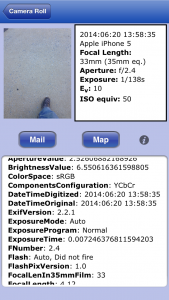 I did a little experimenting by using my existing photos and creating a few after setting the time zone on my phone. This is a sample photo that I took at 16:58 EDT where I had changed the time zone to PDT. It recorded the time at 13:58 which was the correct time for the PDT time zone, but again there is no sign of the time zone. When I imported the photo into my Aperture library, Aperture shows the time as
I did a little experimenting by using my existing photos and creating a few after setting the time zone on my phone. This is a sample photo that I took at 16:58 EDT where I had changed the time zone to PDT. It recorded the time at 13:58 which was the correct time for the PDT time zone, but again there is no sign of the time zone. When I imported the photo into my Aperture library, Aperture shows the time as
2014:06:20 13:58:35 EDT
So why does it show as EDT time zone in Aperture even though it recorded it as the correct time for the PDT time zone?
Since the iPhone is not recording a time zone with the picture and Aperture displays time zone information on picture, Aperture adds the EDT time zone when a picture is imported. So why did it pick the EDT time zone? Aperture uses the computer’s time zone information when adding the time zone to the photo and in this case, the time zone of this computer is EDT.
You can test this by importing a photo from your iPhone, then go and change the time zone of your computer and import the same photo again. The photo will show up with two different time zones but the same date and time stamp.
So how do you correct the time zone information in Aperture? Aperture has a batch change option under the meta data menu. Here is the important part. Since it recorded the correct date and time for the photo, (there is an exception to this, see below) you do not want to change the date and time, just the time zone. You only want to change the time zone to the correct time zone. In the batch change options, select Adjust Time Zone and then choose the intended time zone for both the Camera’s time zone and the Actual time zone. This will set the time zone to the intended time zone without adjusting the date and time. So in my example, if the time is 2014:06:20 13:58:35 EDT and the correct time zone should be PDT, I would select PDT for the Camera’s time zone and the Actual time zone to give the corrected entry at 2014:06:20 13:58:35 PDT
The exception to the rule is when your camera has airplane mode turned while taking a picture. Since this disables several functions including cellular connections where your phone would have learned its new time zone, you phone keeps the date, time, and time zone it had when you enabled airplane mode . This occurred to me when I had imported a few photos where I took a few obligatory selfies on the airplane, a few shots out of the plane’s window, and 2 pictures I took after I landed before I turned off the airplane mode.
In my case I was going from San Francisco (time zone PDT) to New Zealand (GMT+12) and crossing the International Date line. Upon arriving in New Zealand I took a few pictures of the inside of the airport before I remembered to turn off airplane mode. The date and time showed up as 2014:05:12 10:11:38 and when I imported into Aperture it added the time zone of EDT.
In this instance I had to correct with the Batch Change and actually change the time zone from Camera’s time Zone of PDT to Actual Time Zone of GMT+12. I knew I had to choose PDT as that is the time zone of San Francisco, where I had just come from and I knew based upon the date and time that was still using PDT for the time zone. Especially since it said 5/12 as I knew I would lose that day while crossing the International Date line as I arrived in New Zealand on the 13th.
So to summarize.
- The iPhone does NOT include the time zone in the date and time stamp of any photo taken with your iPhone, but does use the local data and time (unless your phone is in Airplane mode)
- When importing your photos, Aperture adds your current computer’s time zone to the picture’s date and time stamp
- Except for pictures taken with Airplane mode on, you would use Batch Change and change the time zone by selecting the time zone for where you took the picture for both the Camera and Actual time zone’s


