Pre-order Luminar, the new photo editor from Macphun.
The all inclusive photo editor for those who just want a better basic editor to those who want all the advanced features and more than those found in other editors. Click the image below to pre-order or just to learn more about this new editor.
Let’s just get the pre-order Luminar details out of the way first
Pricing
- New Macphun Customers can Pre-Order Luminar for the discounted price of $59 and get the Pre-Order Bonuses!
- Current Users of any Macphun Software, including Aurora HDR or Aurora HDR 2017 can Pre-Order Luminar for the discounted price of $49 and get the Pre-Order Bonuses
The details of the bonus items will be detailed on the Luminar pre-order page.
The Pre-order Luminar offer is only available from November 2 – November 17. After that, the bonus items are gone and the price goes back up by $10 for new and existing customer pricing.
Now let’s get into some details about Luminar
Luminar Key Features:
- Adaptive User Interface
- Multiple Modes: From basic to advanced
- One-click switch between modes
- Change modes anytime
- All-in-one photo editing tool set
- Includes essential editing tools for different photography styles
- Live editing, live processing, live previews
- Non-destructive editing
- Works as a standalone app or plug-in
- RAW converter & processor
- History Panel
Click here to see the full list of Luminar’s features
From basic to advanced
Luminar is designed to be used by those who just want it for basic editing all they way up to the most advanced user and everyone in between. For those looking to go beyond what Photos for the Mac can do for you and let you grow into more advanced editing techniques all within one program.
With a few clicks you can switch from the basic mode to a more advanced mode.
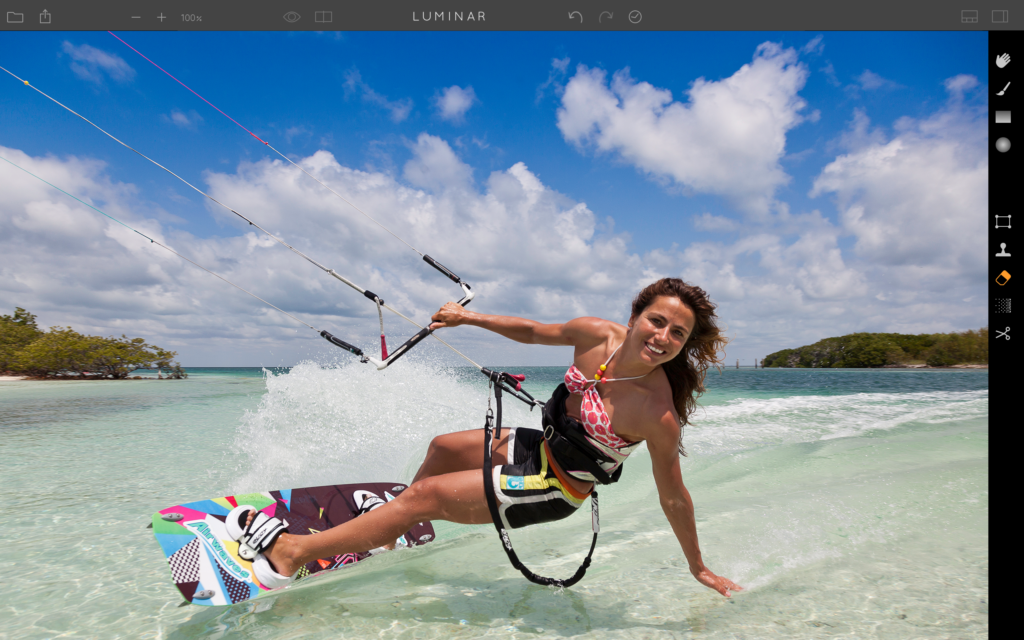
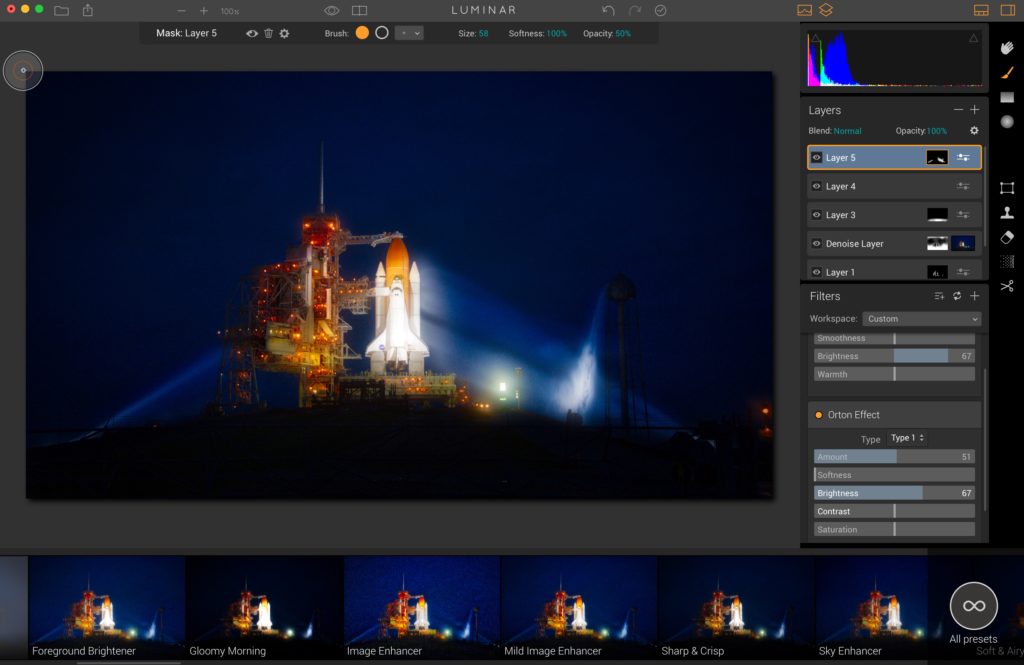
In the basic or advanced views you can quickly see how the edits you have done affect your photo with the split view that shows your original and the your photo with your Luminar adjustments so you can quickly compare the results.

When you start getting into the advanced options such as filters and you are not sure what they will do to your photo. Now there are built in examples that you can see for each filter type.
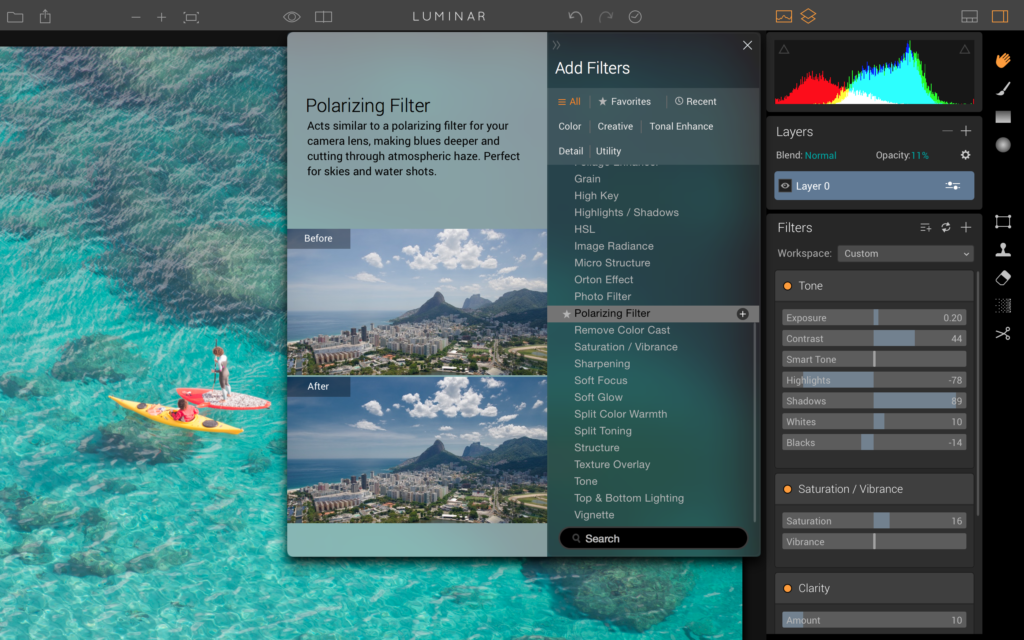
Now sure where to start, no problem, you have a wide variety of presets to choose from. You can either stick with the changes that the preset gave you or you can expand upon those changes by choosing a preset and then making your own additional adjustments. If you like the adjustments you made and think you will use them on future photos, you can even save the settings as your own custom preset.
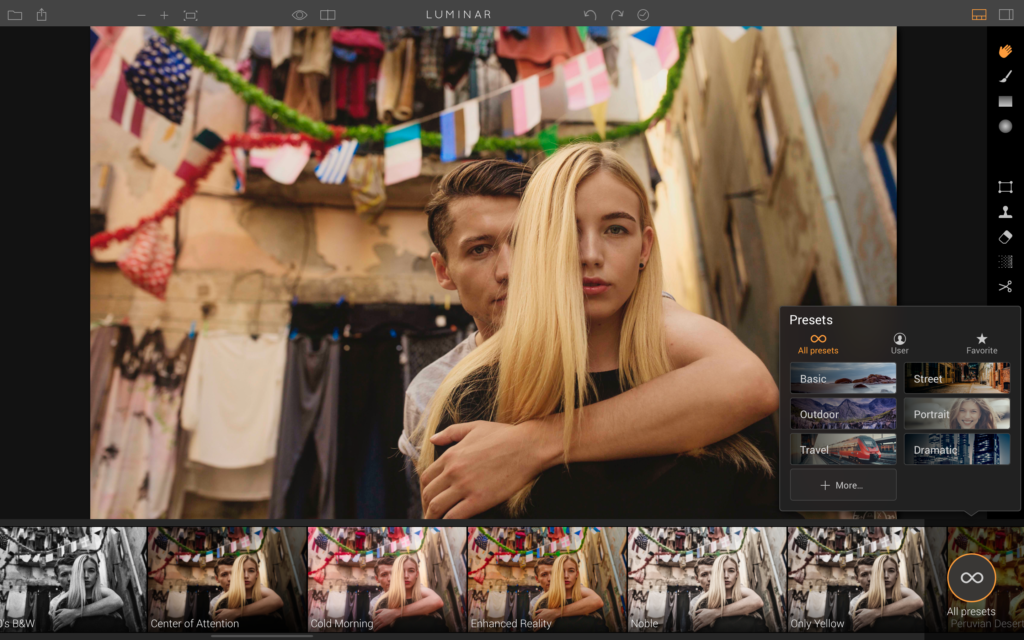
My thoughts
I see Luminar being used by the casual user who just needs access to a few more photo editing options than those offered by the basic programs that come with your computer up to those who want more advanced editing features but do not want to pay the higher price of other editors.
With the ease of use and the built-in examples, I can see those who started out using the basics editing functions quickly moving into using the advanced features of Luminar.
Luminar is a great starting point for the Macphun series of photo editors. Start with Luminar and as you are looking for more advanced editing features you can move up to Creative Kit which gives you more controls over the specific functions of each app that is part of the Creative Kit. Or if you have decided to venture into HDR, you can add Aurora HDR 2017 the best HDR editor out there.
Pre-Order Luminar Now and Save $10 and get the limited time Bonus items
#Luminar #pre-order #bonus-items #macphun #discount


