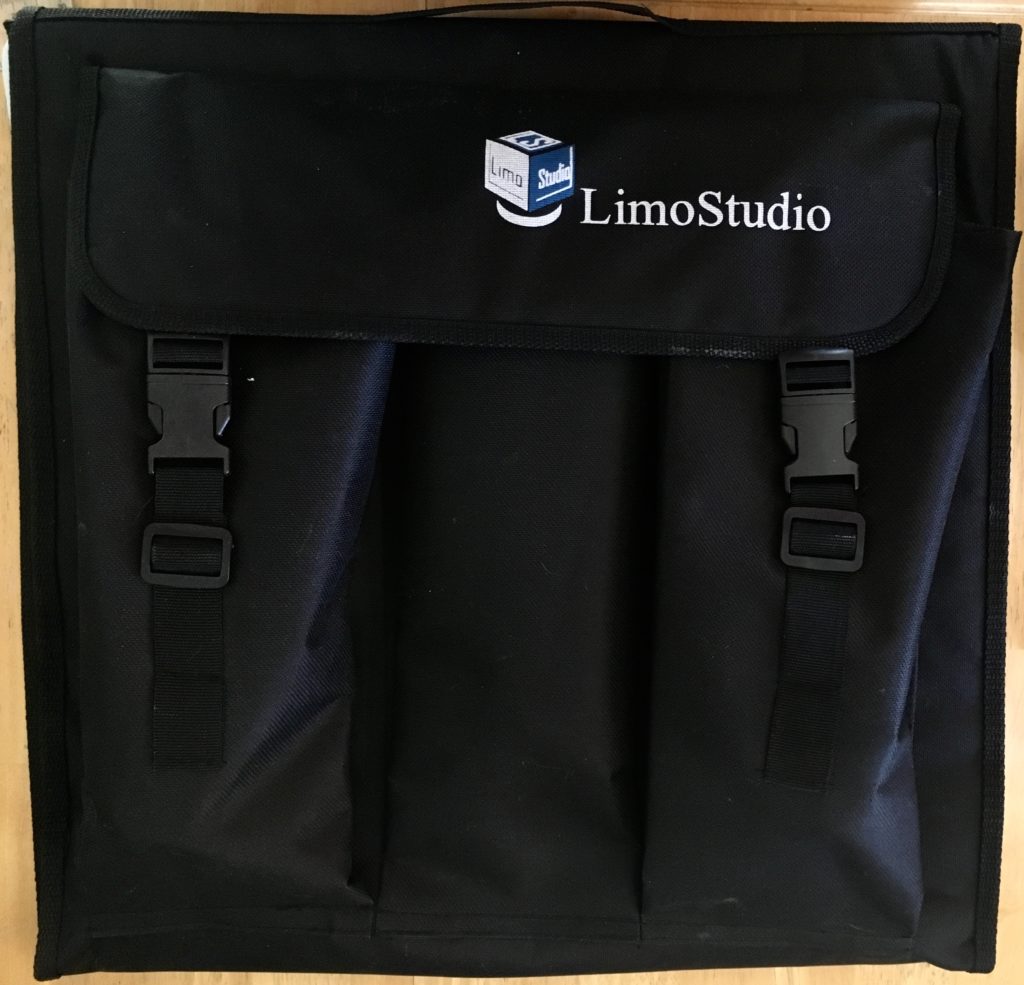The LimoStudio 16″ x 16″ Table Top Photo Photography Studio Lighting Light Tent Kit in a Box, Model AGG349
The LimoStudio 16″ x 16″ Table Top Photo Photography Studio Lighting Light Tent Kit in a Box, Model AGG349
I was looking for a way to photography items that I am posting on eBay and didn’t want to spend a lot of money to get a professional lightbox. This item fits the budget coming in at around $40.
The kit comes with everything you need for photographing smaller items.
This is what comes with this light tent:
- Contents: 1 x Mini Stand Tripod / 1 x White Photo-shooting Tent, 16-inch Cubic with Color Backdrops / 2 x Table Top LED Light / 1 x Cellphone Clip Holder
- Red, black, blue, white backdrop fabrics included
- LED light stand specifications: 5500 Kelvin / 600 Lumen / 120° Beaming Angle / Maximum Height, 9.5-inch
- Table Top Mini Camera Stand: Height adjustable with max 8-inch tall / 1/4-inch standard screw tip
- Cellphone clip holder is compatible with any smartphones
The kit folds down flat
It as two pockets the outside in which you can store the lights and the tripod with the clip. The extra backdrops to not fit in the pockets, but you can put them under the straps or just carry them separately.
Here is the light tent all set up on my table and ready to start.
It is easy to unfold and put together. The top is attached to the side with a velcro strip. Not really shown in this picture, but the side may not lay exactly flat against the surface you place this on but does not hinder taking pictures in any way.
The two lights have built-in tripod legs that will folder up into the light base for storage. Each light has its own on/off switch and is easily movable to get the angle that you need
One note not on the description on Amazon, but indicated in the manual that came with the product is that you should not use the lights for more than an hour at a time.
The phone tripod and clip are very basic but work for most phones. You will likely have to tighten the adjustment screw a few times as it not the best at staying tight especially if you angle your phone. You don’t have to use the tripod setup as the scene will be bright enough for you to handhold your phone or camera to take the picture.
Here is a sample image
I took this with my iPod and is the item shown above in the light tent. This is straight out of the iPod before any adjustments that need to be made. But for the most part, no adjustments other than cropping and maybe a little shadow boosting.

Stock view of the panels included.
They are what I call fake felt panels that have velcro attached to one end so you can attach them to the back of the Light Tent. Due to the material, the one drawback of these panels is that they like to collect dust. So try to use this product in a dust free environment. If they do get dusty, your standard lint roller will clean the backdrops just fine.
In summary:
For the price, I couldn’t ask for anything more. The lights are bright and you have a selection of the three colors as backgrounds that look good for most objects.