I’m a little late to the show on this announcement, but we finally know Skylum’s plans for Aurora HDR. They are just adding HDR to Luminar Neo instead of updating Aurora HDR.
For the HDR they are adding it to Luminar Neo as their first extension option for Luminar Neo. It is not part of the main program, but an add-on that you purchase separately. This is in line with their plans to make Luminar Neo modular. This is the first step in that process.
The new extension will let you merge up to 10 exposure-bracketed images into a single HDR photo. Once your image has been merged you can then do your adjustments with the Luminar Neo tools. It gives you the same merging features you have come to expect from Aurora HDR in that it does Auto-alignment and removal of ghost objects in the image.
As before in Aurora HDR, you don’t have to use brackets, it also works on a single image.
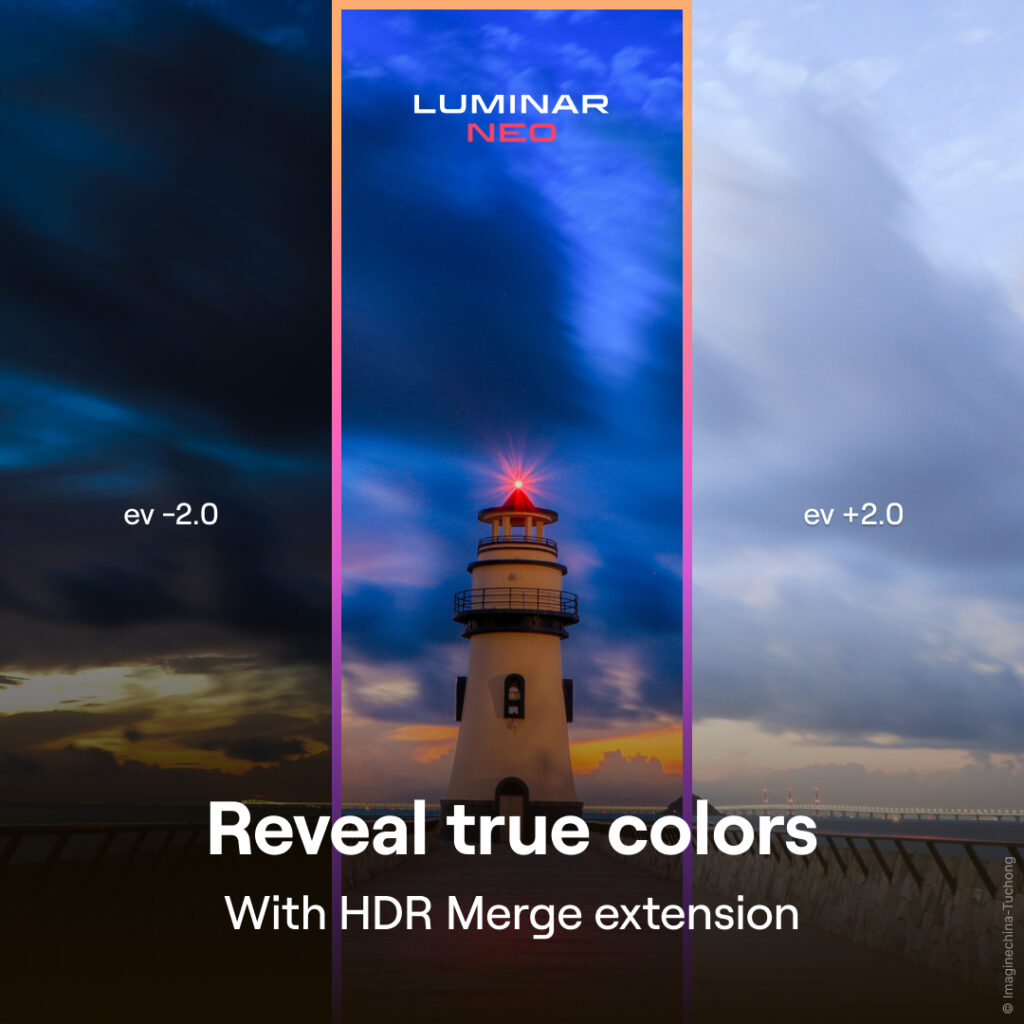
Get the HDR Extension for Luminar Here
Some good news for Luminar Neo itself though, they are adding a new feature of Dodge & Burn has been added.
Some other updates are
● Add Tools to Favorites with visible animation on macOS
● Rotate & Flip any photo from the Catalog
● New interface for the EXIF panel
● New interface for the catalog header
● Export 8-bit and 16-bit PNG images
● Improved Spanish localization
and of course, they fixed another list of bugs.
Pricing
HDR Merge will be free for subscription users and owners of Aurora HDR 2019. It will cost $49.99 for lifetime license owners of Luminar Neo.
So in short, If you have Luminar Neo and Aurora HDR 2019, this extension is free, if you only have Aurora HDR 2019, then you will need to purchase Luminar Neo in order to use the extension.
If you have earlier versions of Aurora HDR, this will offer you a discount on the HDR Extension price. Make sure you are logged into your Skylum account to see the possible discounts.
For a limited time, you can also get the HDR Mega Pack for free



