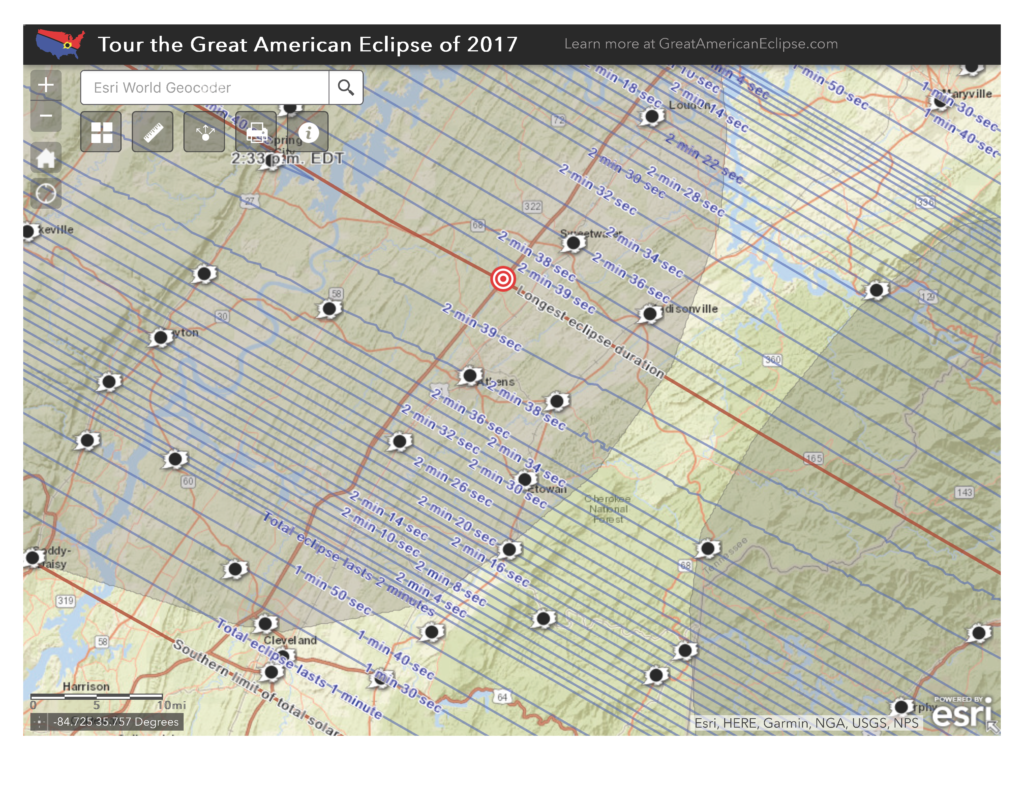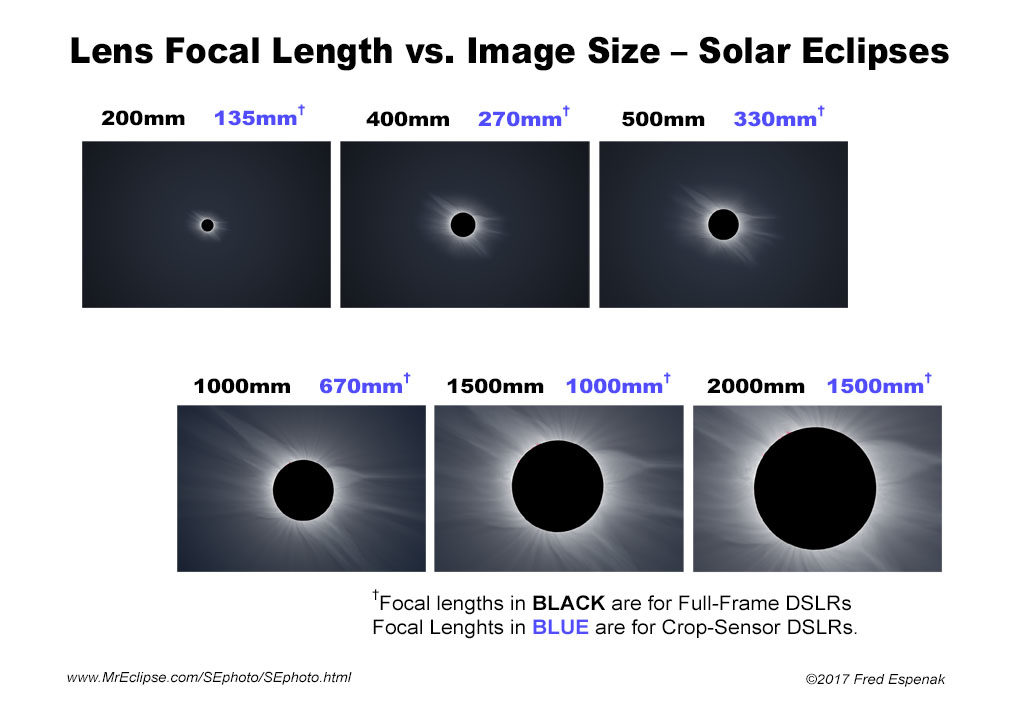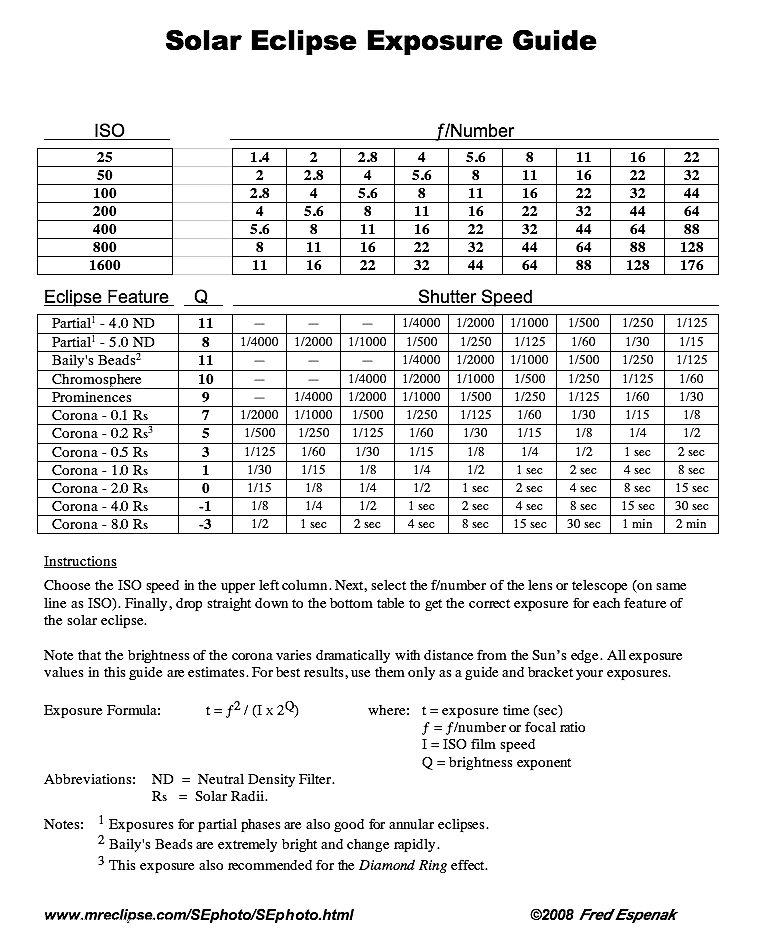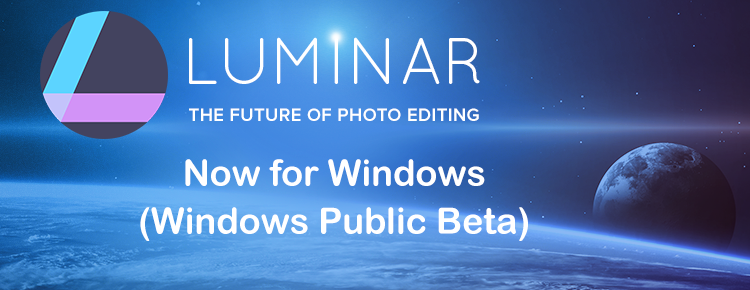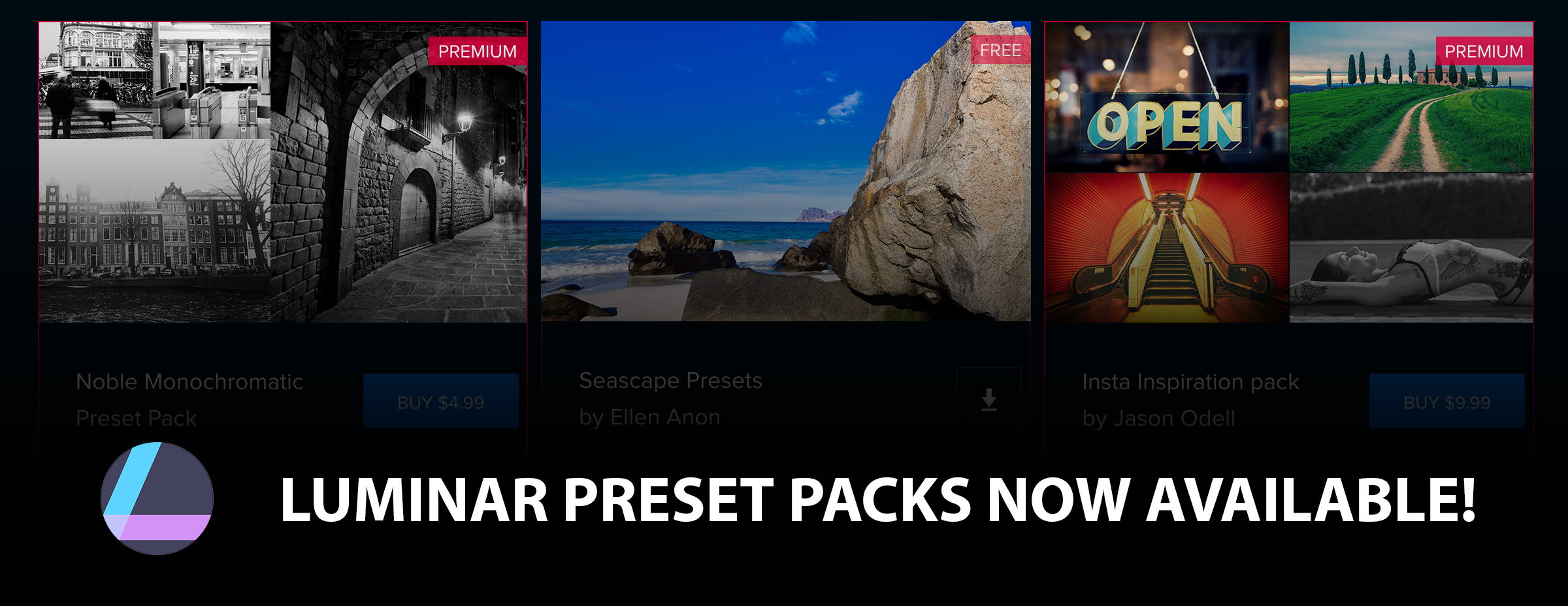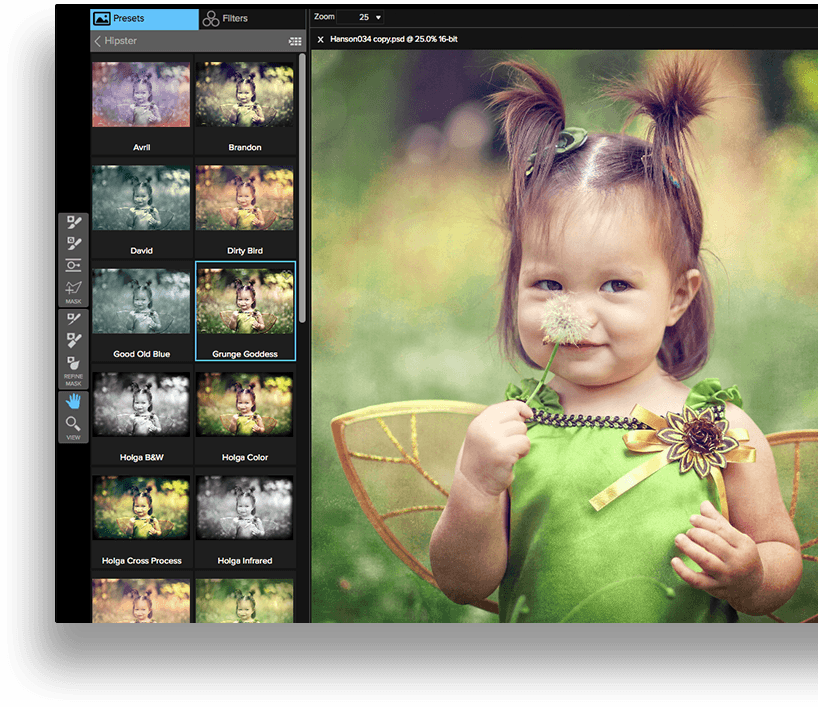That’s right folks,
Aurora HDR 2018 is now available for Mac and Windows.
So what is Aurora HDR for those who do not already know….
Aurora HDR is not just a tool for merging bracketed images, it also provides numerous tools and countless options to create perfect HDR photos for every taste – from one-click presets and advanced tone-mapping, to layers, noise reduction, and powerful luminosity masking controls.
Sign up to be notified when you can Pre-Order Aurora HDR 2018 for Mac or Windows today
Here are some of Aurora HDR’s Key Features that currently exist:
- Total HDR editing experience with a complete set of tools available.
- Fast, powerful RAW processing engine.
- Tone-mapping algorithm to achieve both realistic and dramatic HDR images.
- Over 70 presets that give photos an amazing HDR look in just one click.
- Luminosity masking that automatically makes advanced selections within HDR images based on the Zone System.
- Unique layer system that supports blend modes, custom textures and using original exposures as source images.
- Image Radiance, brushes, masks, lighting, vignettes and much more help users achieve their artistic vision
- Highly versatile batch processing
- Works as a standalone app, or a plug-in to Photoshop and Lightroom
And here is some of what’s new in Aurora HDR 2018:
- Lens Correction Tool – The new Lens correction filter easily fixes all kinds of lens distortion, from barrel to pincushion, to chromatic aberration and vignetting.
- New User Interface – Redesigned from scratch, the modern and responsive user interface brings a powerful, yet joyful experience to HDR photo editing. (See sameple images below of the new interface)
- Cross-platform version – Aurora HDR 2018 will be available both for Mac and PC users. Files are interchangeable and mixed-computer households can share the same product key.
- Speed Improvements – Up to 4x improvement in RAW image processing, and up to 200% faster merging and masking performance means that Aurora HDR 2018 is dramatically faster than the last version.
And there will be more new features I’m sure.
You will be able to pre-order Aurora HDR 2018 on September 12.
The software will be released for download on September 28.
The All important, So How Much is It?
Pre-order pricing
- Current users of Aurora HDR may upgrade at a special pre-order price of $49
- New users can purchase Aurora HDR 2018 at a special pre-order price of $89
- A collection of bonuses will also be included with every purchase.
- To Be Determined as to what the bonus items will be, but I will add them here as soon as they are announced.
After the Pre-Order Period ends, the regular retail pricing is
- $59 for current Aurora HDR users
- $99 for new users
Generous Licensing model:
For households that have both Mac and PC (Windows) computers, you can share the same product key for both Mac and Windows up to the maximum of 5 activated devices.
Or if you are just a Mac household, up to 5 Mac devices.
Or if you are an all PC (Windows) household, up to 5 PC (Windows) devices.
You get the idea. Mix and match as much as you want to up to the max of 5 total devices using the license.
Sign up to be notified when you can Pre-Order Aurora HDR 2018 for Mac or Windows today
Sample images of the new simplified user interface
Lens Correction

Filter UI
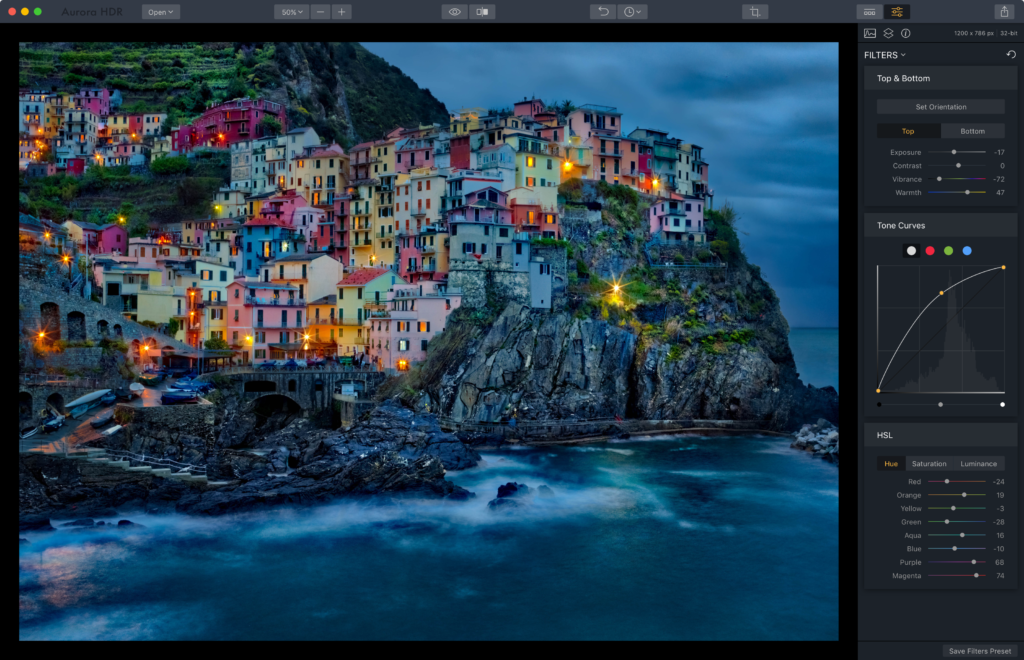

Aurora, AuroraHDR, AuroraforWindows, AuroraforPC, Aurora2018 AuroraHDR2018, affiliate, Mac, Windows