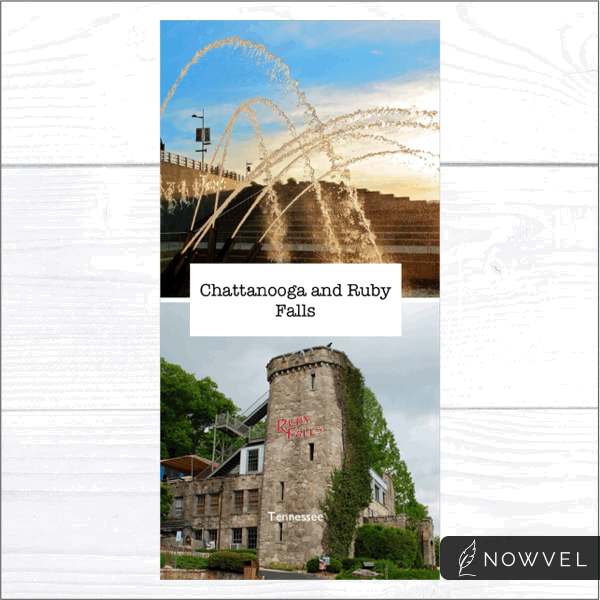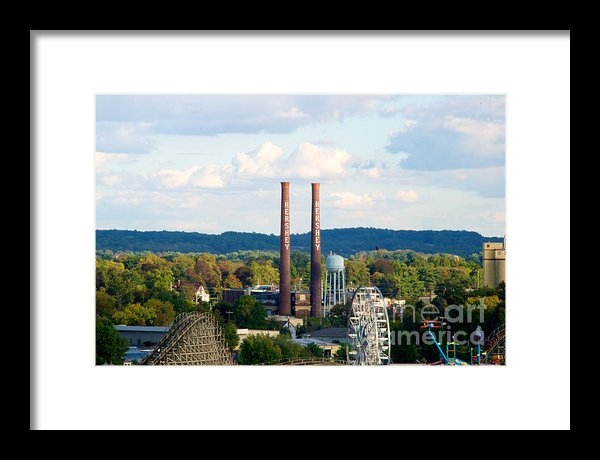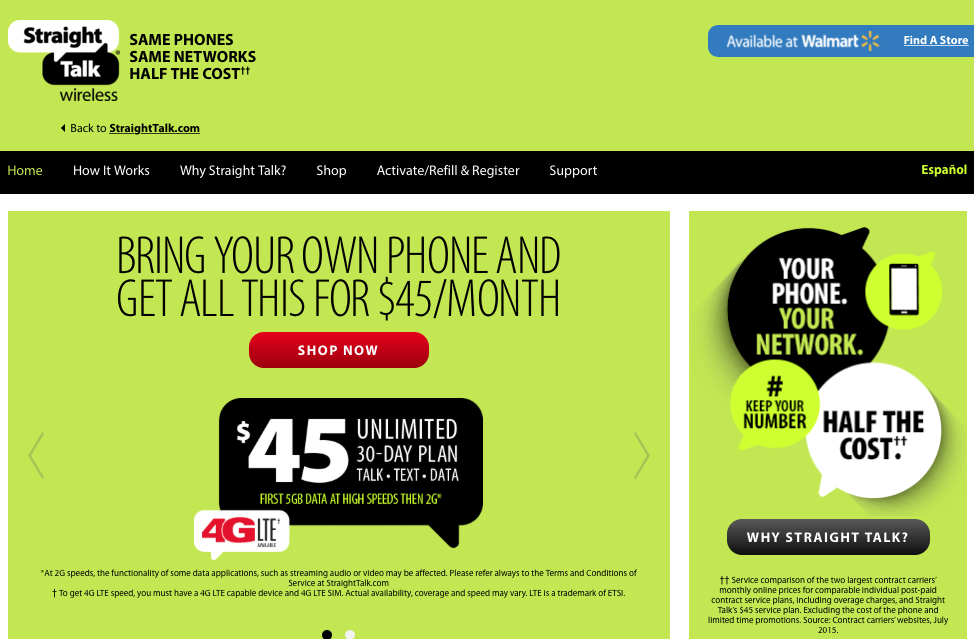I know this isn’t strictly photography related, but nowadays aren’t we are all using our phones to take pictures and upload them to social media or share with friends and family. So I thought I would write about my experience in switching in an effort to save money. I’m all about the discount and saving as much money as I am photography on a very tight budget.
So this is just my commentary of StraightTalk wireless being a possible alternative to a more expensive plan from the other major wireless companies that are out there. I will not refer to carriers by name in this review as coverage will vary for each carrier in your area. Just note that according to StraightTalk their plans/phones work with the major US wireless carriers.
Specifically, I will be referring to the StraightTalk Bring Your Own Device option as I switched to StraightTalk with iPhones that I already had instead of purchasing new iPhones or one of StraightTalk’s Android options.
For years my family was not on a data plan with the carrier we were with as that was what I could afford. I had looked into switching to my carrier’s data plans but it would almost have doubled what was paying at the time and not something I could afford. I’m always looking at was to trim the budget and had been looking for another option for some time. I found myself picking up the StraightTalk, Net10, and other discount carrier brochures ever now and then and was always consider switching but paying the full cost for a phone was just not an option.
Initially I was hesitant to switch as I’m an Apple ecosystem with my personal devices and as such prefer the iPhone over Android for integration reasons. StraightTalk at the time had not yet supported iPhones on their system, so I stopped looking at them for awhile. StraightTalk had started to support iPhones, but I knew the cost of a new phone was out of my reach and that the carrier I would have been placed on I knew didn’t work well in my area. If you buy a new StraightTalk iPhone or one of their Android phones you will be placed on AT&T or T-Mobile as their phones are GSM system phones and these carriers are the GSM carriers in the US.
Toward the end of last year, I started looking at them again as I had gotten a hold of some used iPhones for a reasonable cost when someone I knew upgraded and saw that StraightTalk offered the Bring Your Own Device (byod) option.
I made sure the iPhones that I got ahold of had been on the carrier that my current phones were on and is my preferred carrier of choice. It was important to me as I wanted to stay on the same carrier I was on. Although StraightTalk says they do not guarantee which carrier you will be on, from my experience, if the phone you switch to StraightTalk was on a certain carrier that is the carrier you will end up on with StraightTalk.
I had obtained and iPhone 4 and and iPhone 5. The switch with the iPhone 5 went very smoothly and was the first phone I switched to StraightTalk. Being the cautious person I am for this switch I did not initial transfer my existing cell number to the iPhone 5 on StraightTalk but elected to get a new number. I purchased the StraightTalk byod Activation kit from Wal-Mart which has the network access code, Sim cards for various types of phones, and the initial 1 month of service. You can the byod activation kit direct from StraightTalk at a lower cost as they will only send you the Sim for your particular phone. The price of the kit will vary online and in Wal-Mart, but the plan was the $45/month for unlimited data of which the first 5gb of data is at LTE (high speed), then you are dropped to 2G speeds, but the important note is that it is unlimited data, granted some at slower speeds. This was a major concern to me as I had a daughter on the plan and I had the concern that a limited plan would not be enough and I would be stuck with overage charges on an already expensive plan.
I followed the instructions in the StraightTalk byod kit which had me go to the website, check that my iPhone 5 was compatible and then walked me through a series of steps where I had to enter the network access code and the plan code. And easy as that, I was a StraightTalk customer. First thing I did was go into the phone settings to see which carrier I was placed on and confirmed that it was the carrier I expected and that the phone had previously been on. After trying out the phone for a few weeks with the new phone number it was time to jump all the way and transfer an existing number to the phone.
I logged into my account and followed their instructions on how to transfer my existing StraightTalk and the instructions will vary depending upon which carrier you are coming from. For mine, they needed my account info, contact info, and for some reason the password to my account. Not sure why they needed this so I created a temp password for them, then changed it as soon as the phone was switch. If you want to switch your phone number when you activate the phone, they will walk you through the steps when you activate your phone.
Now when it came to switching the iPhone 4 I had a bit more trouble and encounter some of the issues which I’ve read in other reviews.
I verified that the phone was compatible on their website and with the chat tech support folks, but since I didn’t have a network access code yet I had to call customer service to buy one (I could have gone and purchased one at Wal-Mart, but I needed to activate the phone that night as my daughter was taking back to school with her the next morning). This is where I had my only issue with StraightTalk so far.
I had already verified that the phone was compatible on their website and with the chat tech support, but when I called customer service, after talking all my phone info and contact info I was promptly told it was not compatible and was hung up on. So I verified it was compatible on the website and again with chat tech support and call customer service back again. I had also done a little research on the StraightTalk website and found a page mentioning you could use an iPhone 4 CDMA phone with there server and that was the type of iPhone 4 I had. I called customer service and give the phone’s IMEI #, my contact info and such and again at the end was told it was not compatible. This is where I remembered the page I had found on their site that had said the iPhone 4 CDMA phone was compatible, but to use the MEID number instead. So I told the customer service agent to try that number and guess what, it was now compatible.
SO…. if you have an iPhone 4 phone give them the MEID number instead of the IMEI number even if they ask for the IMEI number and save you the hassle. You need to do this on the website as well when registering the phone. It is pretty much the same number except the IMEI number has one extra digit at the end.
I continued to the process to buy a network access code and they took info to set up the account. At this point I had been on the phone with the customer service agent for 40 minutes or so as I found I had to keep repeating information an even resorted to the D as in Delta method for spelling things and have them repeat it back to me. Since I had called late at night it was getting close to midnight at this time and that is when their customer service hours end. I had just purchased my network access code and was about to activate the phone when customer service agent very quickly said, I’ve been on the phone for xx minutes, I need to transfer you to my supervisor, but he is not available and was promptly hung up on right at midnight.
I was able to login into my account on the website and complete the activation and send the phone along with my daughter.
My recommendations/comments
- If you are not the type of person who is comfortable with doing all the interaction with a company via their website, this may not be the company for you they are setup for you to use the website for everything.
- If you need tech support, use the Chat Tech support on the website as I found this staff to be very knowledgeable and helpful. I will never call customer service again unless I absolutely have to. I’m pretty sure the customer service phone folks were not US based and that results in some communication issues.
- If you can, contact the chat tech support during a week day as they seem to be very short staffed on the weekends and you may be waiting and hour or 2 for someone to respond and then only have a few minutes to notice they have responded and start your query or you will have to start over again. They will disconnect you if you do not respond within 3 minutes of the agent starting their chat.
- As with all wireless services, the base price is not the total price. But for my experience the $45 plan is just shy of $50 with my states taxes and fees for wireless services, so just keep that in mind when you are comparing pricing.
- You do have to get the plan renewed each month as it is a month to month plan, but you do have the option for auto renewal of which I’ve done and my card was charged the day before my plan was about to expire and renewed it for the next month.
Now that it is all said and done I now have 2 iPhones with unlimited data (granted some at a lower speed), voice, and text for a less that I was paying for just unlimited voice and text with my previous carrier. I’ve had no issues with my StraightTalk service as both phones are still on my previous carrier’s system.
You can find out all the details and make the switch on their website
https://www.straighttalkbyop.com/
#Straighttalk #Straighttalkbyod #CellPhone #wireless #Savings