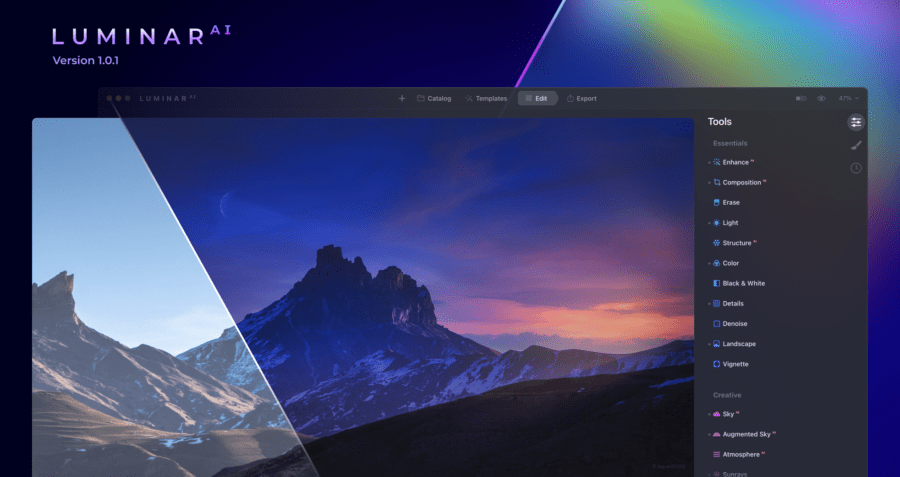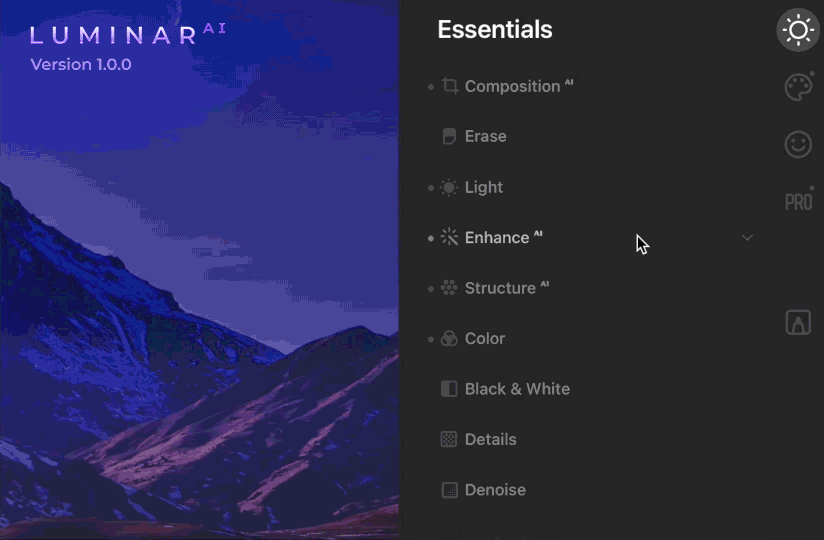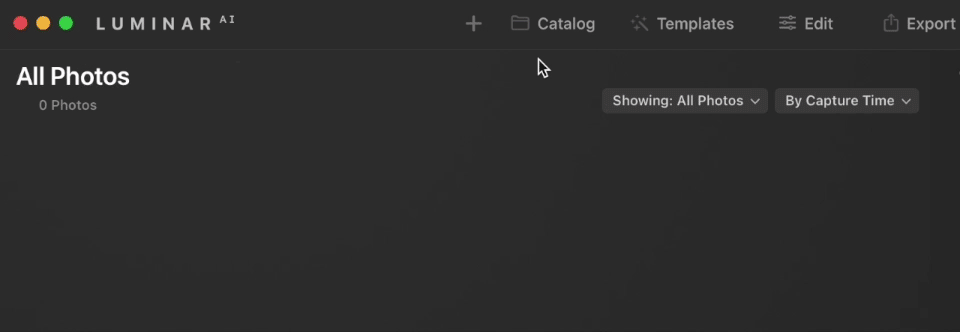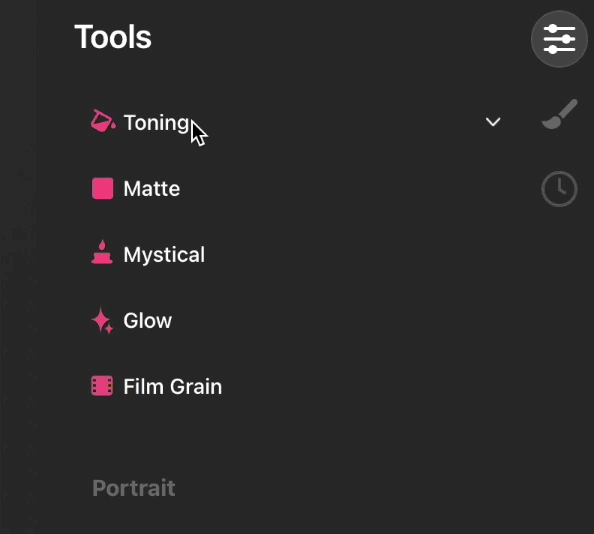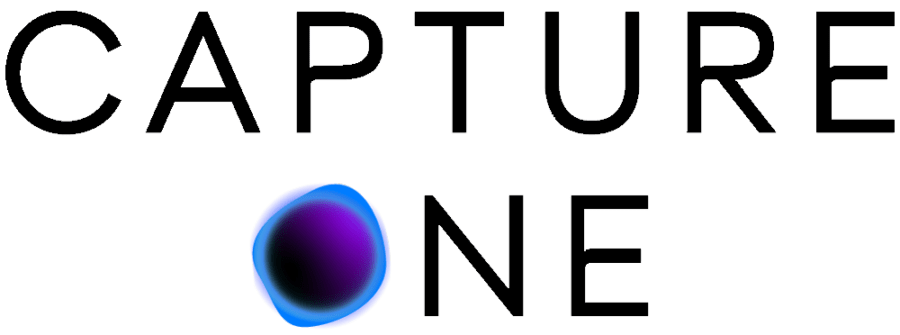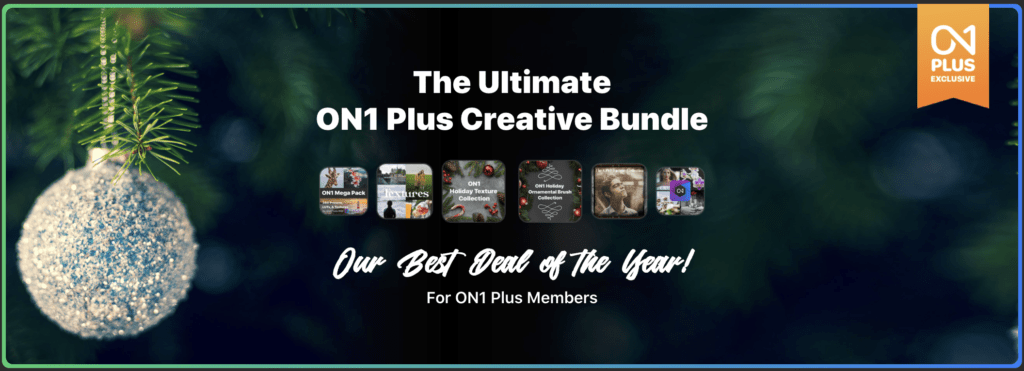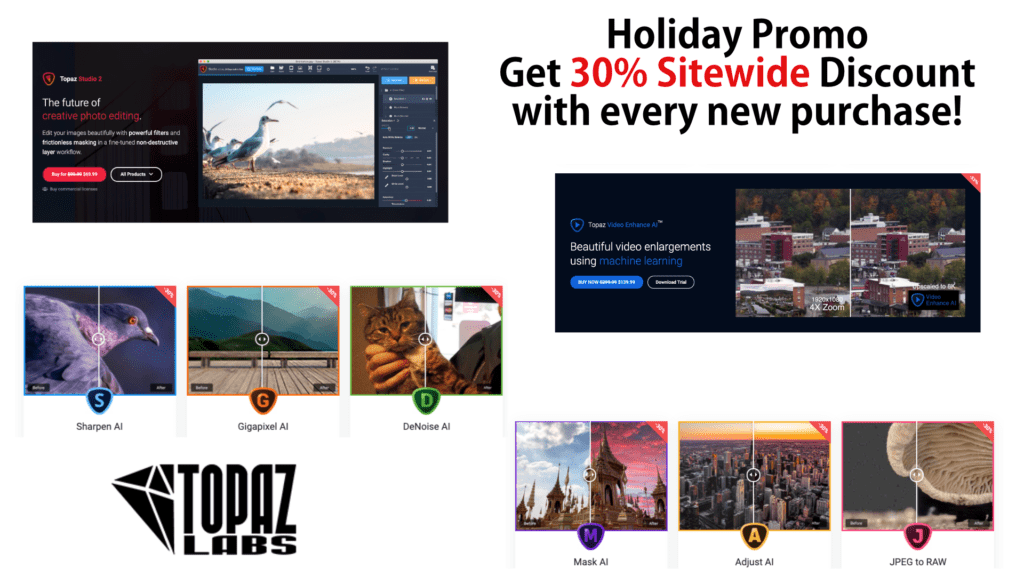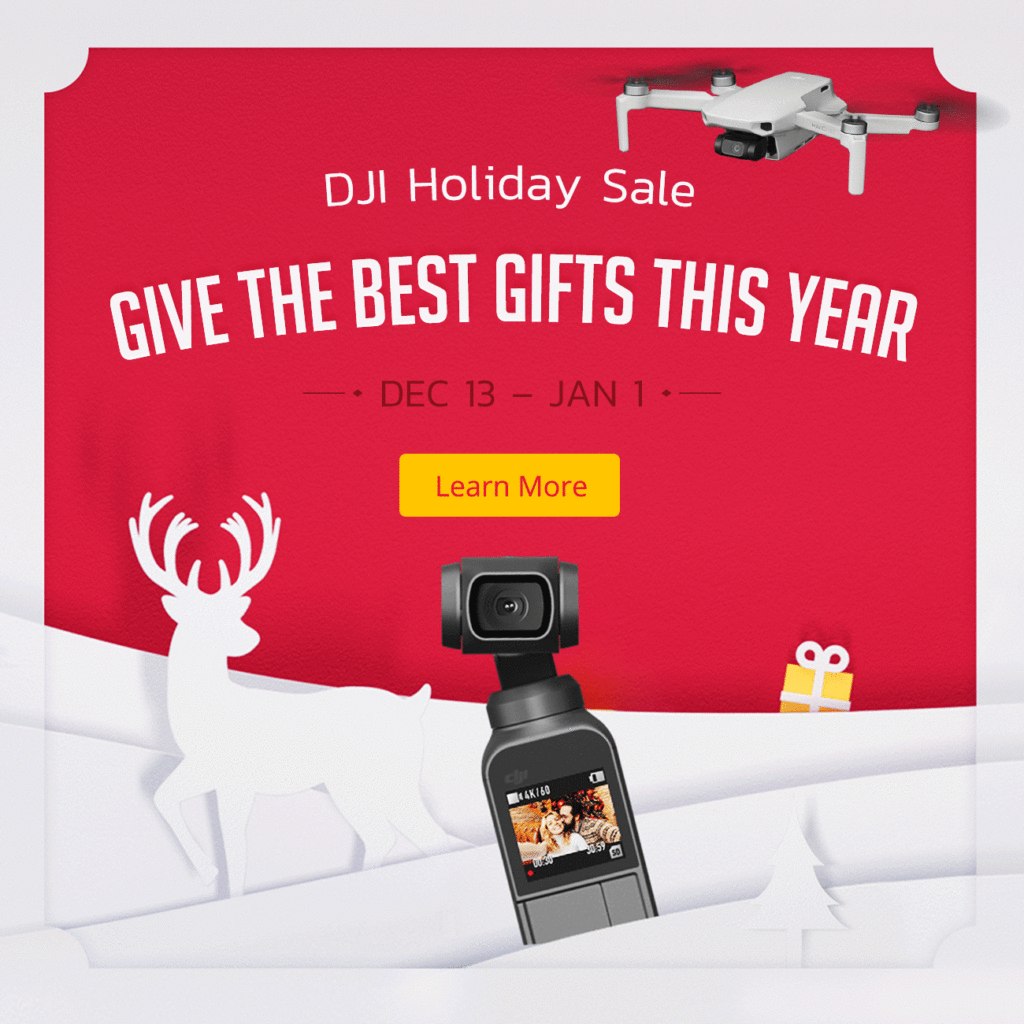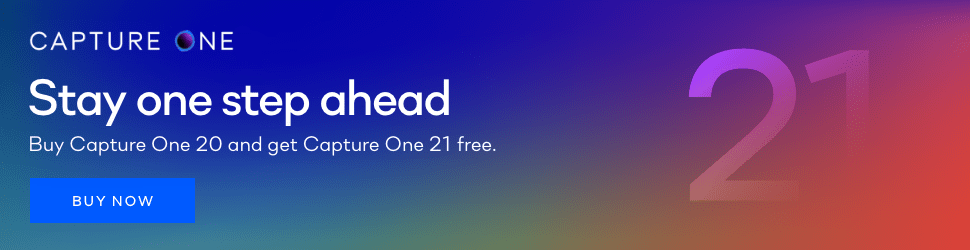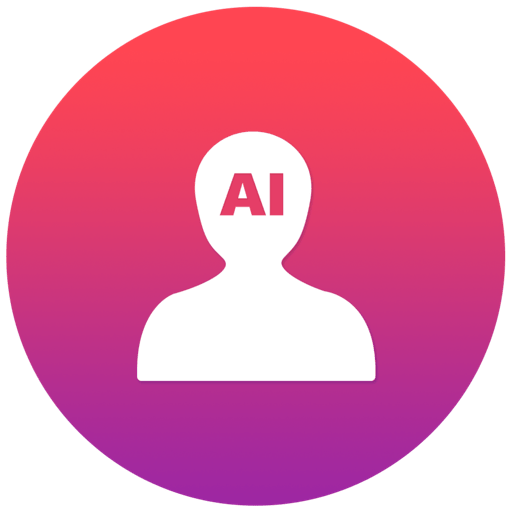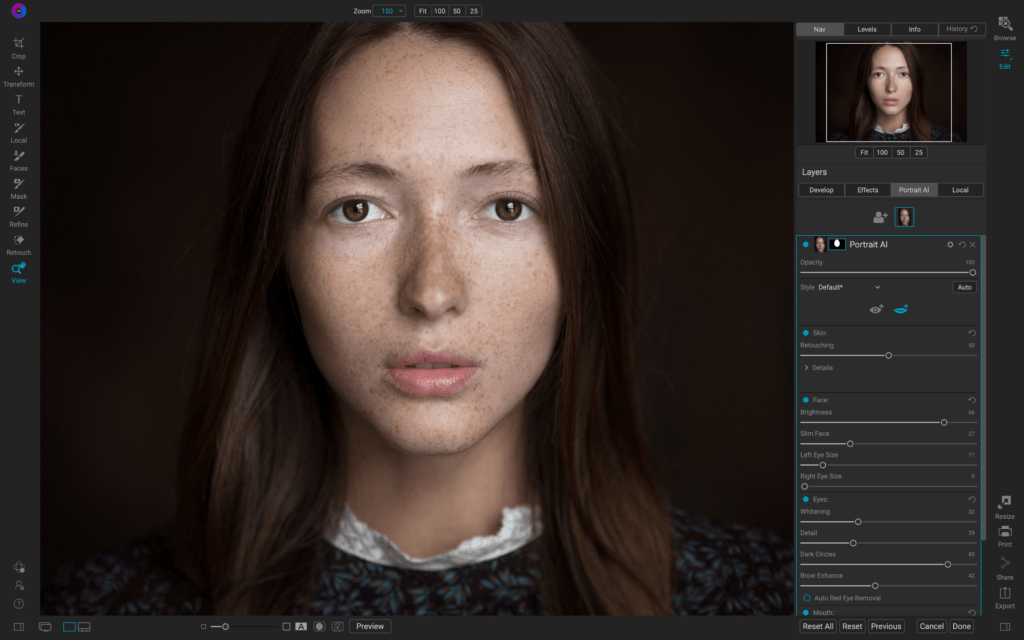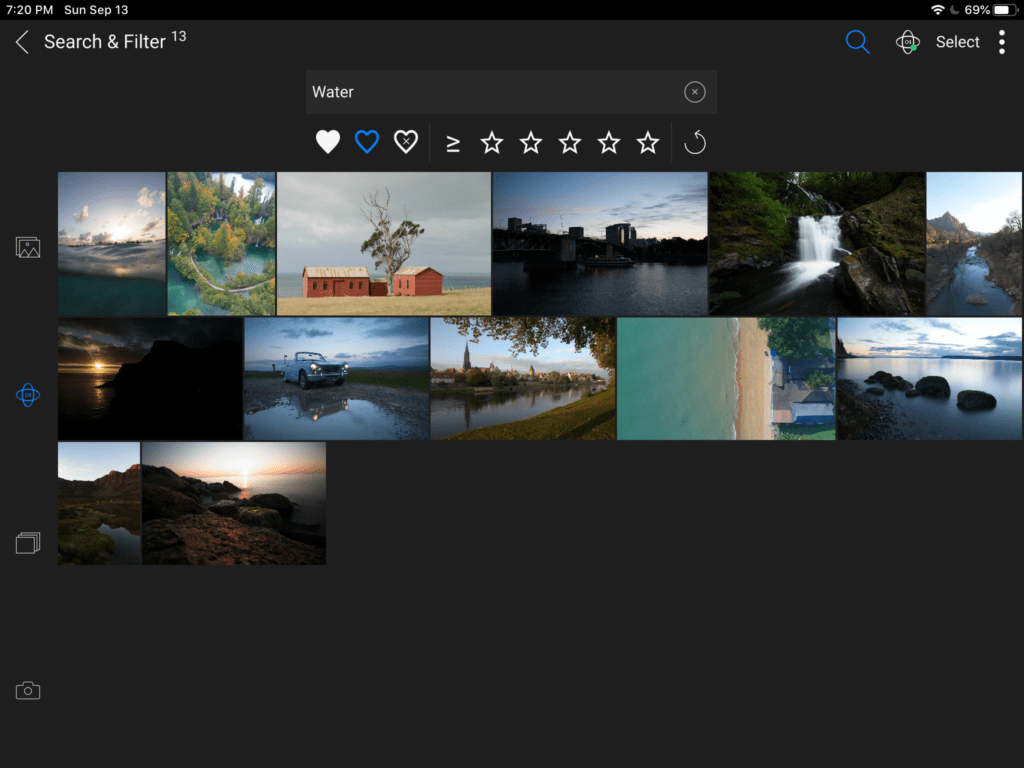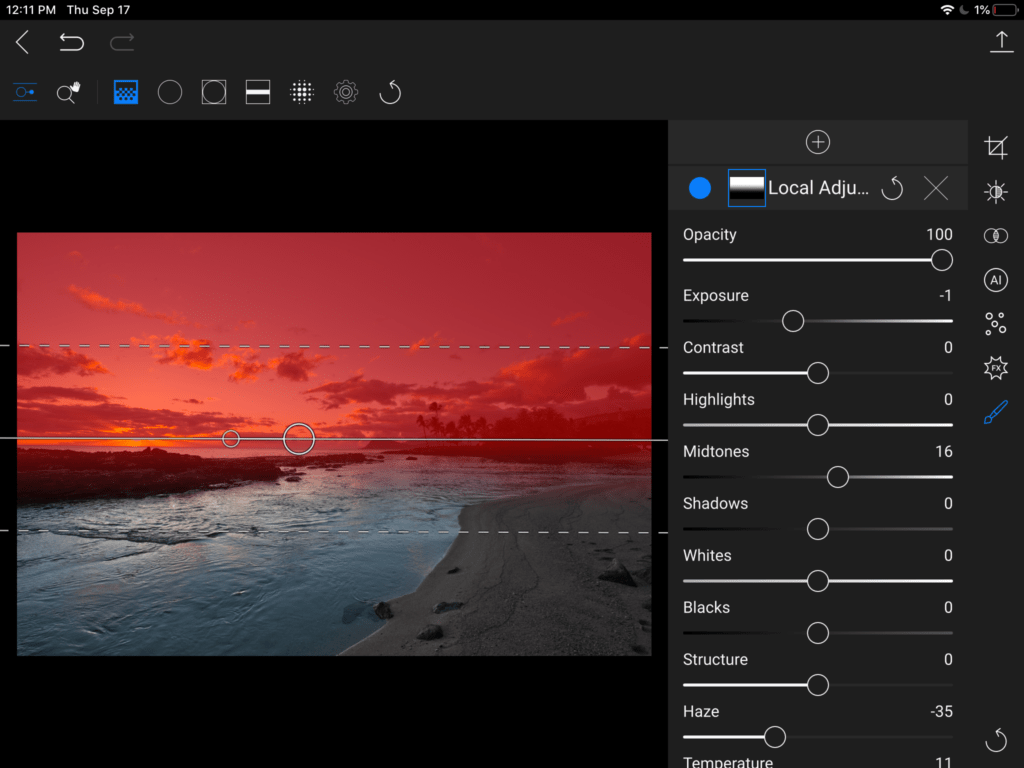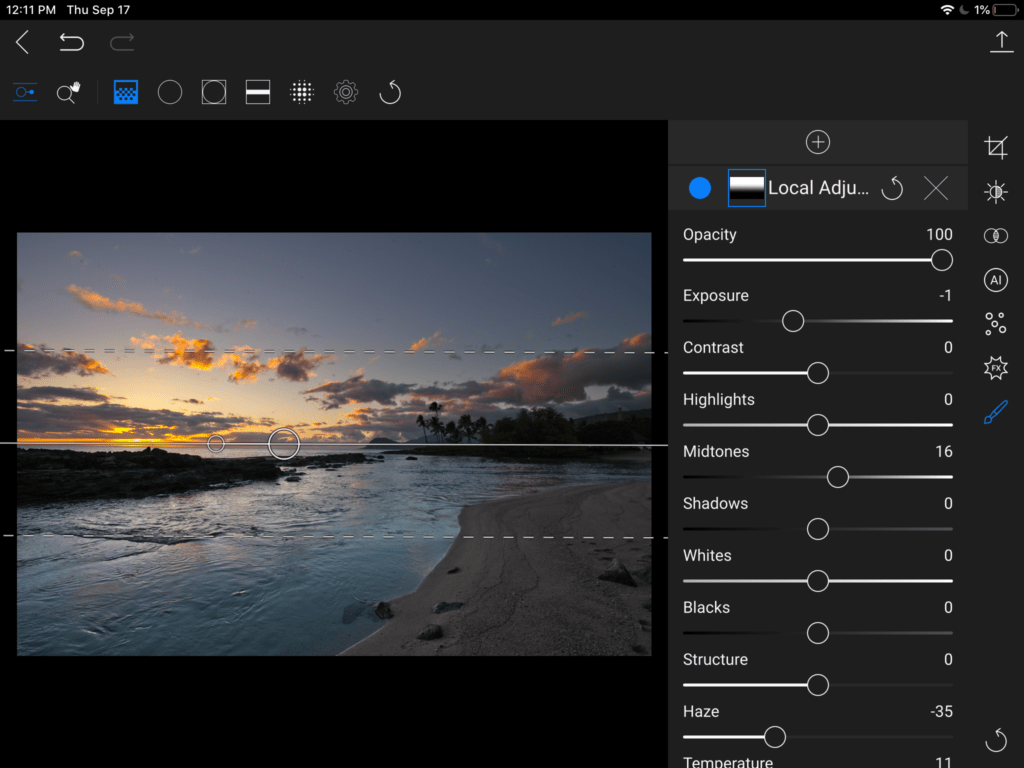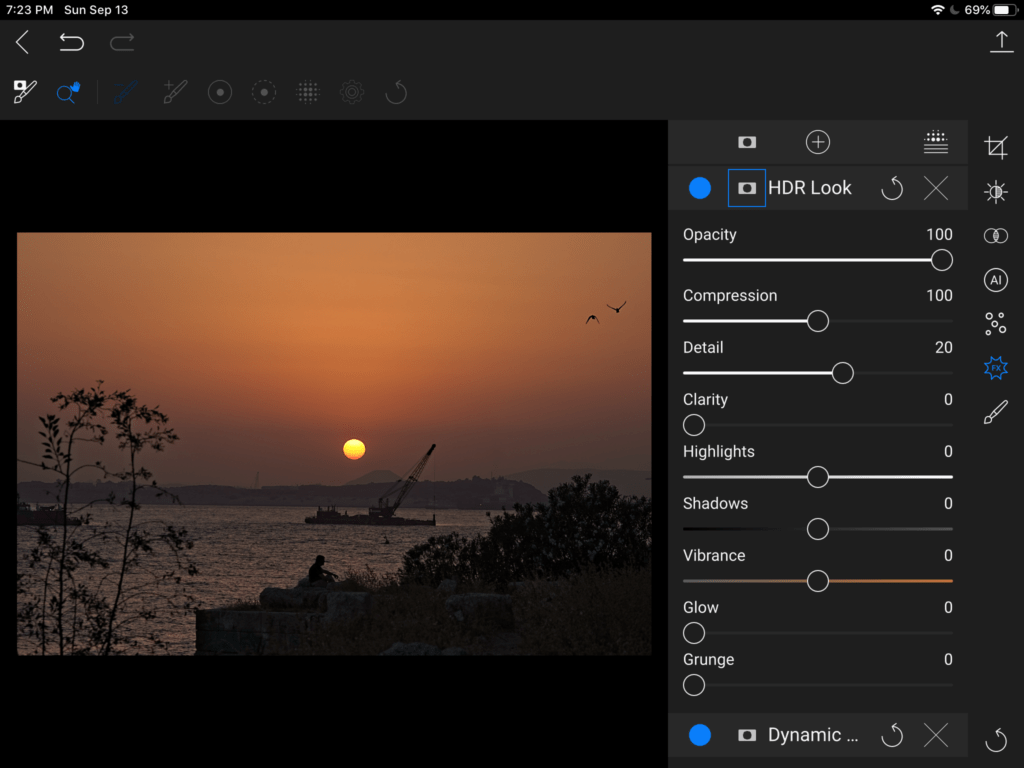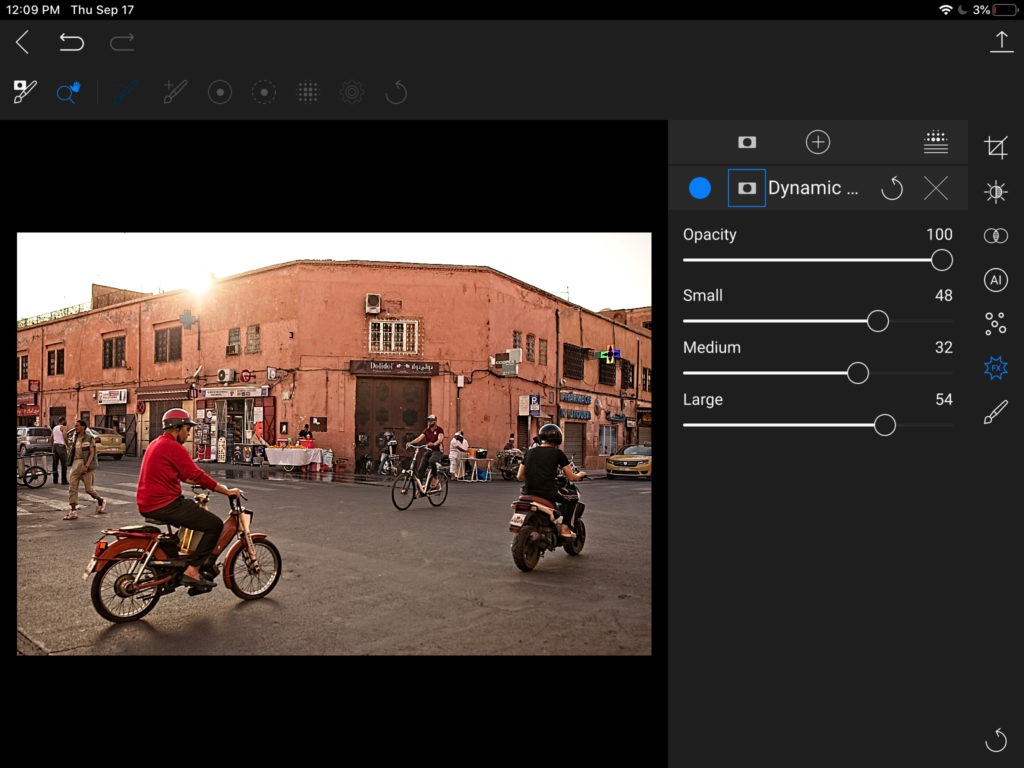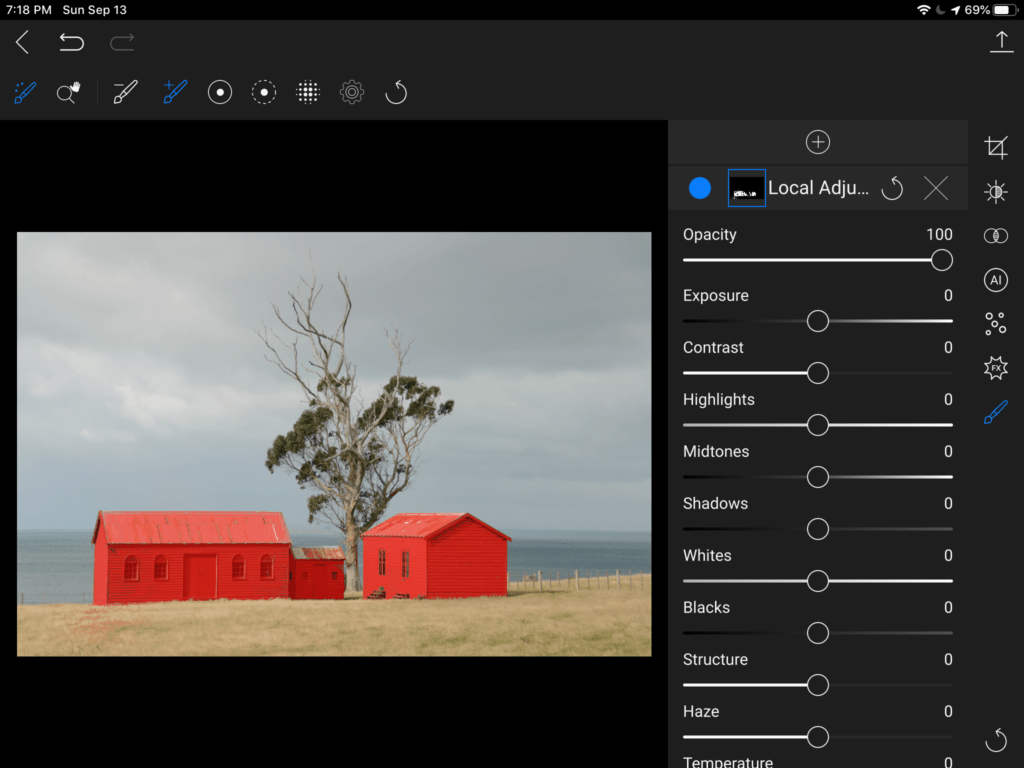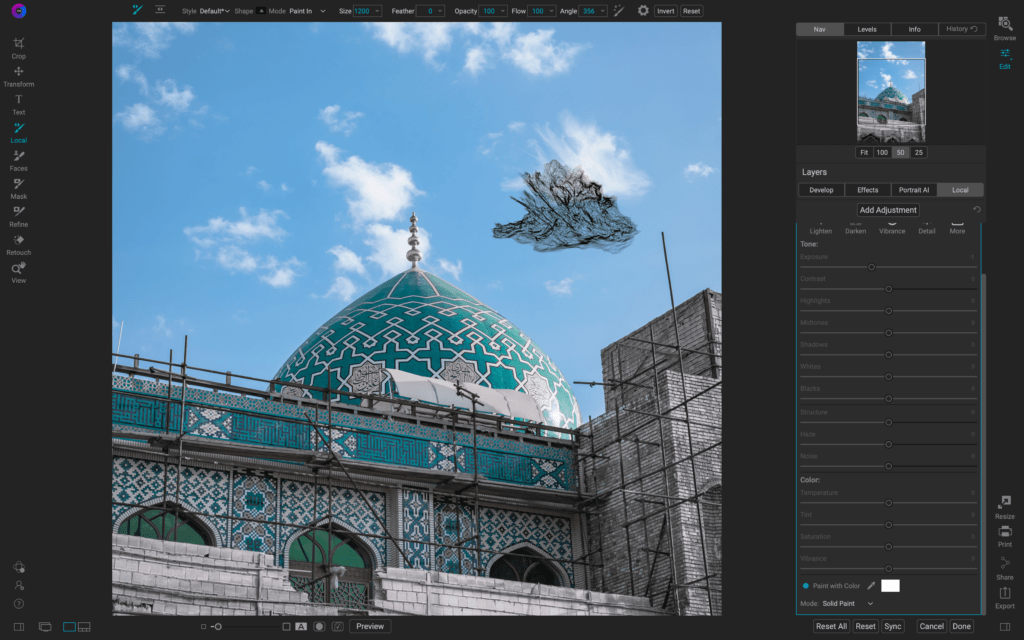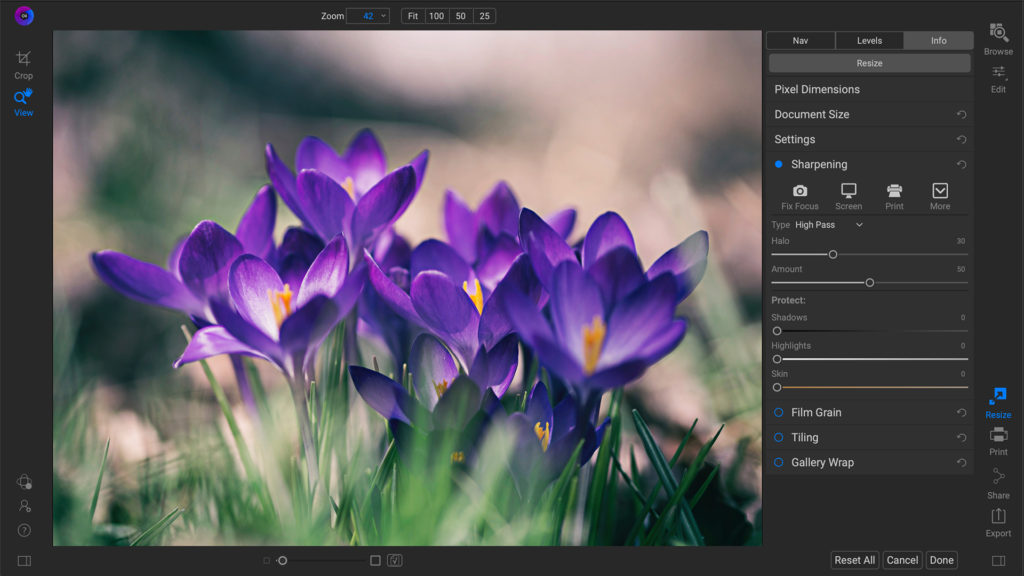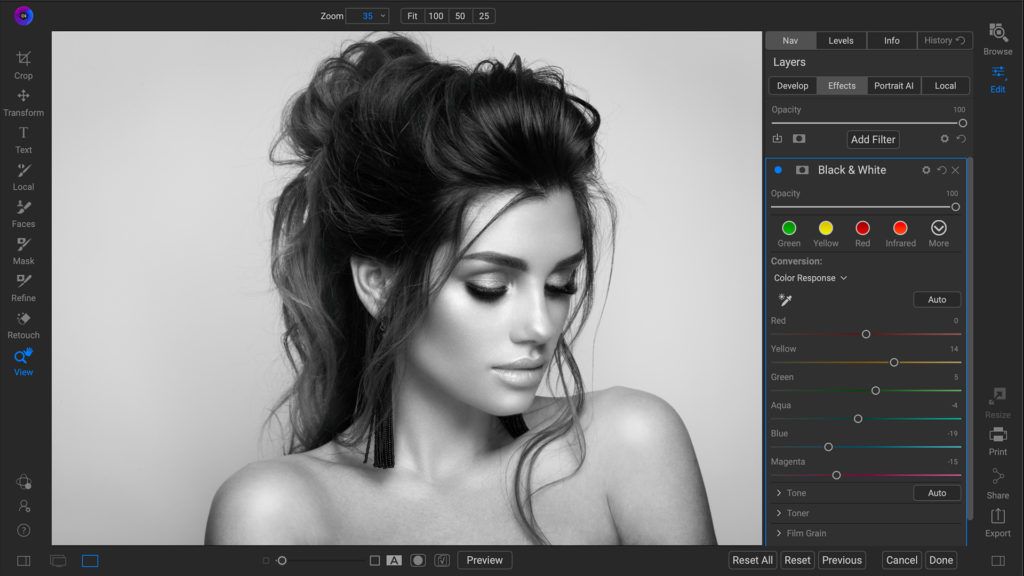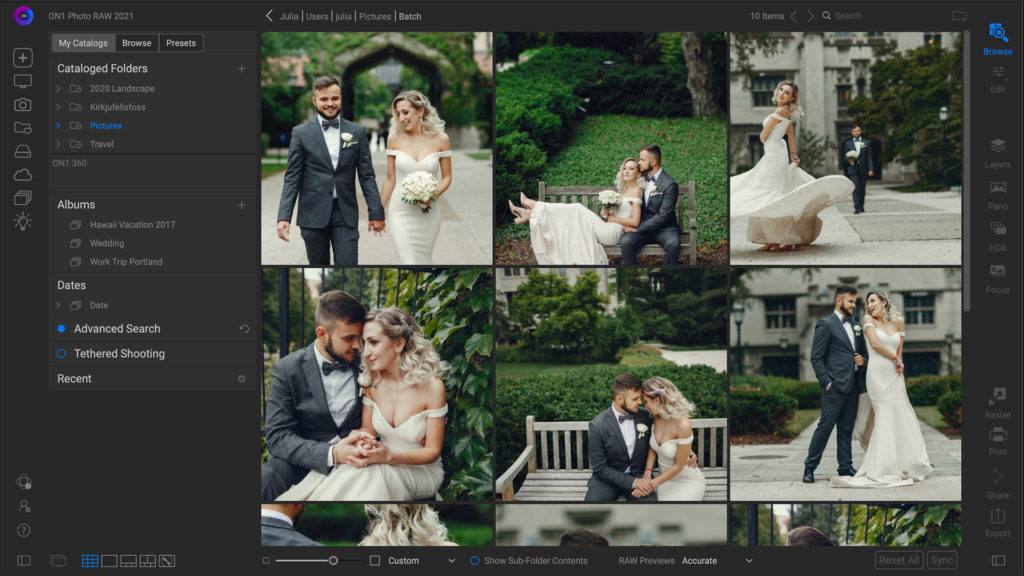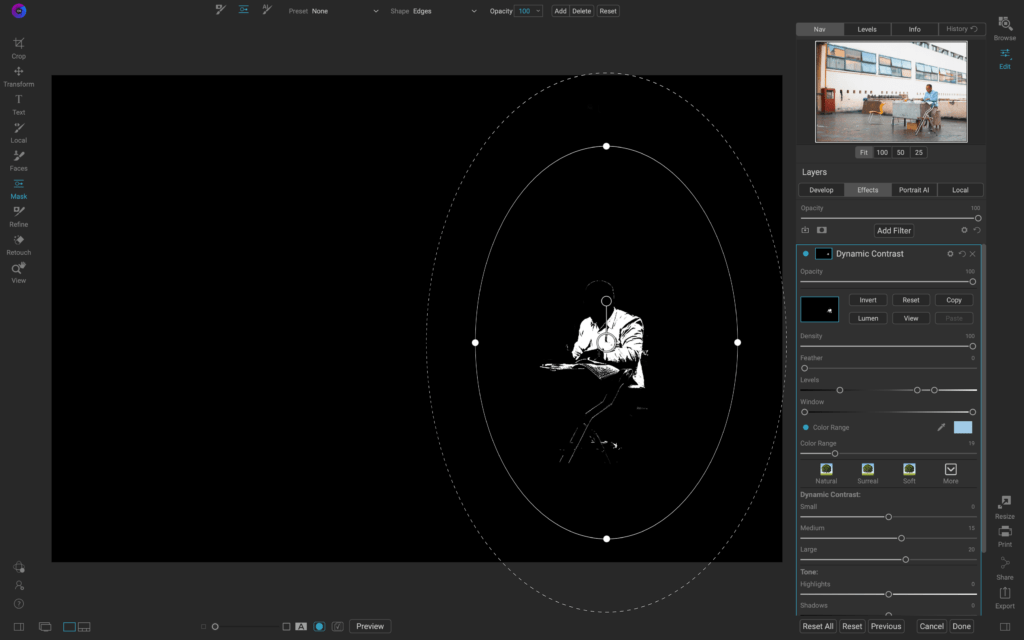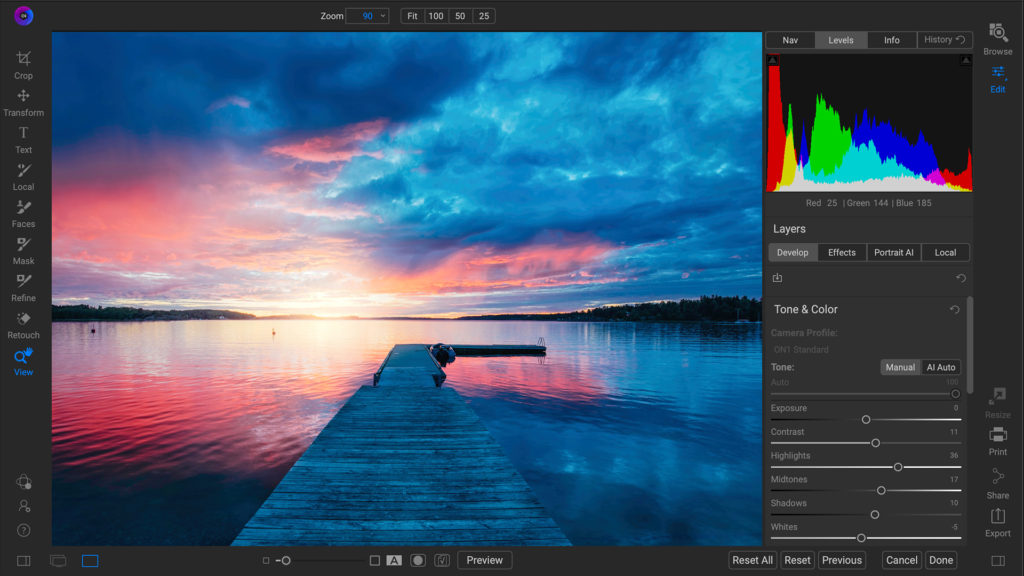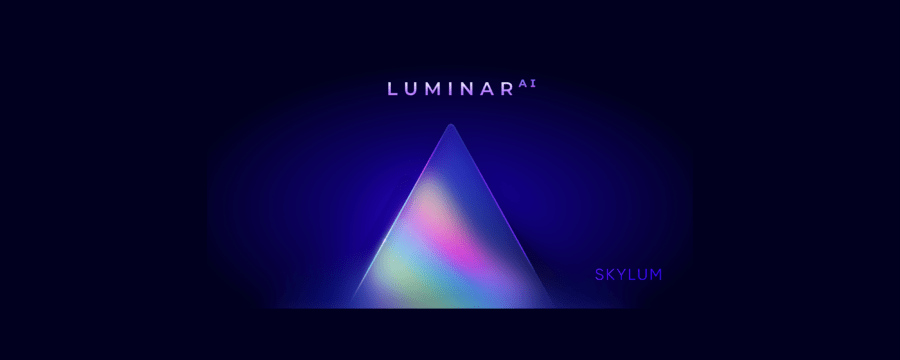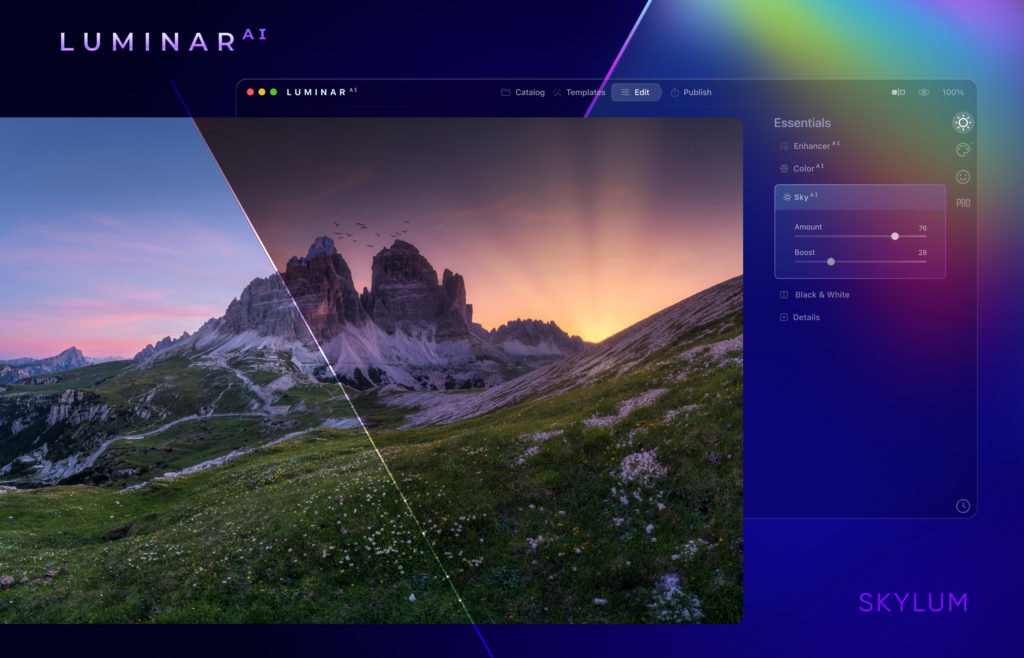Disclaimer: I may affiliate with a product mentioned on this page. As a result, I may receive some compensation from the vendor. This affiliation does not influence any of my commentary on any product that I may write about, nor does clicking on the affiliate links cost you anything, in fact, you may save some money.
Skylum announces a free update to Luminar AI today and includes many updated features that folks have been asking for.
Main updates
- Improved SkyAI with reflections and more
- Transformable Texture Overlays
- Improved Templates experience
- Improved camera support
SkyAI
This is the update I have been waiting for. I’ve got a series of images that I’ve always wanted to replace the sky in, but they had water in the image. Up to now, Luminar AI would replace the sky, but you would not get a matching reflection in the water. With Update 2 of Luminar AI, that is no longer an issue. But that is not the only update. In addition to reflections in water, there is also Scene relighting, relighting of humans in your image to match the scene, new sky orientation options such as Rotation and Horizontal offset, and lastly, easier sky selections. It has a much-improved image processing especially around the edges of items in your image and the sky. No more halos 🙂

On the above take note of the change in lighting on the women in the picture to match the color and tone of the sky selected. Not only on her skin, but her clothing is also changed. Like it determined that the back of her dress should be darker now since it is in the shadow.
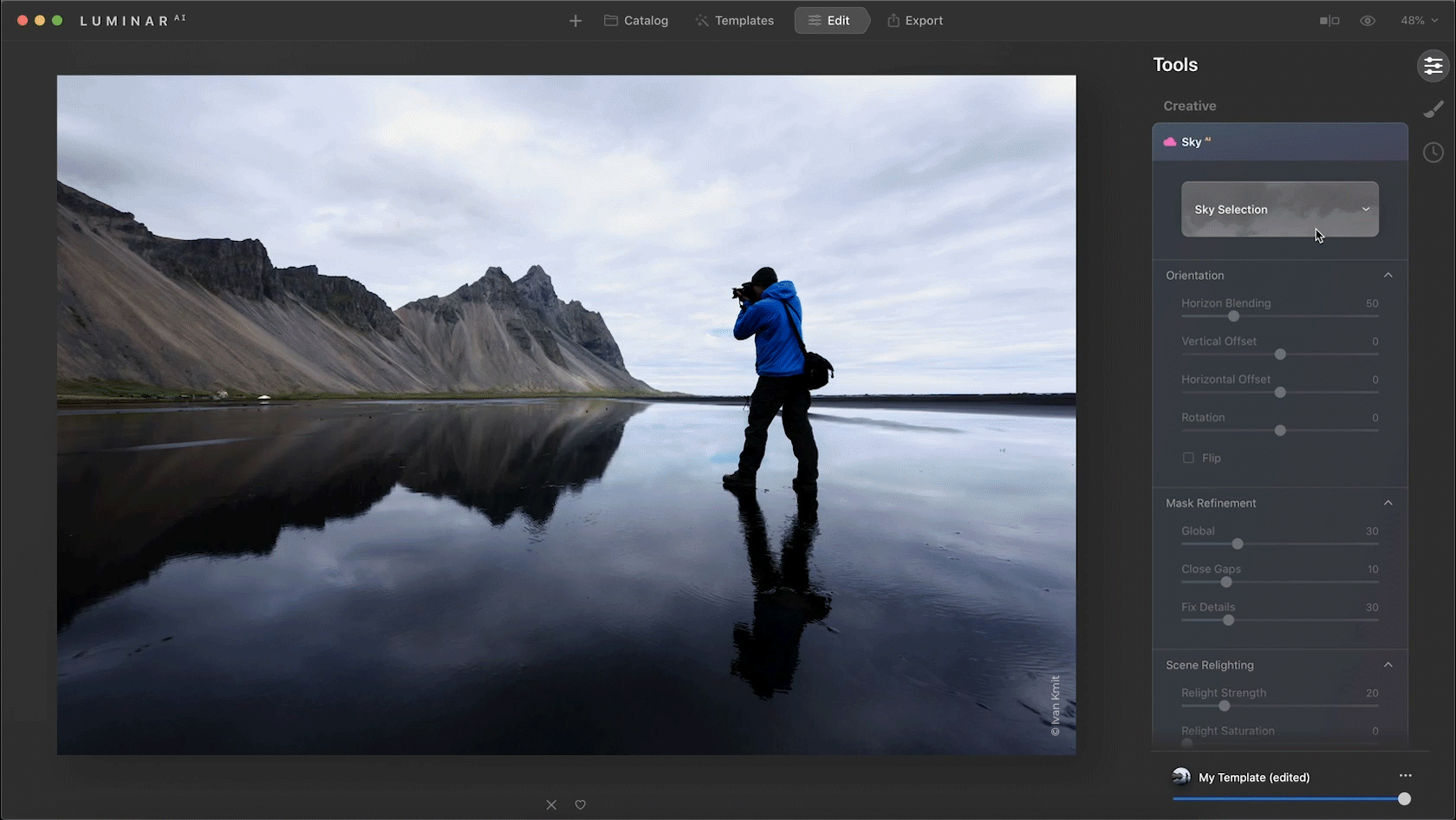
One thing to point out on the above beach image is that the reflection on the water on the beach is not just a mirror image of the sky choose, but it adapts to the surface of the water, making changes to the perspective, ripples in the water and color matching. This is what the AI feature of Sky AI does for you.
Texture Overlays
Now supporting PNG overlays from PNG files with transparency. Updates placement tools that let you easily moving, flip, rotate, resize so you can place the overlay exactly where you want it. For those of you that like to Watermark your image and put it in a certain location, you can now do that. Now that you can easily create your own overlay you can save that overlay as it’s own template or sync it across multiple images. Again for those that WaterMark you images, you can save your WaterMark overlay as a template and apply it to any new image. Or sync the setting across your current images
Improved Template Experience
Skylum is always taking feedback on how things can be improved and this would be one area they have done that. Templates are now easier to access by improving how you find and use all the templates and your favorite, purchased, and legacy templates are all found in the main Templates tab just beneath “For this Photo”. Template group previews now show in a uniform size. Any templates purchase from the Luminar Marketplace now are automatically added to the “For This Photo” section and maybe presented by Luminar AI when suggesting enhancements if the purchased Template matches well with your photo.
More Camera’s and File Formats now supported.
New Cameras: Canon EOS R5, Canon EOS R6, EOS 850D, EOS-1D X Mark III (lossy compressed files), Fujifilm X-S10, Leica M10-R, S3, SL2-S, Nikon Z 5, Z 6 II, Z 7 II, Olympus E-M10 Mark IV, Panasonic DC-G100 / G110, DC-S5, Sony ILCE-7C (A7C), ILCE-7SM3 (A7S III) and Zeiss ZX1.
New File Formats: Lossy compressed CR3 files and Lossy compressed RAF files.
How to get the Luminar AI Update 2 details
As mentioned before, this is a free update to existing owners of Luminar AI. Use your App’s option to check for updates.
If you are running LuminarAI as a plugin with Photoshop, Lightroom Classic or Photoshop Elements, it’s also recommended you rerun the plugin installer.