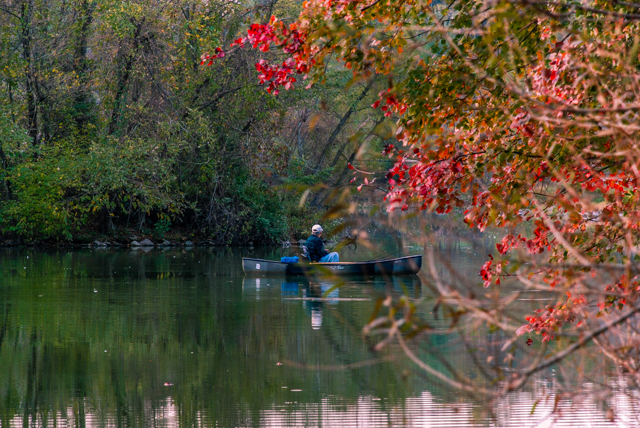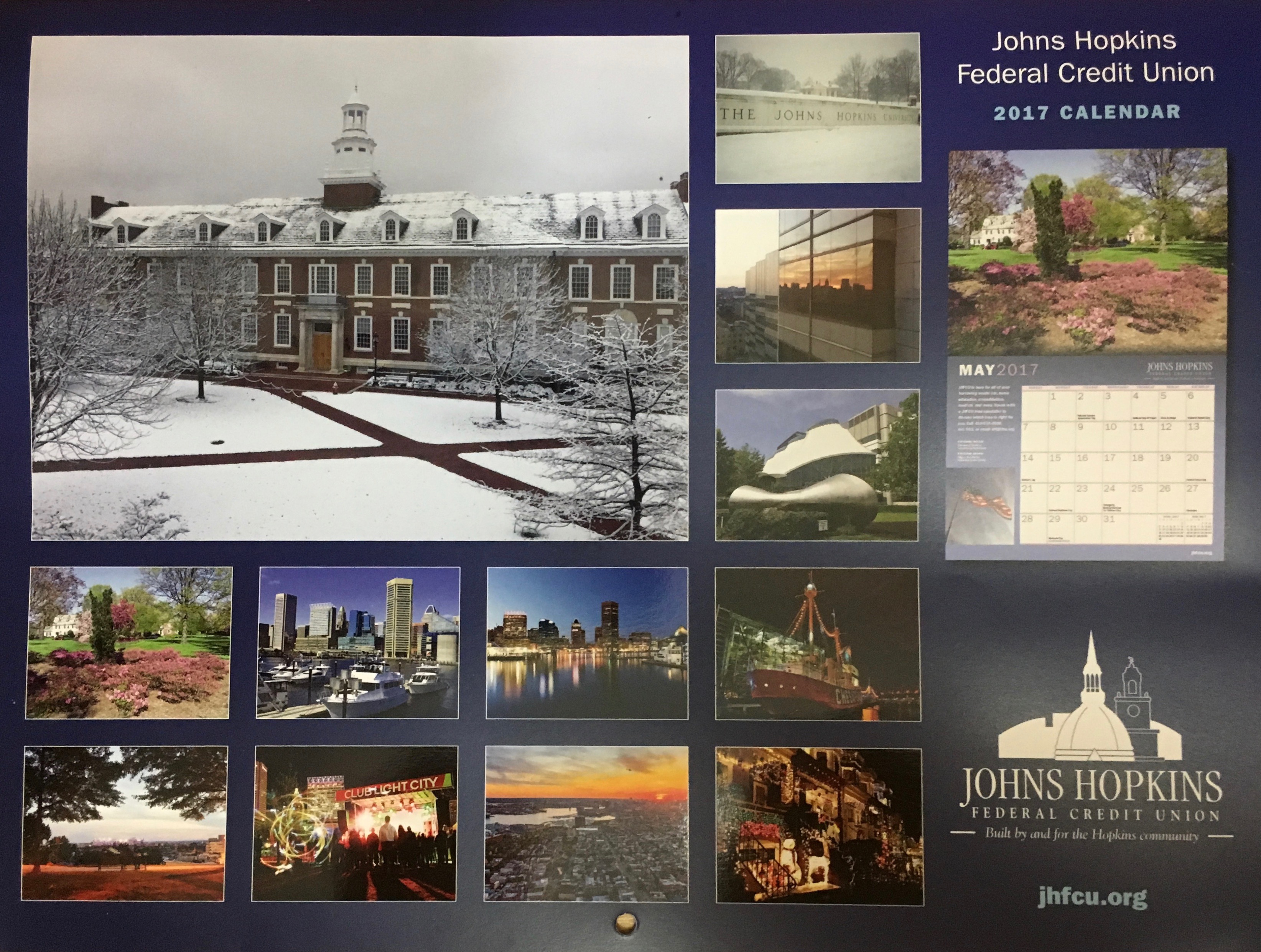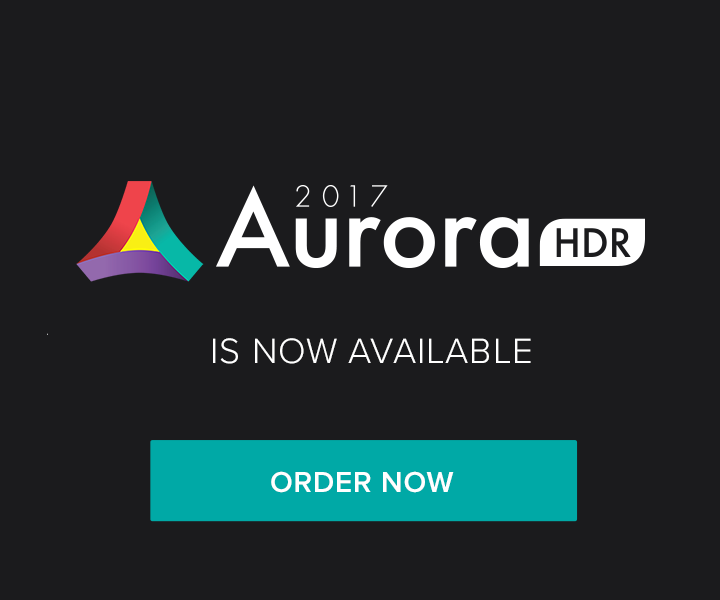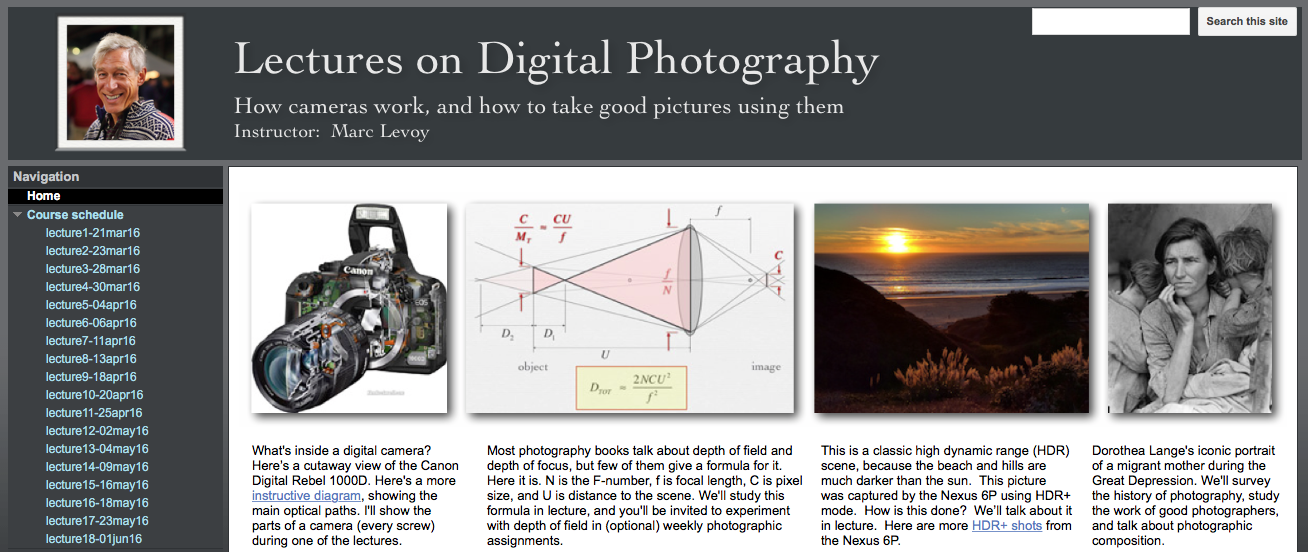My FujiFilm X-T2 arrived today from Amazon Warehouse.
Check current new pricing: Amazon|Adoroma
My trusty Nikon 80 is starting to show its age. It has served me well and will continue to do so as my backup camera. But I have been looking for a new camera for some time now. I checking out upgrading to another cropped sensor Nikon and even the Full Frame Nikons. Then I started seeing more and more folks including my photography friends using mirrorless cameras so I started to check those out as well. I finally narrowed down my choices to a Nikon D7200 as the full frame Nikons are just out of my budget right now. And even though I really wanted a full Frame Sony mirrorless camera, again it was out of the budget. So I decided to get the FujiFilm X-T1, but then they announced the X-T2 model but it was just on the edge of my budget range for a new camera.
I’m always looking for the best deals to get the best bang for my buck, so when I started looking for my final choice of a Fujifilm X-T2 Mirrorless Digital Camera with 18-55mm F2.8-4.0 R LM OIS Lens as my camera replacement I wasn’t finding anything below full retail. This was expected since the camera was just released a little over a month ago. I resigned myself to sit and wait awhile to see if the price came down
In my hunt for the best price on the recent printer purchase, I stumbled upon an Amazon price-watching site called camelcamelcamel.com. I did my amazon search for the X-T2 with lens and didn’t see anything at the time that was discounted, so I added a price watch on camelcamelcamel.com. Initially, it was just giving me the same pricing that I found myself, but then one day it showed me on for $230 less so I clicked on the link immediately. I was sent to the Amazon Warehouse listing that showed this was for a “used” classification sale of the camera. I had never heard of Amazon Warehouse so I started checking out the terms etc and when I was about to buy the camera, the listing was gone all in less that 15 mins. I was upset with myself for procrastinating, but I did my due diligence and checked out the service and terms so I was ready if it ever came up again.
Well a few days later another listing popped up and I jump right on it. That order is the camera that arrived today. It was listed as Used: no cosmetic issues with the camera and tested and confirmed working but only a damaged box. After opening the Amazon box and finding the X-T2 box inside I took everything out and inspected everything. The only thing I could find wrong was the LCD screen was a little smudged, which was easily cleaned with a lint free cloth. The box hardly had a mark on it other than fresh tape.
It is obvious to me this was an Amazon returned product and they sold it via Amazon Warehouse at a discount. Don’t know why anyone would want to return such a great camera. I’m not complaining one bit as I feel I’ve gotten a new camera for several hundred dollars less than the current going price and it looks brand new. Now I’ve got some money to go out and get an additional lens, of which I wouldn’t have been able to do if I purchased it brand new.
So if you don’t mind purchasing a returned unit, I would recommend setting up a price watch with camelcamelcamel.com or your favorite price watcher so you can get notified of the reduced prices from folks like Amazon Warehouse. And make sure your service notifies you as from my experience, the Fujifilm XT-2’s do not last long.
One last note: if the price is way lower than the regular price, definitely check it out first. I was notified of one listing for this product being $600, but after checking things out it was obviously a scam.
Now the only thing to do it take my new camera out for a spin this weekend to hopefully get some great fall colors pictures.
#AmazonWarehouse #Fujifilm #XT2 #Amazon #NewCamera