This past weekend I went on my first photowalk(s) ever and had a blast.
I’ve always heard about photowalks and seen many scheduled via www.meetup.com, but never got around to actually going to one. But this past weekend, one of my favorite photographers (Trey Ratcliff) came to 2 cities near me, so I said to myself, you have always wanted to meet him and now is your chance. So no more excuses, it was time to go on a photowalk. And it was Free. Can’t bet that. (note: some of the other photowalks I’ve seen on MeetUp charge a fee to attended)
Let me tell you, it was an amazing experience. No only did I finally go to Philadelphia for the first time, but got to meet a great bunch of photographers in all skill levels, all of whom were very willing to talk about what they know with you. Got to learn a little along the way as Trey would make stops along the walk and discuss why he choose to stop to take a picture along with tips on taking a picture of the subject and general photo tips and tricks.
The first walk of the weekend was in Philadelphia. A city I’ve driven through and around, but never actually been to. Since I’ve never been I decided the photowalk was a good excuse to go.
After my three and a half hour drive to Philly, I arrived a bit before the pre-party so decided to visit the Liberty Bell. I’d say it was kinda cool seeing it for the first time. Located at the end of the visitors center in which you get to read and see all the history associated with it.

After visiting the Liberty Bell it was time to go to the pre-party before the real walk started. Got to mingle a little with the other photo walkers along with meeting Angela B Pan for the first time, who is photographer from the Washington DC area and a Master in the Arcanum
Just as the walk was about to start, Trey got up on the roof of his tour bus to introduce himself and talk about the walk that we were about to go on.

Shortly there after we headed out on the walk and the many stops we had along the way. Here are a few of the photos I took along the walk.





Headed home after the walk and after quick two hour drive home to arrive at midnight I stayed up till 3am to process and upload my photos to enter into the online contest for Philadelphia photowalk.
After getting some sleep it was time to get going for round two in Washington DC
Just like in Philly, arrived early for the pre-party to gather with the other walkers and await Trey to introduce the walkers to the DC leg of the trip. And then head out to the various stops. Again, at each stop, Trey would describe what he was seeing, why he decided to stop there to take a picture, and then some tips and techniques for taking a better photo of the scene.
The DC walk was a bit longer than the Philadelphia walk, so I was a little exhausted by the end of it, but still had a great time.
Here are just a few of the photos I got on the DC photowalk


This was Trey on one of the stops at the reflecting pool where he described that getting down low is needed to get the reflection on the water since the water was a little choppy that day. You can sorta see the choppy water in the picture above as I didn’t get down as low as he did in his shot.


After taking this photo I realized I had lost where the group had gone to. Never did catch up to them at the last stop, but just headed to the after party. I will say if you do get detached from the group, the page for each city usually has a map or at least a path that they plan to follow. You can use this to find out where the next planned stop is and just head that way and I”m sure you will catch up with them.
At the end of the photowalk there is an after party. This is the only part of the experience on Trey’s photowalk that you pay for if you wish. If you can afford it and there is space available still, I would recommend it as you get more personal time with Trey and the other photographers from the walk including any Masters of the Arcanum from the area. You can pretty much ask Trey anything or just talk in this more casual smaller setting. I attended the after party on the Washington DC leg of the trip and was able to get my photo with two of my favorite photographers (Trey and Angela) as shown below.
It turned out being 2 very long days, a lot of walking, and staying up late to process photos for the contests, but all very well worth it.
So if Trey is coming to a city near you, I would recommend getting your self out there. You won’t be disappointed.
For information on Trey’s USA photowalks go to tour.treyratcliff.com and see if a city near you is still on his list. As of this writing he is about halfway through his USA tour. And remember, the photowalk part is Free. So no excuse not to go.
Check out his website www.stuckincustoms.com to see his amazing work and check out his tutorials and other photography information. Many of his tutorials and presets are free, but he does have more in-depth tutorials and other photography items there as well for a fee.
Also, check out a local DC photographer who I’m sure will inspire you to take better pictures of the Washington DC area, Angela B Pan at www.abpan.com
I had the pleasure of meeting both at the DC after party.









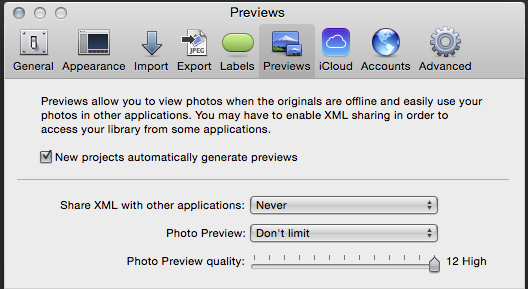
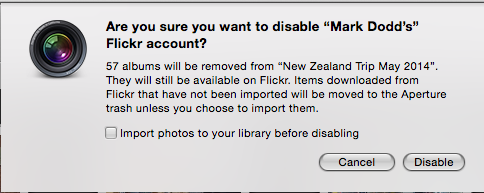

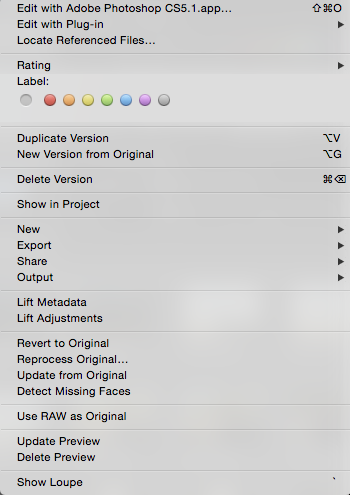
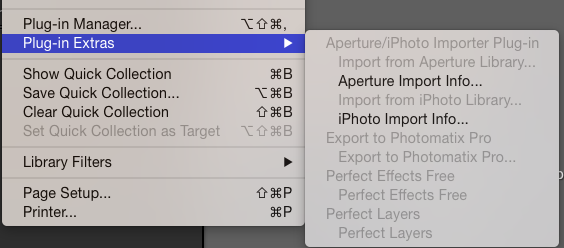
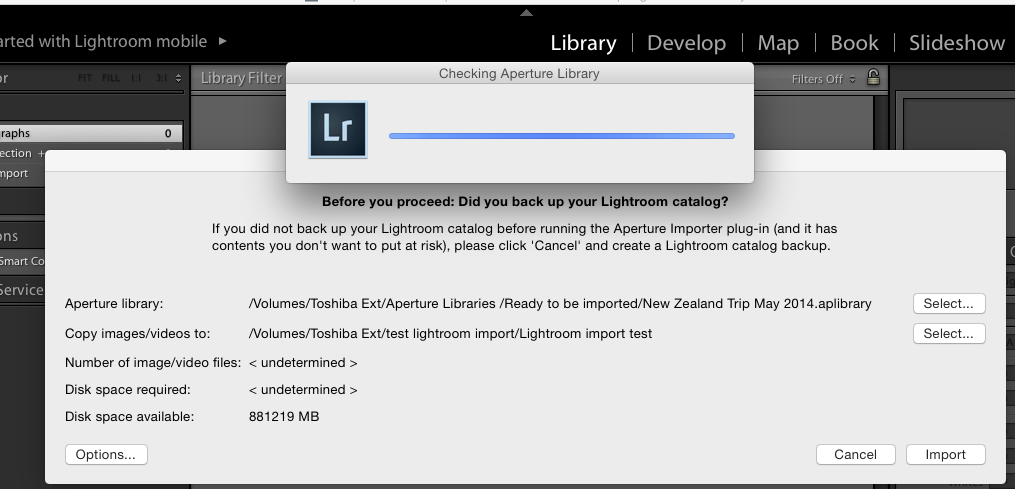
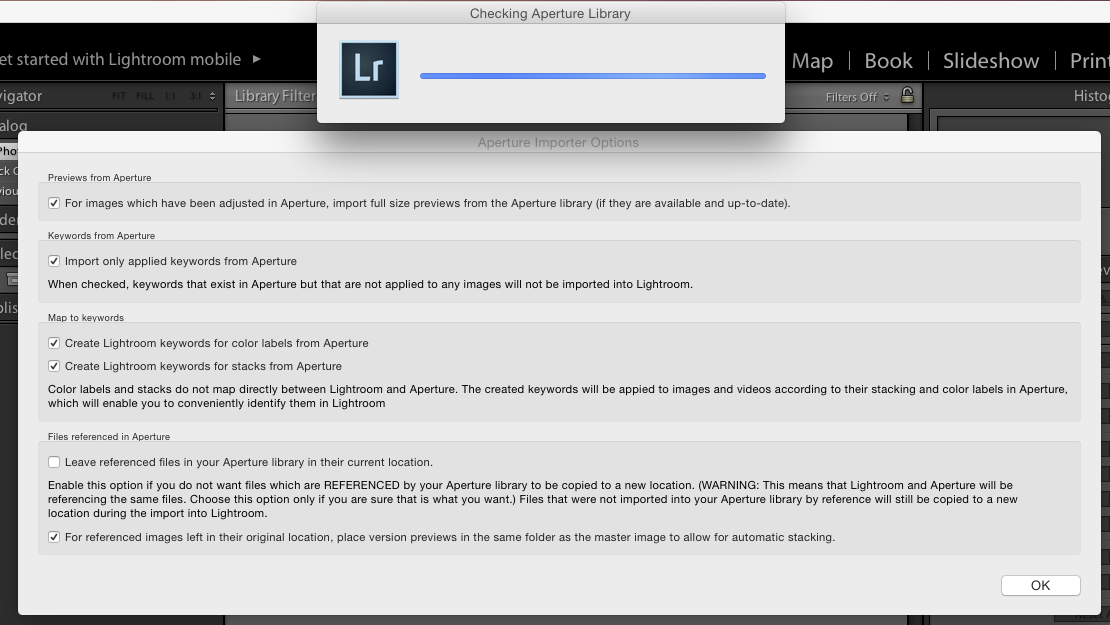
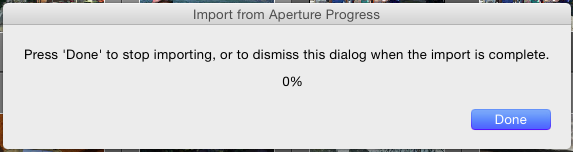
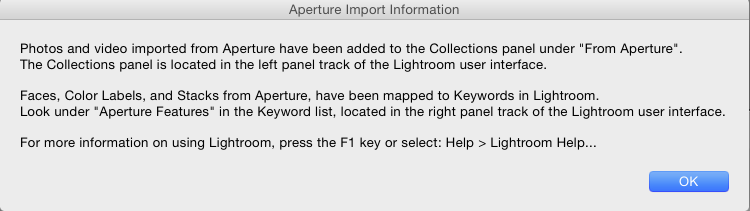
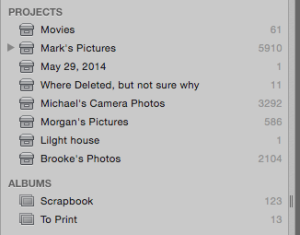 Here is the file view in Lightroom after the import which shows the different dates for the photos.
Here is the file view in Lightroom after the import which shows the different dates for the photos.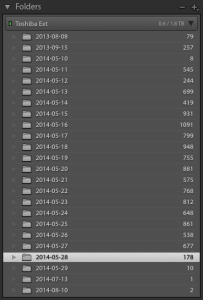
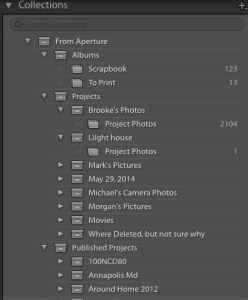 So between the two views I found some oddities with the import. I don’t blame Lightroom on this one, but Aperture. What I found was I had some extra photos added to Lightroom that were not part of my New Zealand Trip Aperture Library. After doing a little digging I determined that they were photos that I had shared via iCloud. Even though I had disconnected the iCloud connection these photos were still imported as part of the import. I suspect this was part of the reason the import took so long as it was downloading these from iCloud as it imported them. I’m not totally sure yet why this happened, but I suspect it has to do with Apertures iLife Browser support.
So between the two views I found some oddities with the import. I don’t blame Lightroom on this one, but Aperture. What I found was I had some extra photos added to Lightroom that were not part of my New Zealand Trip Aperture Library. After doing a little digging I determined that they were photos that I had shared via iCloud. Even though I had disconnected the iCloud connection these photos were still imported as part of the import. I suspect this was part of the reason the import took so long as it was downloading these from iCloud as it imported them. I’m not totally sure yet why this happened, but I suspect it has to do with Apertures iLife Browser support.

