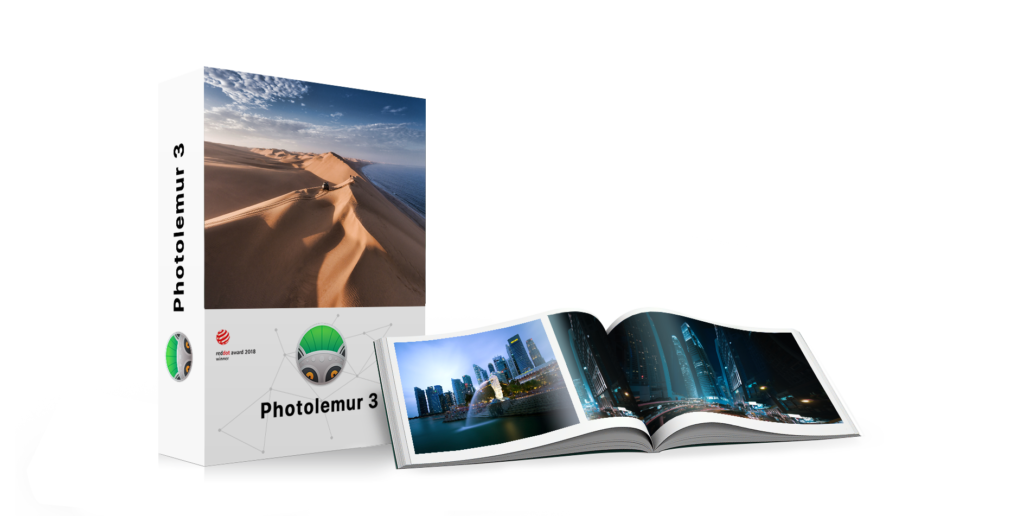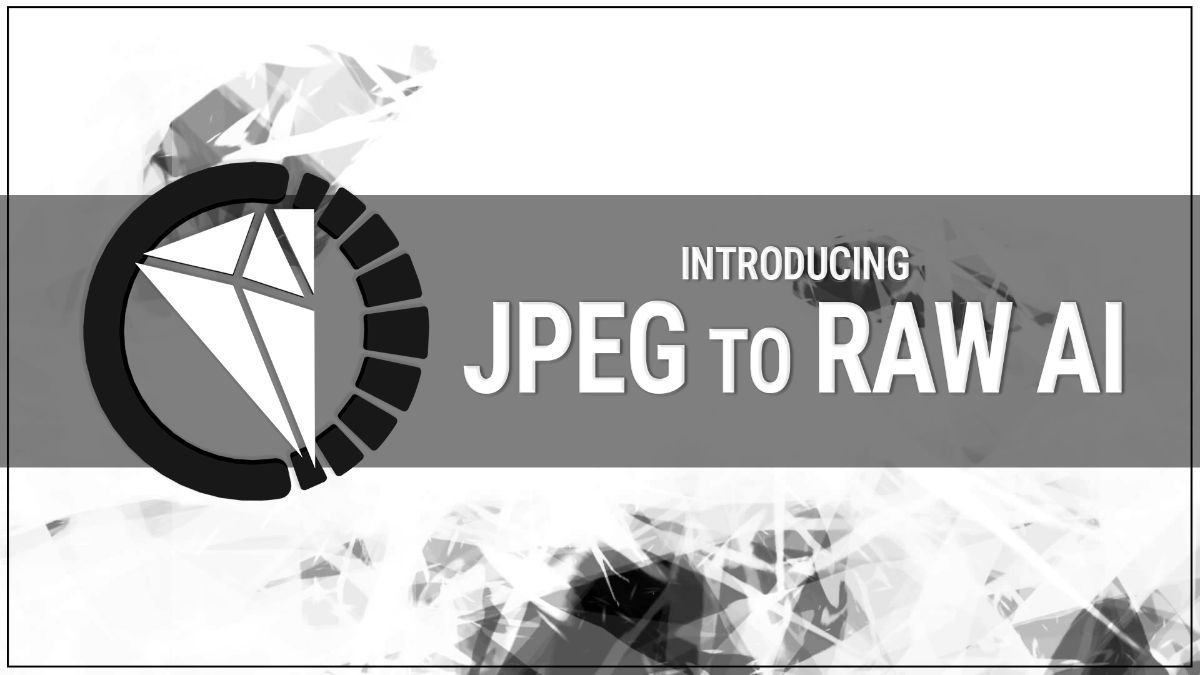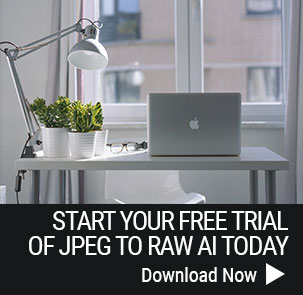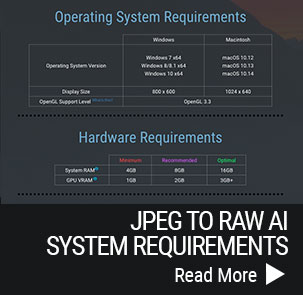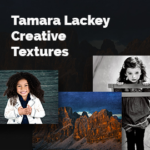For 1 week Trey has his excellent tutorials on sale for 55% off
I will say I am a fan of him and his work. When I started getting back into photography his was one of the first sites I came across as I was interested in doing HDR photography and he has the best tutorial out there.
I highly recommend his tutorials and have purchased many of them myself. They cover a complete range of topics including Begining photography, HDR photography, Drone photography, and videos on how to software applications such as Lightroom, Aurora HDR, and Luminar. He also has tutorials on inspiring your photography which were a great help to me when I was in a creative rut there for a while.
Even with the sale, if you are interested in all the tutorials, the best way to get access all of them will be via the SIC Passport subscription. All the sale details and information on the SIC passport are available via the link below
You may be able to save more by using my Stuck in Customs coupon code of MDP10 so be sure to enter that at check out.
While you are at the store, check out the other offerings such as presets, ebooks, etc as some are also on sale.
#tutorials #stuckincustoms #treyratcliff #affiliate