
Not only is On1 Great Software, they believe in photography and are offering free presets for Adobe Lightroom, Adobe Camera Raw, and LUTs
Get your free offer from On1, just click the link below.


Not only is On1 Great Software, they believe in photography and are offering free presets for Adobe Lightroom, Adobe Camera Raw, and LUTs
Get your free offer from On1, just click the link below.

Additional Premium Luminar looks and Lightroom Presets Ilya Nodia are also available. Get all 12 for just $24
#skylum #luminar #looks #lightroom #presets #affiliate #free

This is a Mac OS only application
Check out the full list of Feature of Picktorial 4

Picktorial includes Digial Asset Management (DAM) that lets you Easily organize your photos with albums, keywords, ratings, saved searches and metadata edits.
If you purchased version 3.5 then you can upgrade to Picktorial 4 for free
#pictorial #photoeditor #free #affiliate
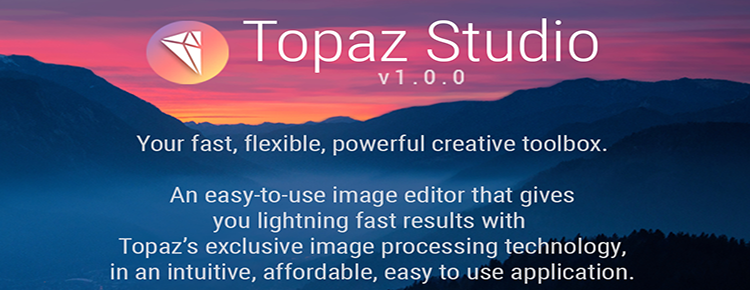
So what is Topaz Studio
It is a new fast, flexible, powerful creative toolbox and next level image editor. It can work as a standalone editor application or as a plugin in the following applications:
Photoshop CS4+, Photoshop CC, Photoshop Elements 12+, Paintshop Pro X 6+, Serif PhotoPlus X5+, Lightroom 4+, Lightroom CC, and photoFXlab
*Not compatible with Fusion Express
And the best news…
They are Giving it Away! Yes that’s right, you get it for FREE.
You can use Topaz Studio as a plugin, a host editor for all Topaz Labs existing products, 10 free adjustments, comprehensive masking, opacity slider, and blending modes functionality are included.
Here is what the interface looks like
You can save your edited images as PNG, JPG, or TIFF formats.
Topaz is constantly updating their tutorial video library on making the best of Topaz Studio and you can view those tutorials HERE
The Min System Requirements to use Topaz Studio are:
Mac OSX 10.9+
Windows 7/8/10 x 64bit + OpenGL 3.3
RAM: ≥4GB
GPU VRAM: ≥1GB
*Does not support Windows 32bit
And for a limited time, you can purchase the Pro Adjustment Pack that gives you 14 additional adjustments that will normally cost $270 for just $99.
To purchase the Pro Adjustment Pack for Topaz Studio, Click HERE and use the Topaz Studio Pro Adjustment Pack 50% Discount Code of “STUDIO” at checkout.
#topazstudio #free #photoeditor #affiliate
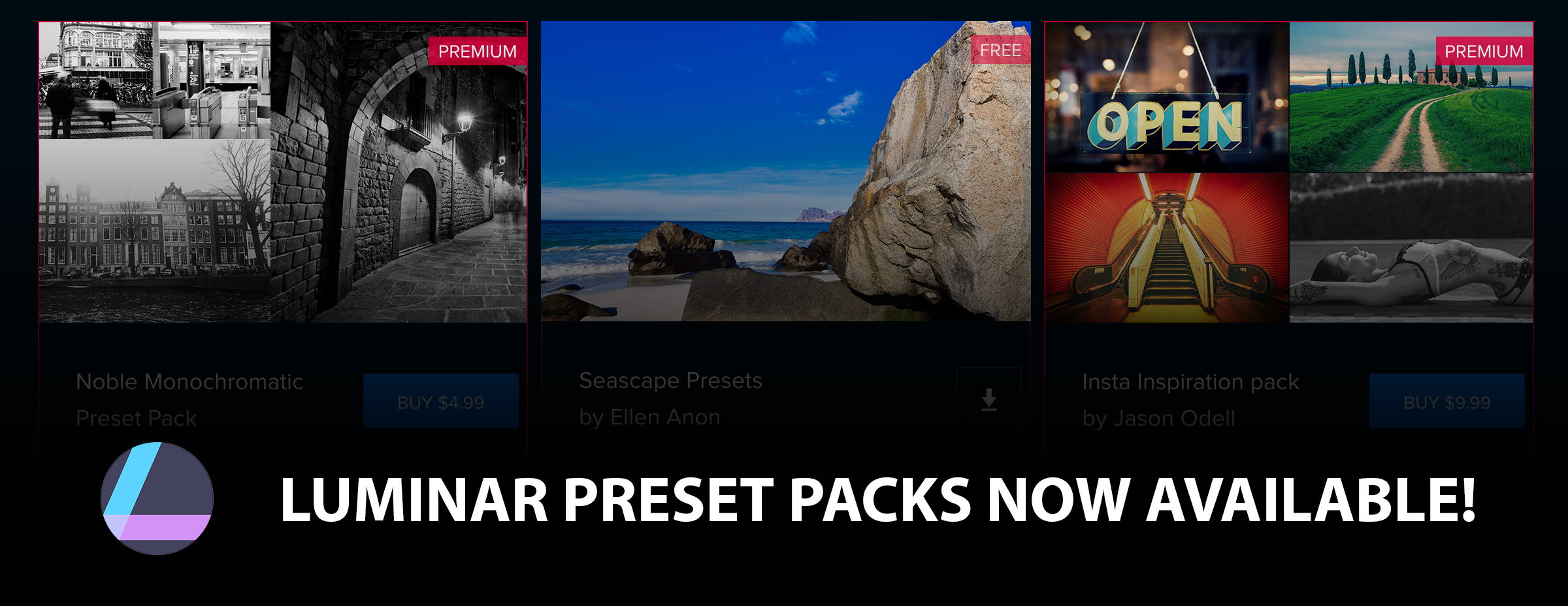
So you have Luminar or are considering getting it, but you are not sure about what settings will bring out the best in your photography. Well, Macphun is here to help.
To help get you started with making fantastic photos, Macphun has worked with various photographers to create a great set of presets and textures that you can use to enhance your photos with just one click. You can either just use the preset as is, or you can use it as a starting point for your own adjustments. Best of all, they are free to download and use.
Once you have tried out the free set, consider a premium preset or the premium texture to get added instant effects for your photography.
And you can get the free Desert Dreams Texture Pack as well.
And the Premium Asphalt & Leaf Texture Pack.
New with Luminar 2018 a Free Luts Pack and Free Winter Presets Pack
A set of Presets and LUTs just for Luminar 2018
Presets and Textures that can be used in both Luminar 2017 and 2018
If you do not have Luminar you can Download your Free Trial of Luminar and give these free presets and the texture pack a try.
Demo Video of installing and using the Presets and Texture
Check out
Free Cinematic Color Looks for additional Free Lumiar Presets (now called looks)
#Free #Presets #luminar #Textures #affiliate #freetrial
I’ll admit the I did take at least one college-level course when I was at Towson back in the film days as I was primarily interested in Black and White photography darkroom techniques. But these days there are so many resources available on the internet to learn photography I have not taken a course since.
I’m all about free, so I”m always on the lookout for good resources and this is one of them.
This course is not for everyone, but for those who like the lecture format of a college-level course and are looking for something that covers the science, artistic, and computing aspects of photography, then this might be for you.
According to the site, this is the public version of the course that he use to teach at Standford. It does seem to be a very popular online course and please read the RED text section on the home page with regard to the video lectures that go along with this course.
The site contains video lectures, lecture materials, and course assignments if you so choose to do the assignment for fun.
Rather than rehashing the details you can read on his site I’ll just say go check it out and see if it is for you at
https://sites.google.com/site/marclevoylectures/home
#course #photography #lecture #free
As you can tell from earlier posts I’m a user and big believer of Aurora HDR and that HDR is one of the types of photography that I like to do. I’ve often thought of doing some of my own lessons on the subject, but why should I reinvent the wheel when there is already a great set of lessons out there.
I’m going to take the course myself as I know I can always learn something new even on things that I have done for a while. Nothing worse that doing something a certain way and finding out you have done it wrong all along. I’ve found there is always one little tip or trick that I never thought of in these courses. For the rest, it is just a confirmation that I”m doing things correctly and it is nice to get a confirmation that you are doing things right once in a while.
The Essential HDR is for you if you are new to HDR photography or just new to Aurora HDR, this course will introduce you to the essentials of HDR photography and an introduction to the use of Aurora HDR.
Each lesson consists of a detailed explanation of the topic, along with an easy-to-understand practice assignment that reinforces the lesson. You can start anytime and if you miss a lesson, just look back in your inbox for that lessons email.
So are you ready to get started a becoming a better HDR photographer?
If you do not already have Aurora HDR, click the image below to download a free trial that you can use while you are taking the course. The current release of Aurora HDR is for Mac OS only.
And don’t forget to sign up to get information on the next version of Aurora HDR, Aurora HDR 2017.
You will get information about the pre-order start date and updates on the Aurora HDR 2017 release for Mac. Windows users can sign up to get notified about the future release of Aurora HDR 2017 for Windows. The windows version is definitely coming, just no official release date yet.
#FreeHDRCourse #AuroraHDR #Macphun #Lessons #Free #HDRCourse

Download FREE trials of various photography editing software. I know many like to try out a product before spending your hard-earned money on it, so here ya go with a free way to tryout these great apps.
Don’t forget to check out my Discounts and Coupon Codes post as I may have a discount for the software after you try it out. Click the Discounts and Coupon Codes menu above to see.
As I come across more free trial downloads of software I feel comfortable recommending I’ll be adding more here.
#free #freetrial #software #photography #photoeditors #tryout
Google announced on March 24th that the Nik Collection of photo editing software is now Free to everyone.
A few years ago,Google purchased Nik Software
Nik software has been highly recommended by many a photographer to me, but that was around the time Google purchased Nik Software so I didn’t buy it as I was waiting to see what Google would do with it.
I have not used the software yet myself so for now I cannot give you my opinion of it, but go ahead and download it and see if it works for you. There is no manual per say, but they do have an extensive help center along with Tutorials under each program tab on the download page.
It supports both Mac and Windows. Review the system requirements at the bottom of the download page to make sure it is compatible with your OS version and hardware before downloading.
Here is a link to the announcement Google made on March 24th.
https://plus.google.com/+NikCollection/posts/AFGsG2Di7EK
Download your Free copy today from….
https://www.google.com/nikcollection/
#freestuff #Nik #NikCollection #Free