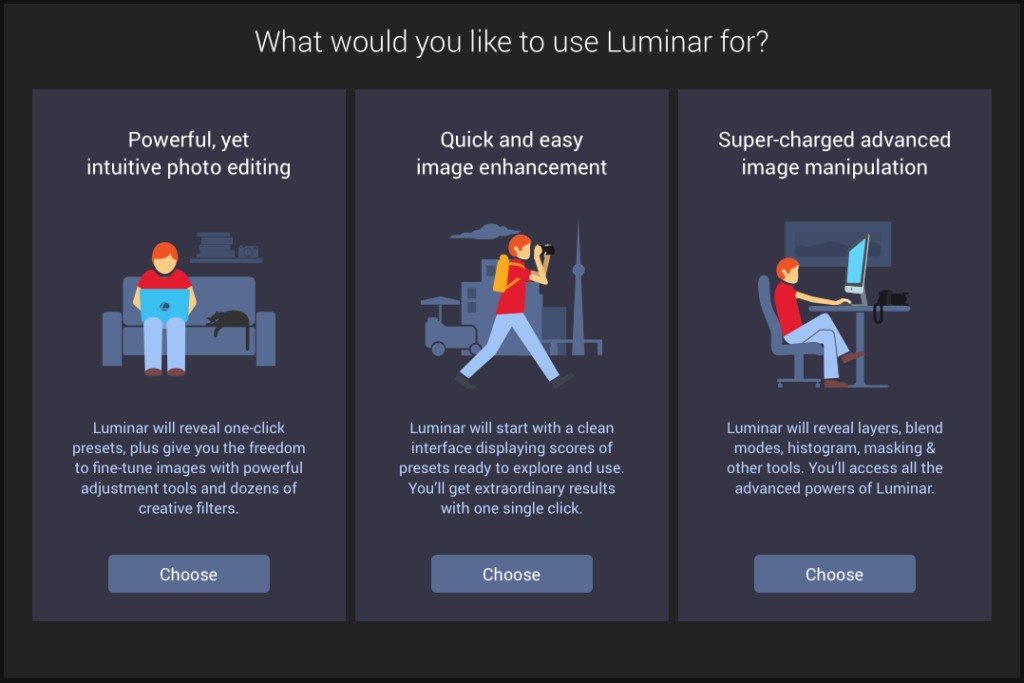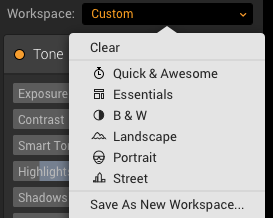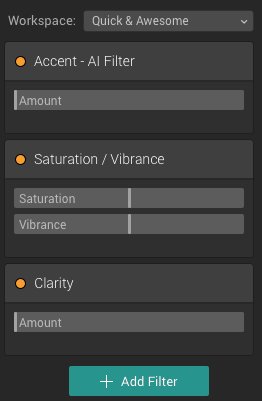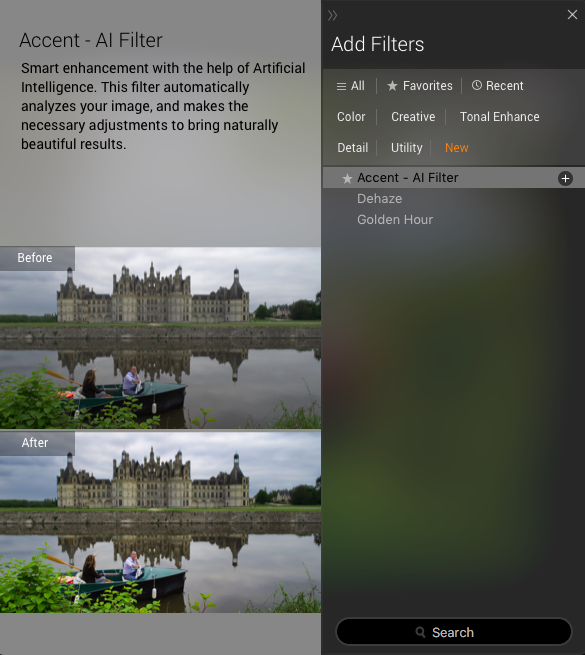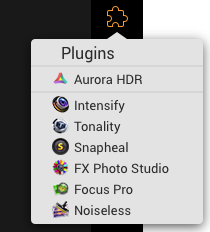The next release of Macphun’s Photo Editor is here today
Luminar Neptune
Luminar Neptune has many new features, but here are the highlights:
- Accent – AI-filter – Uses artificial intelligence to create stunning images with a single slider movement, tapping into the power of dozens of filters.
- Quick & Awesome workspace – A workspace consisting of the Accent AI, Saturation & Vibrance, and Clarity filters. Great for achieving fast results in a fun and easy way.
- Plug-in integration with Creative Kit and Aurora HDR 2017 – Seamlessly access Macphun’s other photo editing tools you own with Luminar as the host application
- Brush, Gradient, and Radial Gradient tools – Dramatically faster performance yields smoother selective editing.
- Vignette filter – Addition of Vignette Styles, Place Center and Pre- and Post-Crop modes deliver even more flexibility to this popular photo finishing tool.
- Memory management – Increased overall performance for large files and 5+ simultaneous open images.
- User Interface changes – Extensive improvements to in-app animation and mode transitions make for a more pleasing editing experience.
- Crop tool update – Added the ability to specify custom crop ratios.
- Local history – Provision for reviewing separate history while in Transform, Denoise, Clone & Stamp modes helps optimize editing.
The Luminar Neptune update is available as a free update to existing Luminar users.
For new users, Macphun has a special Luminar Neptune Launch Offer.
The Launch Bundle is available for $69, but as a follower of my blog you can use my coupon code.
For existing Macphun software users, you get this bundle for $49 with coupon code, and new users get it for $59 with Coupon Code.
Use the Luminar Neptune Coupon Code of MARKDODD at checkout to get these prices.
The launch offer includes Luminar of course and
-
Photography Fundamentals Video Training – In this series, you’ll learn all about the essential concepts of photography from professional photographer and educator Richard Harrington. ($99 Value)
-
The Grand Landscape eBook by Ian Plant – In this eBook, Ian Plant shows you how to make great landscape photos in no time, helping your work to stand out from the rest. ($19 Value)
-
2 Luminar Preset packs – ($45 Value)
-
Over 500 Overlays – ($49 Value)
-
The Black and White Landscape & Candid Portrait eBooks from Andrew Gibson ($28 Value)
Package valued at $309
Here are some of the new features shown in Luminar Neptune.
When you first open Luminar Neptune you will see the following screen
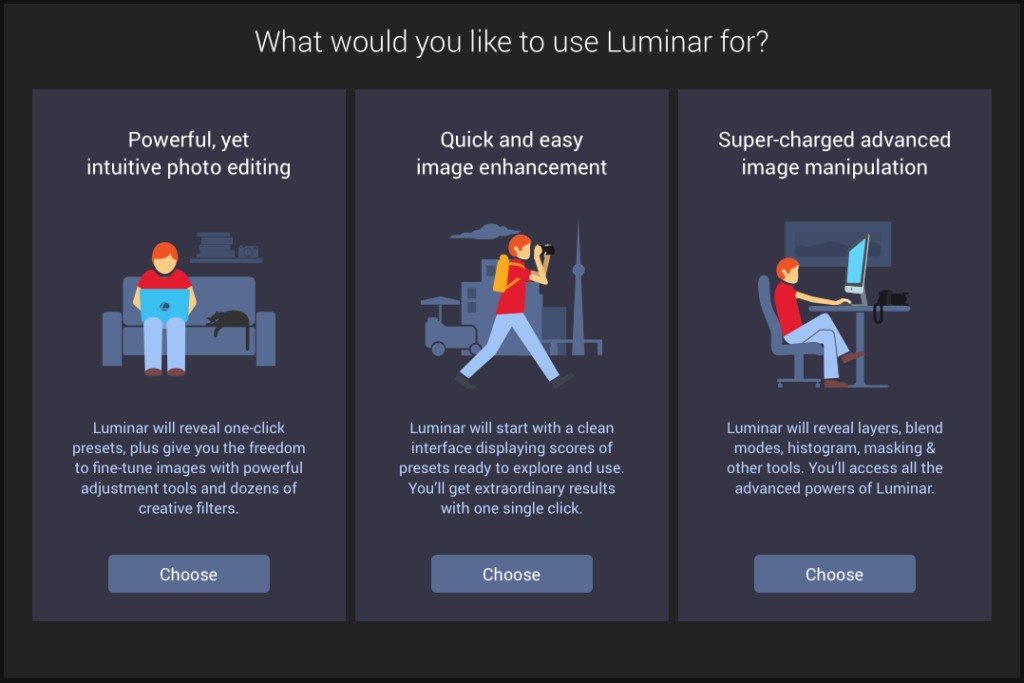
The options screen will only be shown to you once and its purpose is to help you select the best workspaces for the type of editing you do. This will just give you a starting point based upon your selection, but once you are in the program you can still customize your workspace menus to your liking.
Here is what each option will give you
Powerful, yet intuitive photo editing

Adds the following filters to your workspace
- Tone
- Saturation/Vibrance
- Clarity
- Structure
Quick and easy image enhancement

It has the workspace menu section hidden for a clean interface and shows the presets you have installed.
Super-charged advanced image manipulaion

Gives you a multitude of filters and the Layers option preloaded in your workspace.
Under the workspace selection menu you now how the following pre-defined workspaces for a variety of editing situations
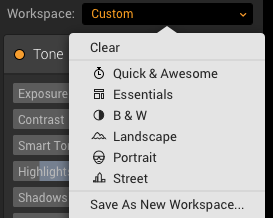
The New Quick and Awesome Workspace option with the New Accent – AI Filter
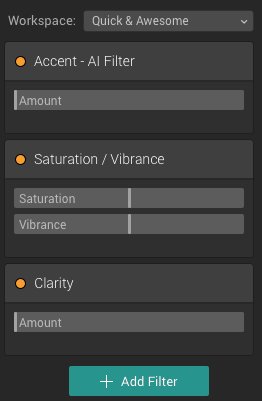
The 3 New Filters included with Luminar Neptune
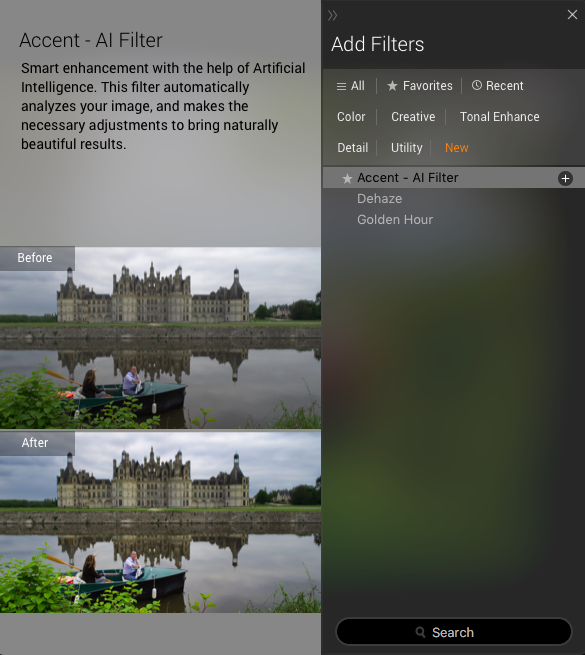
The New Macphun applications Plug-in menu
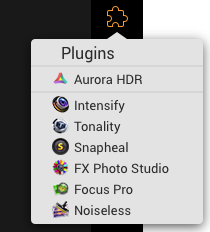
With this menu, you can take the current image that is in Luminar and have it open in the Macphun application of your choice to make more adjustments. Once you apply the adjustments in the other application, it is brought back to Luminar Neptune.
I’m making the assumption that this menu will only show you the other Macphun applications that you own and have installed. But as I have them all, you are seeing them all on this list.
And don’t forget to use my Luminar Neptune Coupon Code of MARKDODD at checkout to save your additional $10.
And if you already own Luminar, you should be able to open Luminar and “Check for Updates” to get you free upgrade to Luminar Neptune
#luminar #neptune #macphun #affiliate #newrelease #bonus