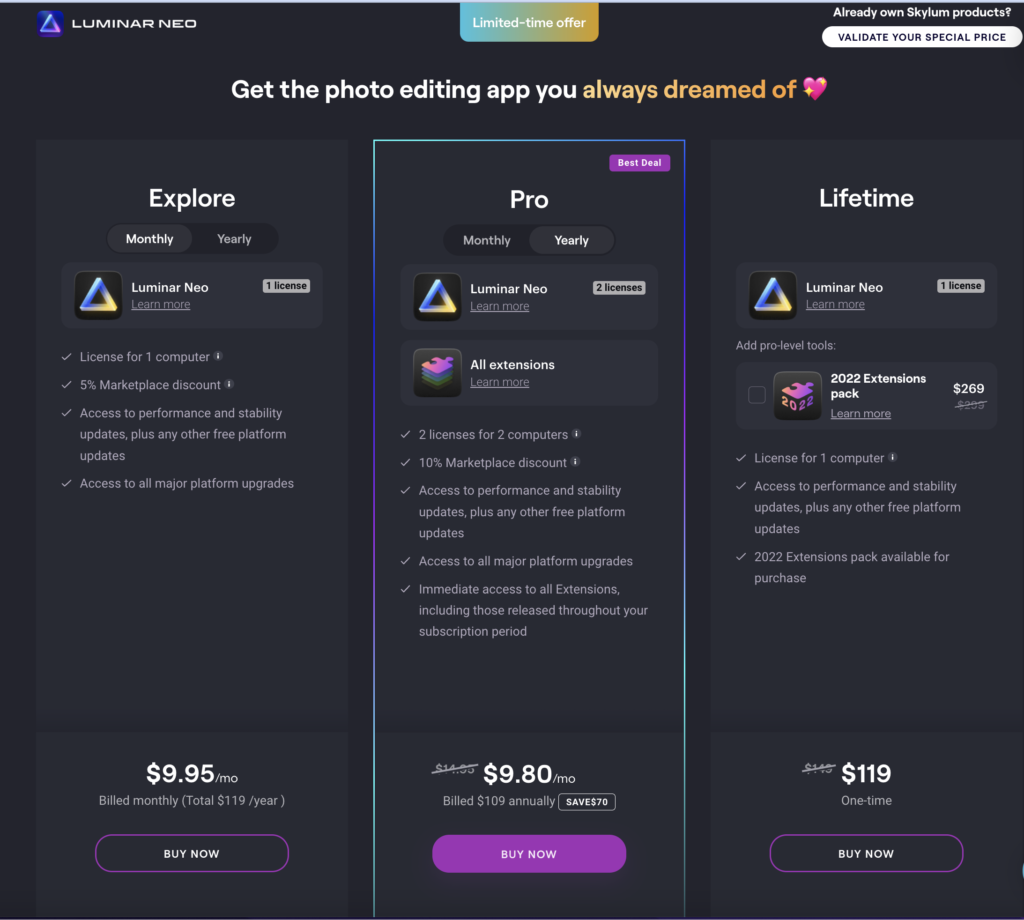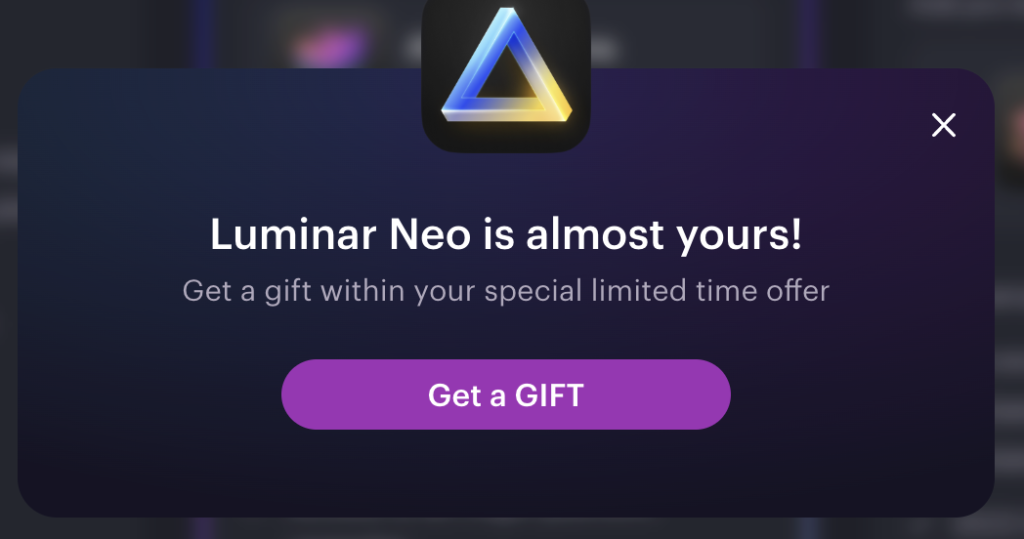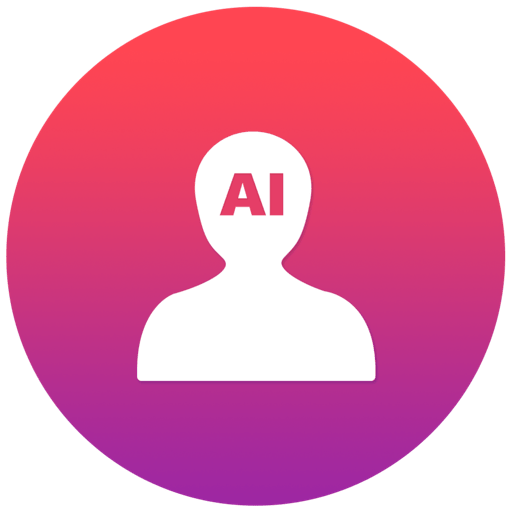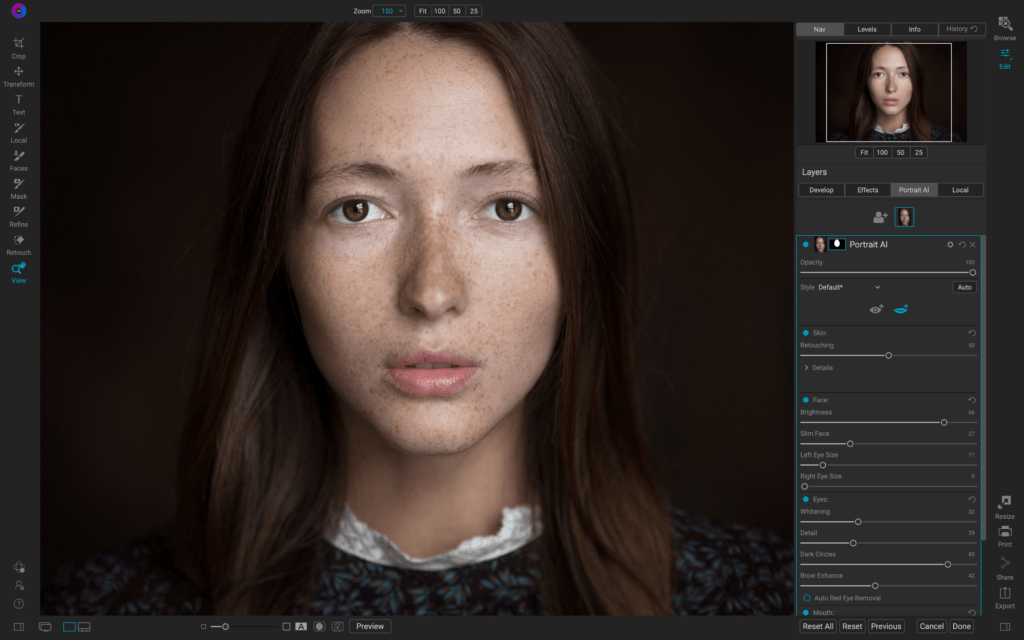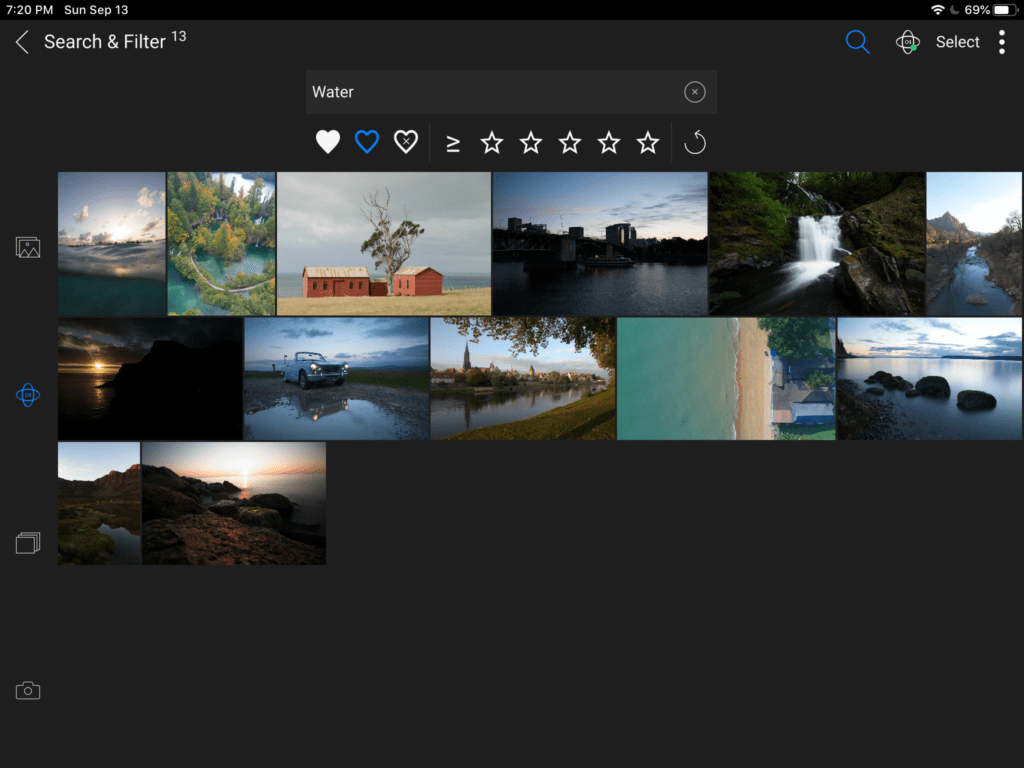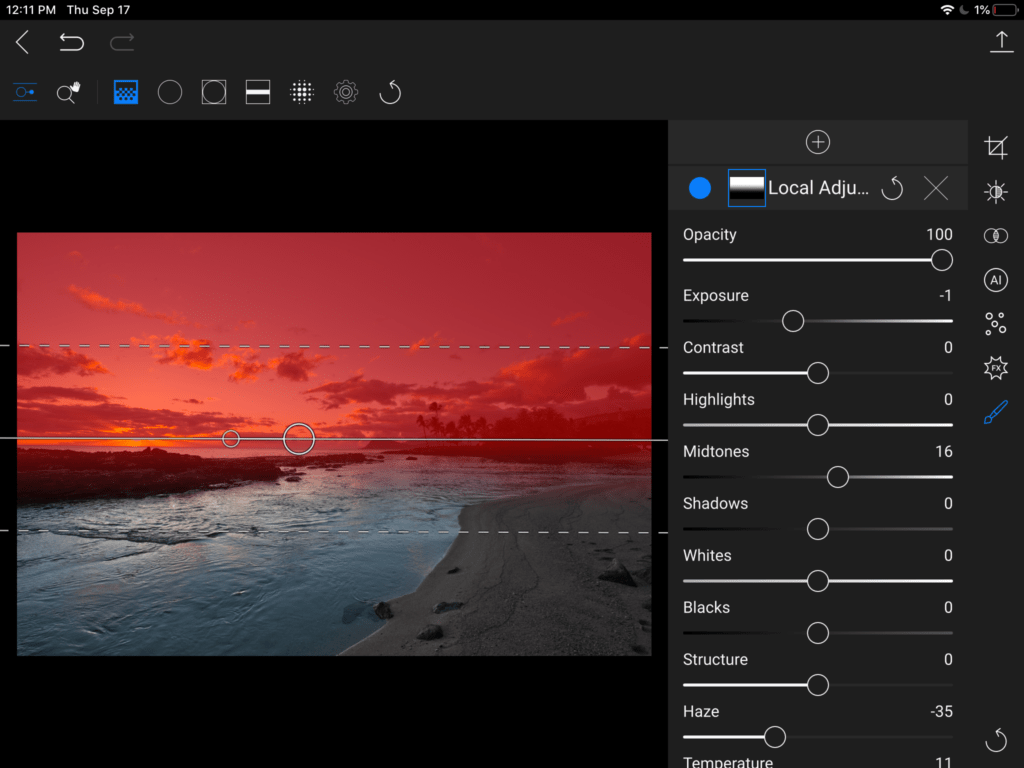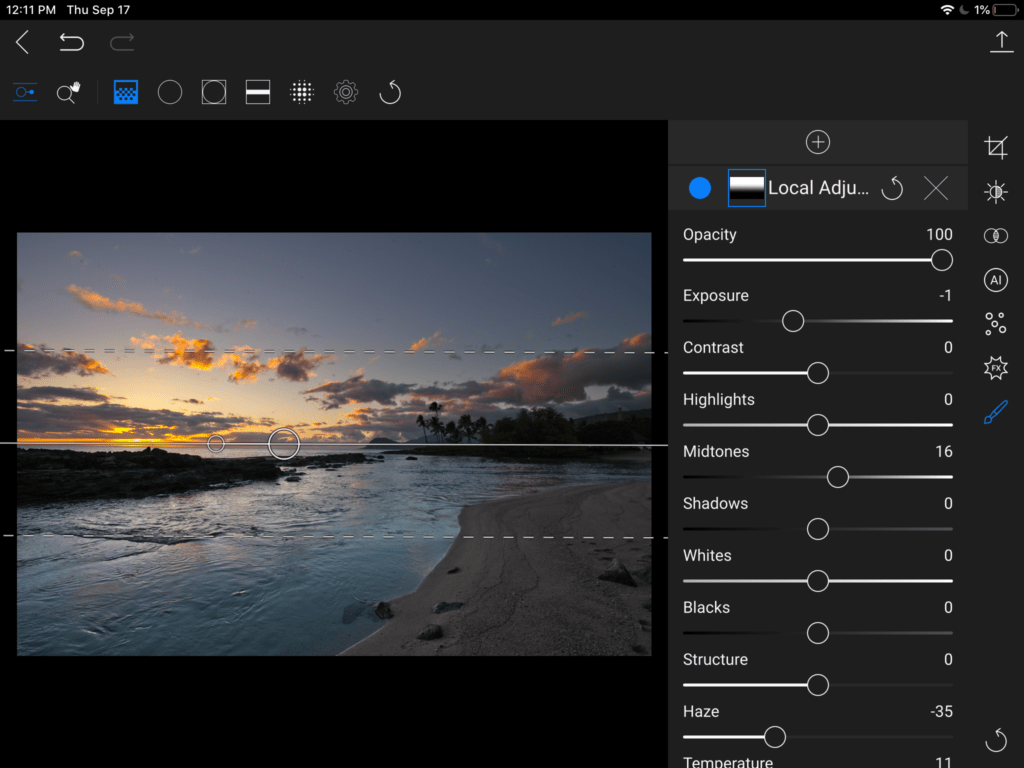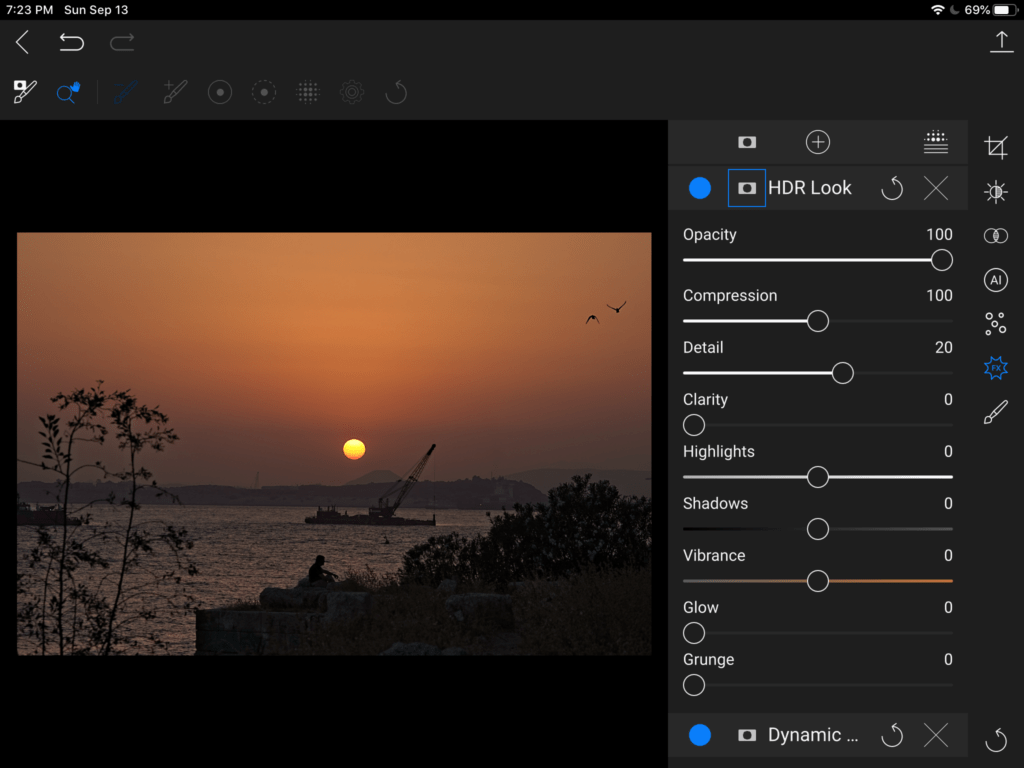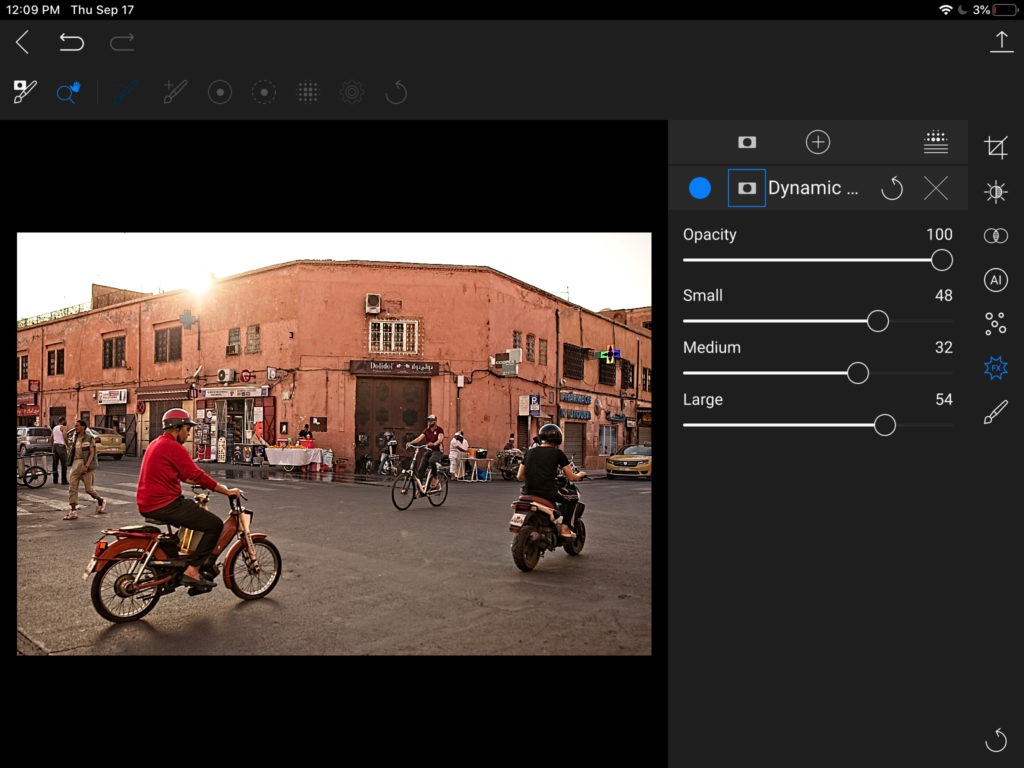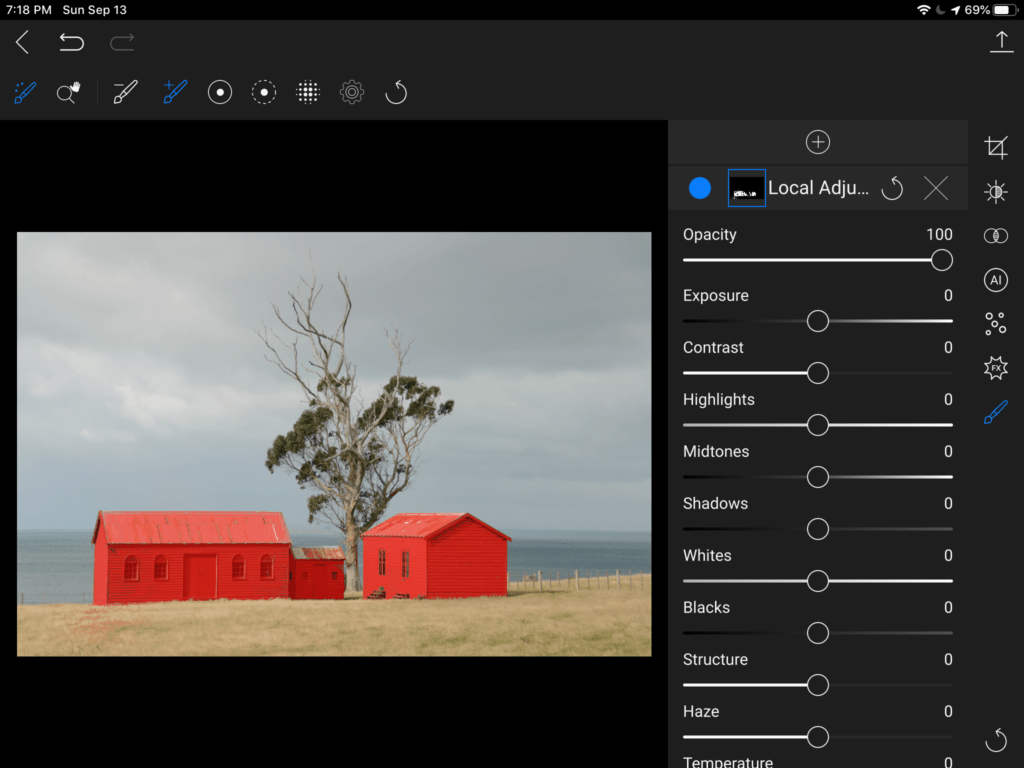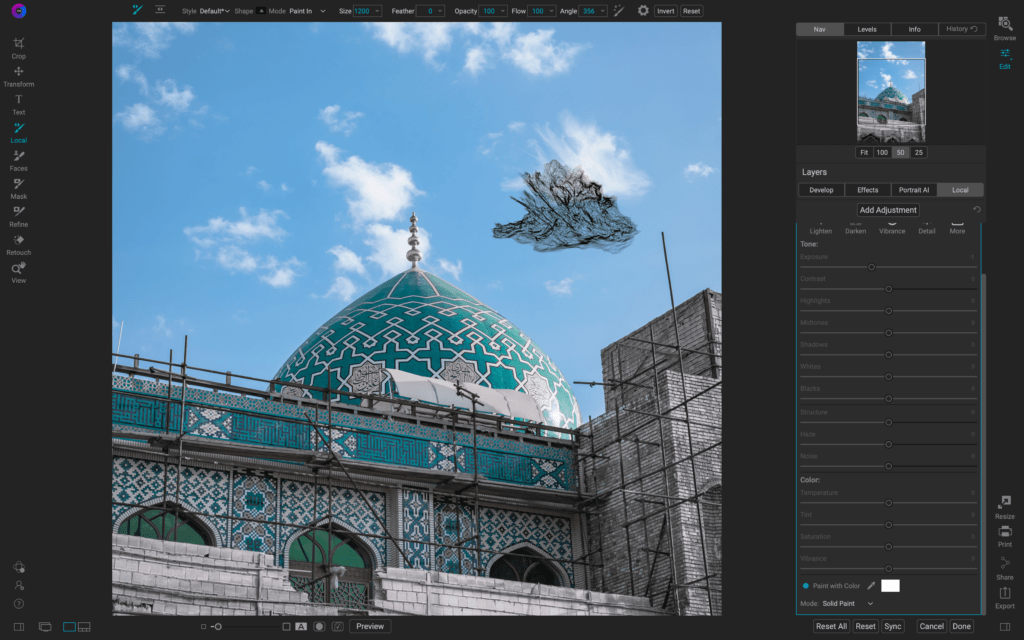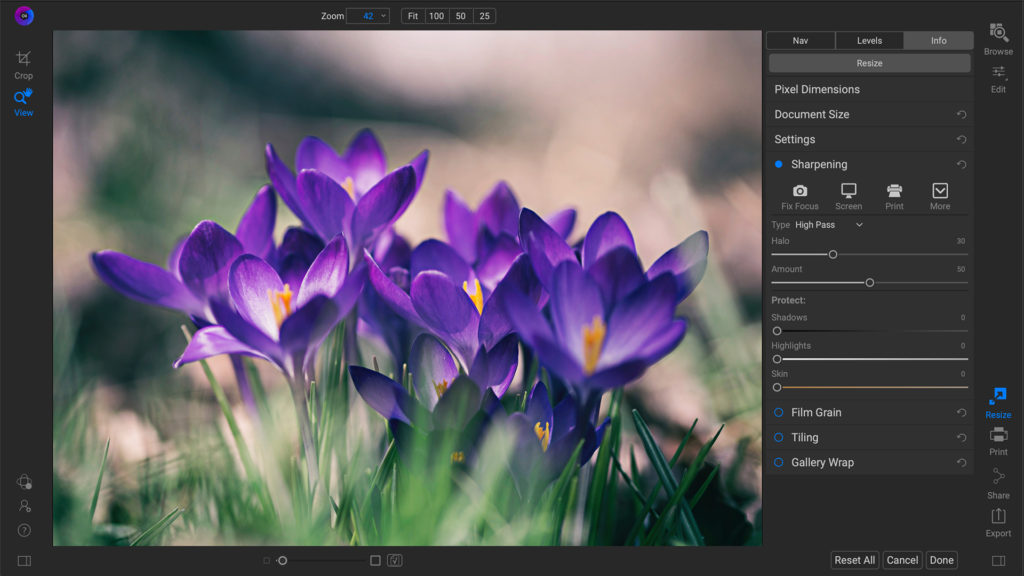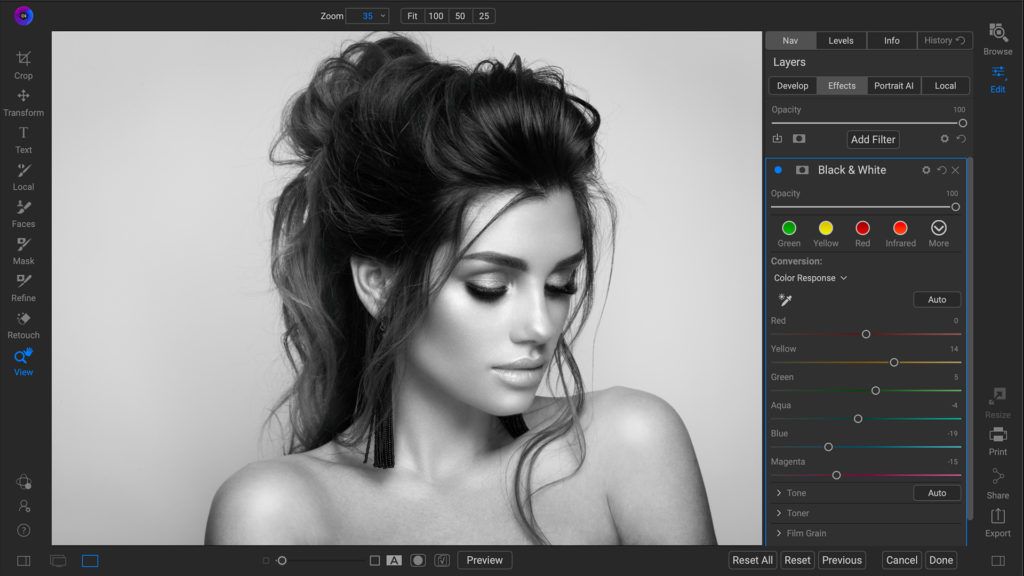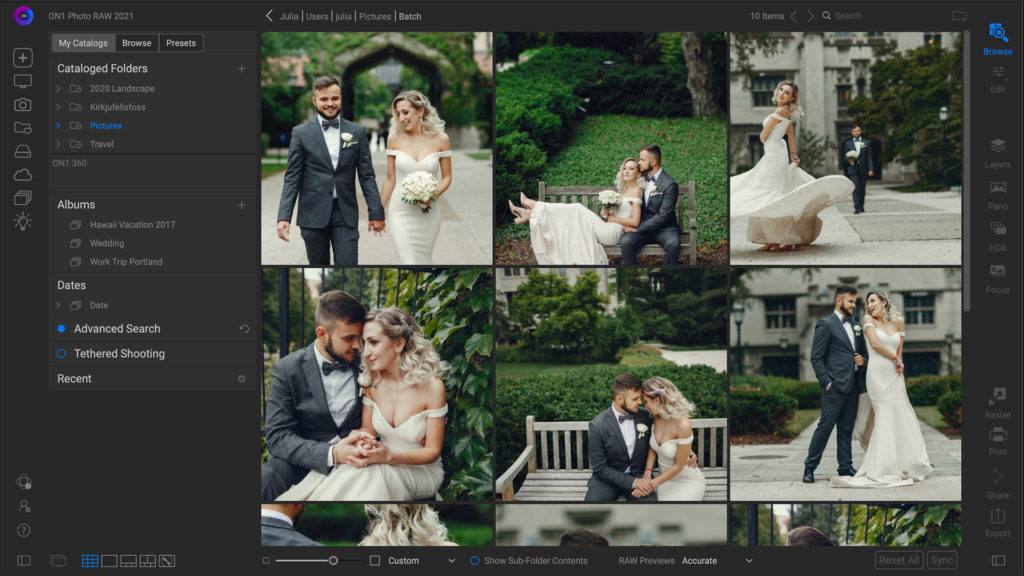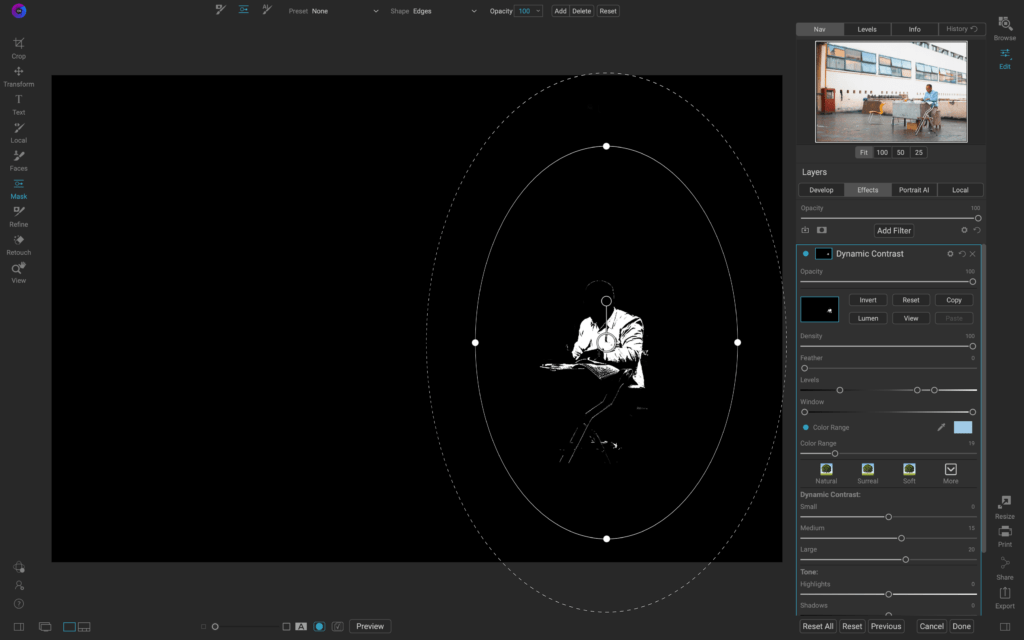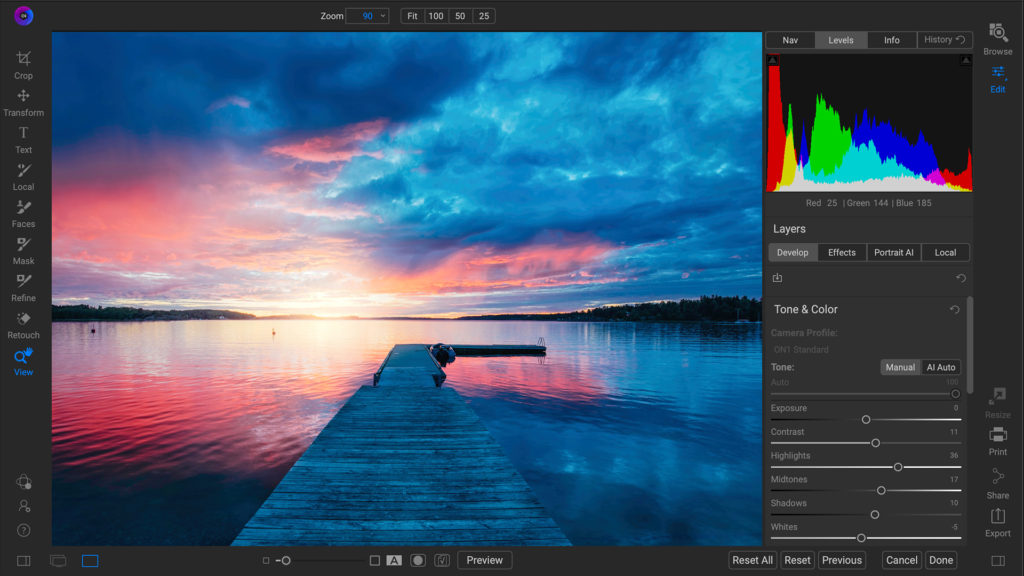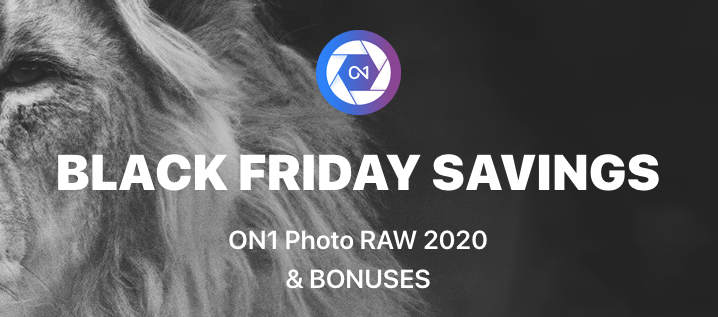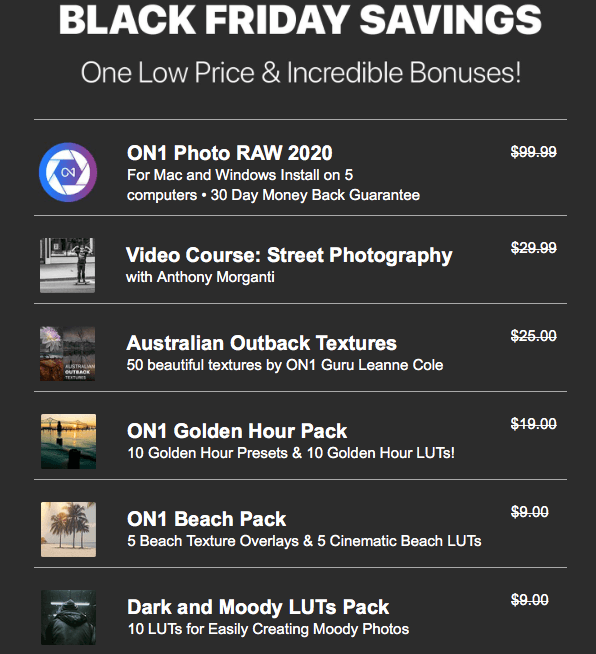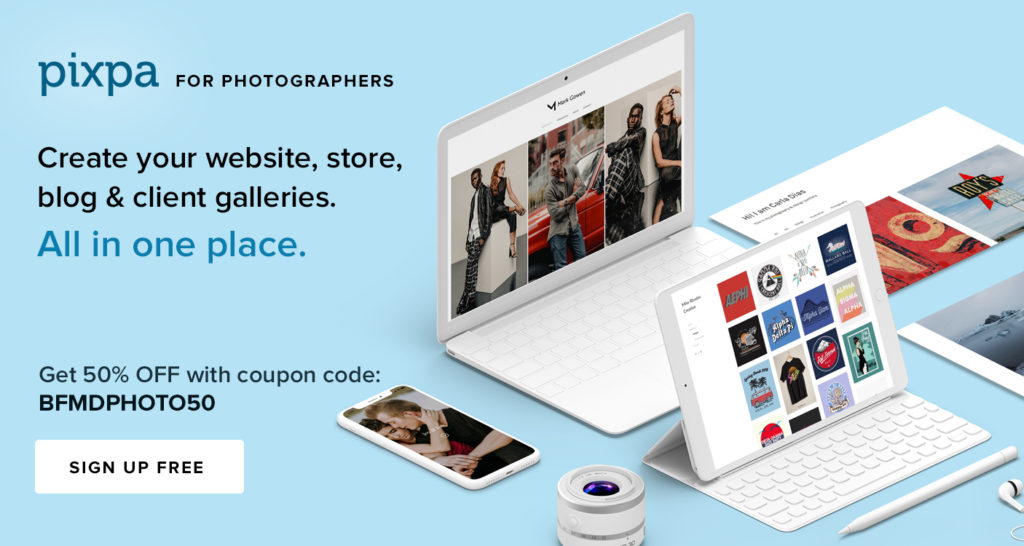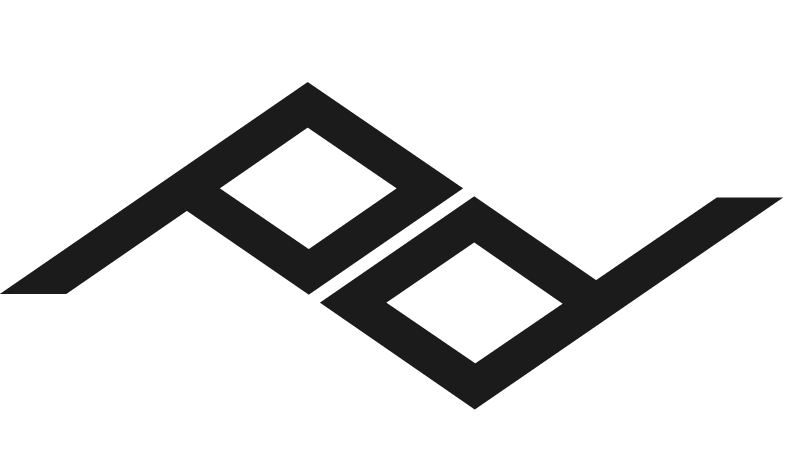Since my last posting, there have been a few new announcements, a New Application and pricing changes for my affiliate apps. So let’s get into it.
As mentioned in the last post, Topaz came out with a new application this month called Topaz Photo AI.
This new app combines features you find in some of their separate apps all into one application so you are not having to go back and forth between their apps. Those features are, Sharpen, Remove Noise, and Increasing the resolution of your photos. I have not yet fully evaluated this application, but as part of its introduction, Topaz Labs is offering a limited-time discount until October 7th, 2022 of $40 off the regular price of $199. You can try it before you purchase and I recommend doing that, just be aware of the end date for the special pricing.
Skylum continues to add to their Luminar Neo Extensions and has released a new extension and has announced additional extensions due out in November.
In addition to the previously release HDR Merge extension, it just released NoiselessAI
This extension to Luminar Neo is to add you in automatically remove Noise from your photo
- Three noise reduction adjustments: low, middle, high
- Additional sliders to enhance Luminosity, Color, and Details
- Manual control over your edits
The additionally announce Extensions to Luminar Neo due out in November are
- Upscale AI – An AI-powered tool for enhancing image resolution in a natural way.
- AI Background Removal – An AI-powered tool that automatically removes the background behind any subject.
- Focus Stacking – Stack up to 100 photos for crisp details and greater depth of field
There are three more extensions due out by the end of the year with two announced this month for delivery in November, and one announced and delivered in December.
Pricing
Skylum has been changing its pricing structure a bit this year and, I’ll admit, it has gotten a little confusing. But in short, You can still purchase lifetime licenses of the base Luminar Neo package without the extension, and then purchase an extension pack. Or you can subscribe to their software at various levels to meet your needs and keep current with the software.
To help with some of the confusion, here is a view of their current pricing structure as of 10/22 including the newly announced Explore option which gets you the base Luminar Neo for one computer and updates.
A couple of things to note, you have the option to subscribe monthly or subscribe yearly for a reduced monthly cost.
While on this page, don’t click any of the Buy now links right away. I’ve found that if you wait a little bit you will be presented with the following
At the time of this writing, it gave you some sky packs in addition
And if you already own any Skylum products, be sure to click the link at the top right of the page to validate your special discounted pricing
Upcoming items
On1 has announced that their next release of On1 Photo Raw 2023 will be shipping this month.
It is loaded with a ton more features one of which I’m calling content aware masking, but more to come on that this month.
The next update to Mylio is either this month or next. It will include additional features and of course bug fixes. I have an upcoming affiliate meeting with them this month so I’ll be able to give more details on that later this month
Disclaimer: I may affiliate with a product mentioned on this page. As a result, I may receive some compensation from the vendor. This affiliation does not influence any of my commentary on any product that I may write about, nor does clicking on the affiliate links cost you anything, in fact, you may save some money.